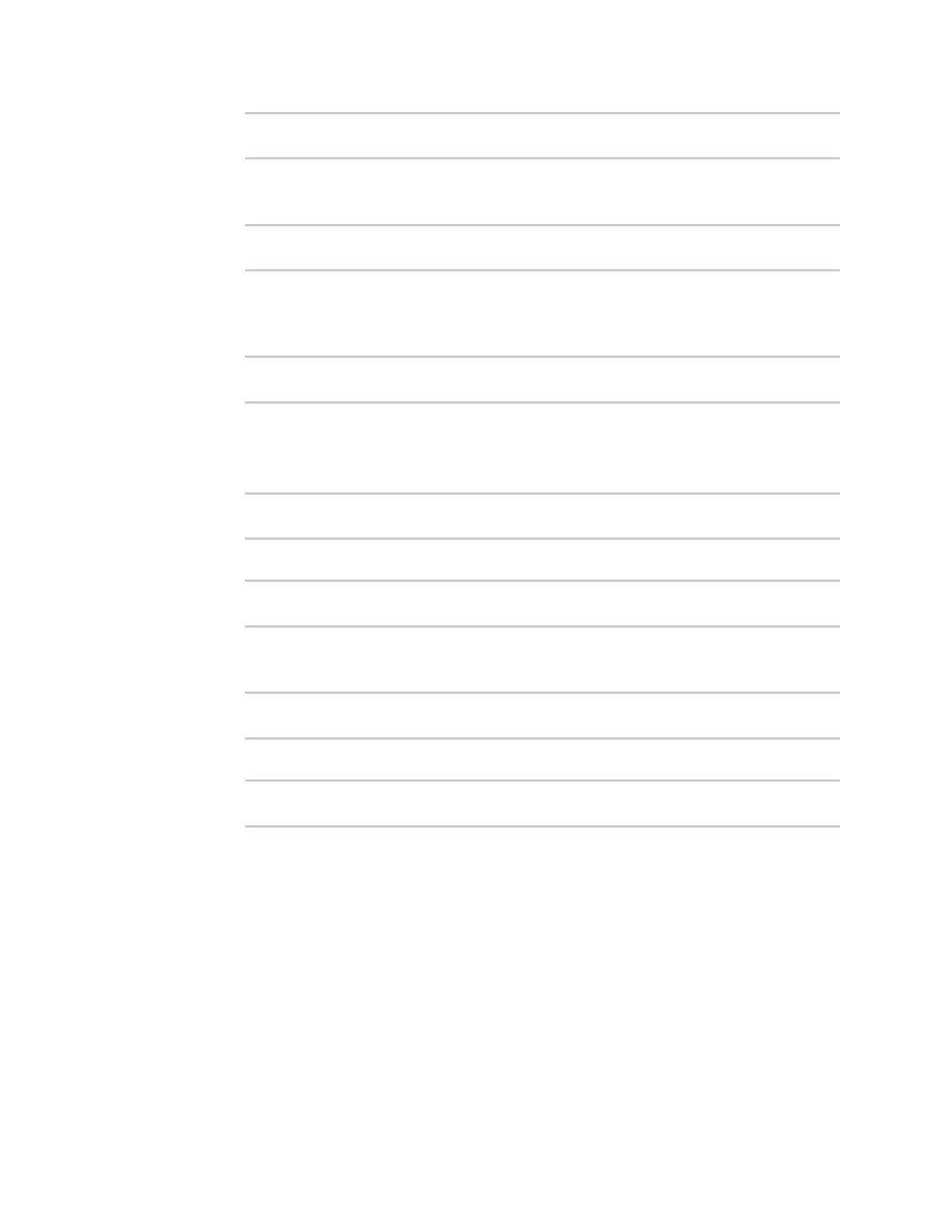Serial port Configure Remote Access mode
Digi Connect IT® 4 User Guide
219
(config)>serial port1 history bytes
(config)
The default is 4000 bytes.
d. Set the amount of time to wait before disconnecting due to user inactivity:
(config)>serial port1 idle_timeout value
(config)
where value is any number of weeks, days, hours, minutes, or seconds, and takes the
format number{w|d|h|m|s}.
For example, to set idle_timeout to ten minutes, enter either 10m or 600s:
(config)>serial port1 idle_timeout 600s
(config)
The default is 15m.
12. Configure monitor settings.
a. (Optional) Enable monitoring of CTS (Clear to Send) changes on this port:
(config)>serial port1 monitor cts true
(config)
b. (Optional) Enable monitoring of DCD (Data Carrier Detect) changes on this port:
(config)>serial port1 monitor dcd true
(config)
13. (Optional) Configure autoconnect:
a. Enable autoconnect:
(config)>serial port1 autoconnect enable true
(config)>
b. Set the option that will trigger the connection:
(config)>serial port1 autoconnect trigger value
(config)>
where value is one of:
n always
n data
n dcd
n destination
n dsr
n match
If match is selected:
