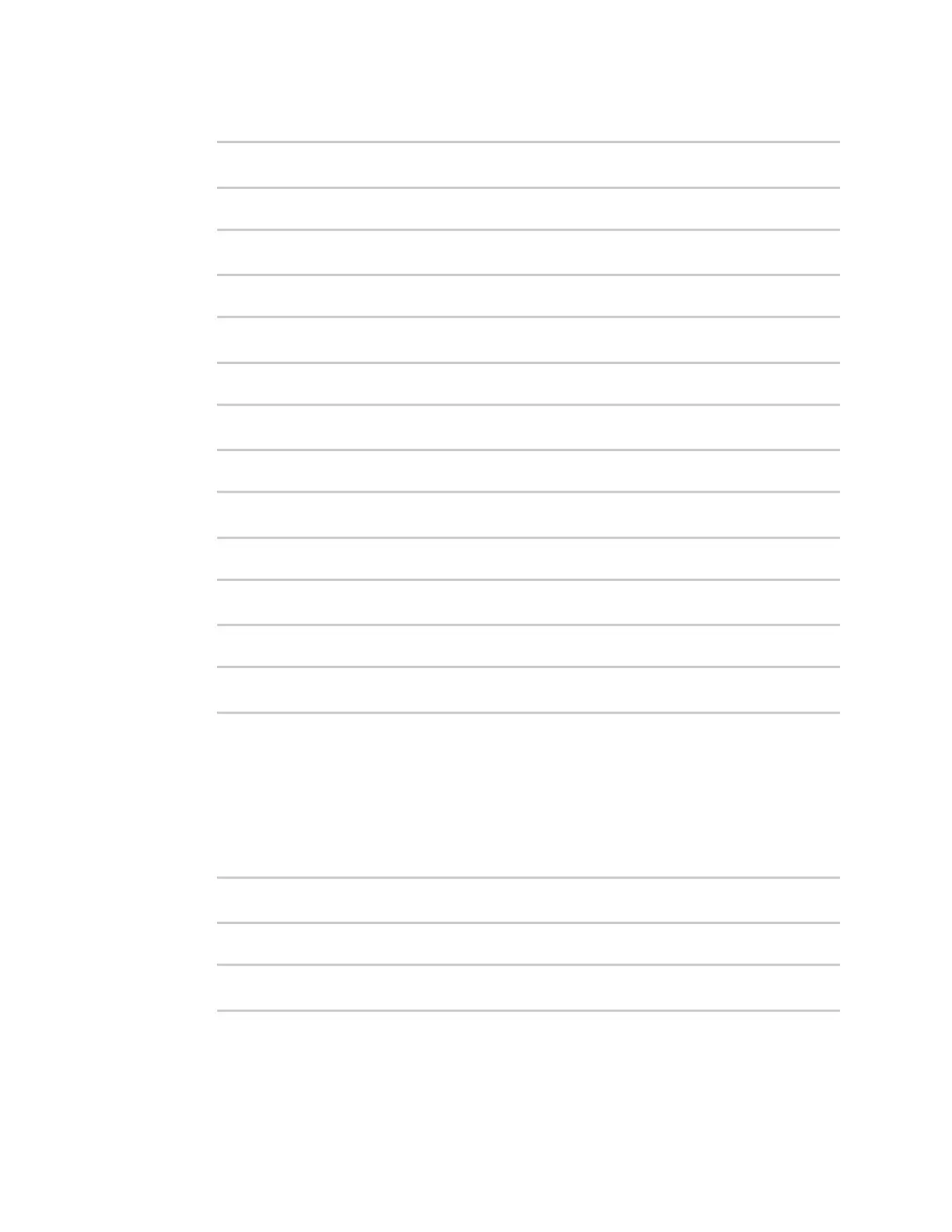Serial port Configure UDP serial mode
Digi Connect IT® 4 User Guide
243
2. At the command line, type config to enter configuration mode:
> config
(config)>
3. The serial port is enabled by default. To disable:
(config)> serial port1 enable false
(config)>
4. Set the mode:
(config)> serial port1 mode udp
(config)>
5. (Optional) Set a label that will be used when referring to this port.
(config)>serial port1 label label
(config)>
6. Set the baud rate used by the device to which you want to connect:
(config)>serial port1 label baudrate rate
(config)>
7. Set the number of data bits used by the device to which you want to connect:
(config)>serial port1 label databits bits
(config)>
8. Set the type of parity used by the device to which you want to connect:
(config)>serial port1 label parity parity
(config)>
Allowed values are:
n even
n odd
n none
The default is none.
9. Set the stop bits used by the device to which you want to connect:
(config)>serial port1 label stopbits bits
(config)>
10. Set the type of flow control used by the device to which you want to connect:
(config)>serial port1 label flow type
(config)
