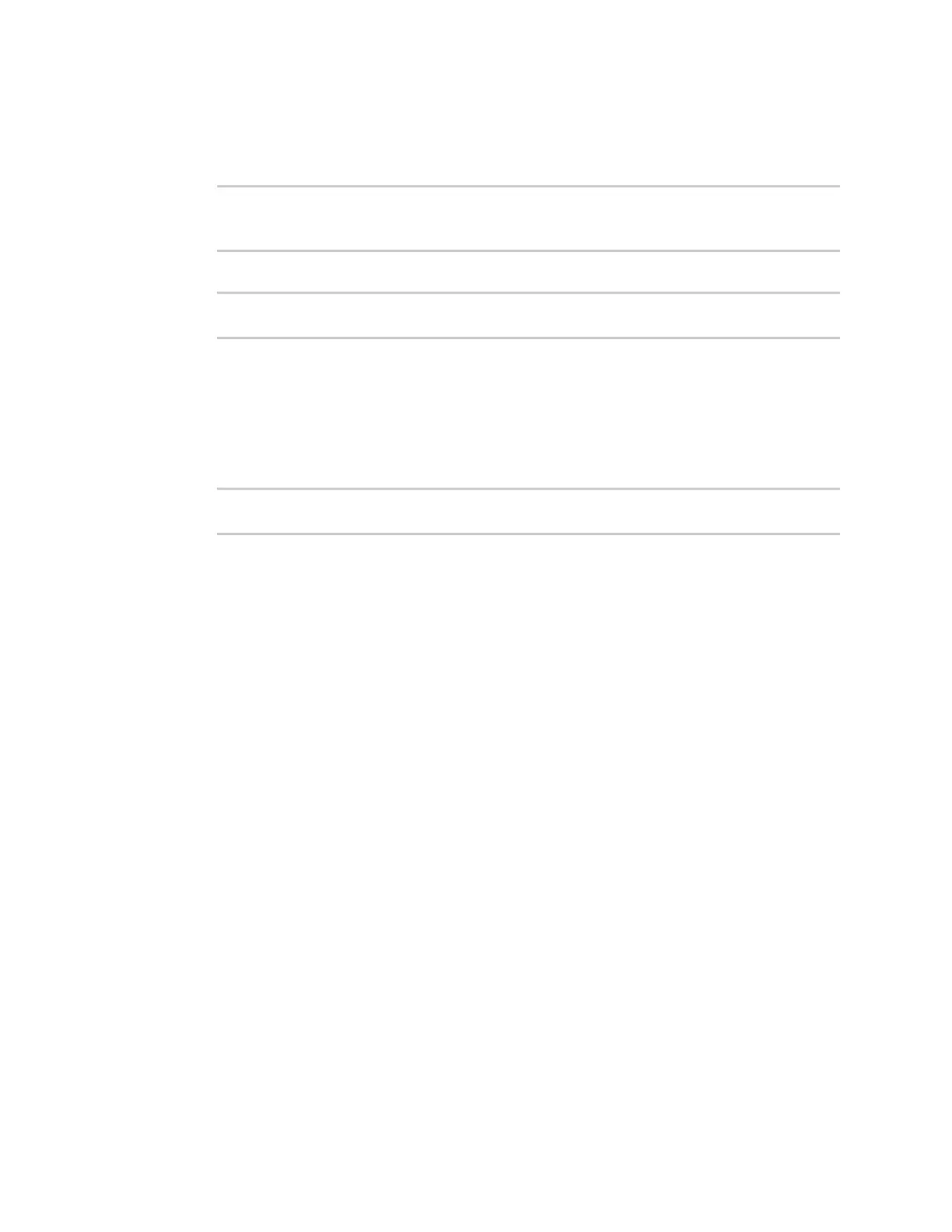Serial port Review the serial port message log
Digi Connect IT® 4 User Guide
255
Depending on your device configuration, you may be presented with an Access selection
menu. Type admin to access the Admin CLI.
2. To show the serial port's contents and logging status:
> system serial show port-number
Logging is active on port-number
>
3. To save the log to your local device:
> system serial save port-number path
>
If a relative path is provided, /etc/config/serial will be used as the root directory for the path
and file. (Required)
The log file is saved to the /opt/serial directory. Because this is being save to the device's
memory, you should use serial logging for diagnostic purposes, rather than having it
permanently enabled.
4. To clear and restart the log:
> system serial clear port-number
>
5. Type exit to exit the Admin CLI.
Depending on your device configuration, you may be presented with an Access selection
menu. Type quit to disconnect from the device.