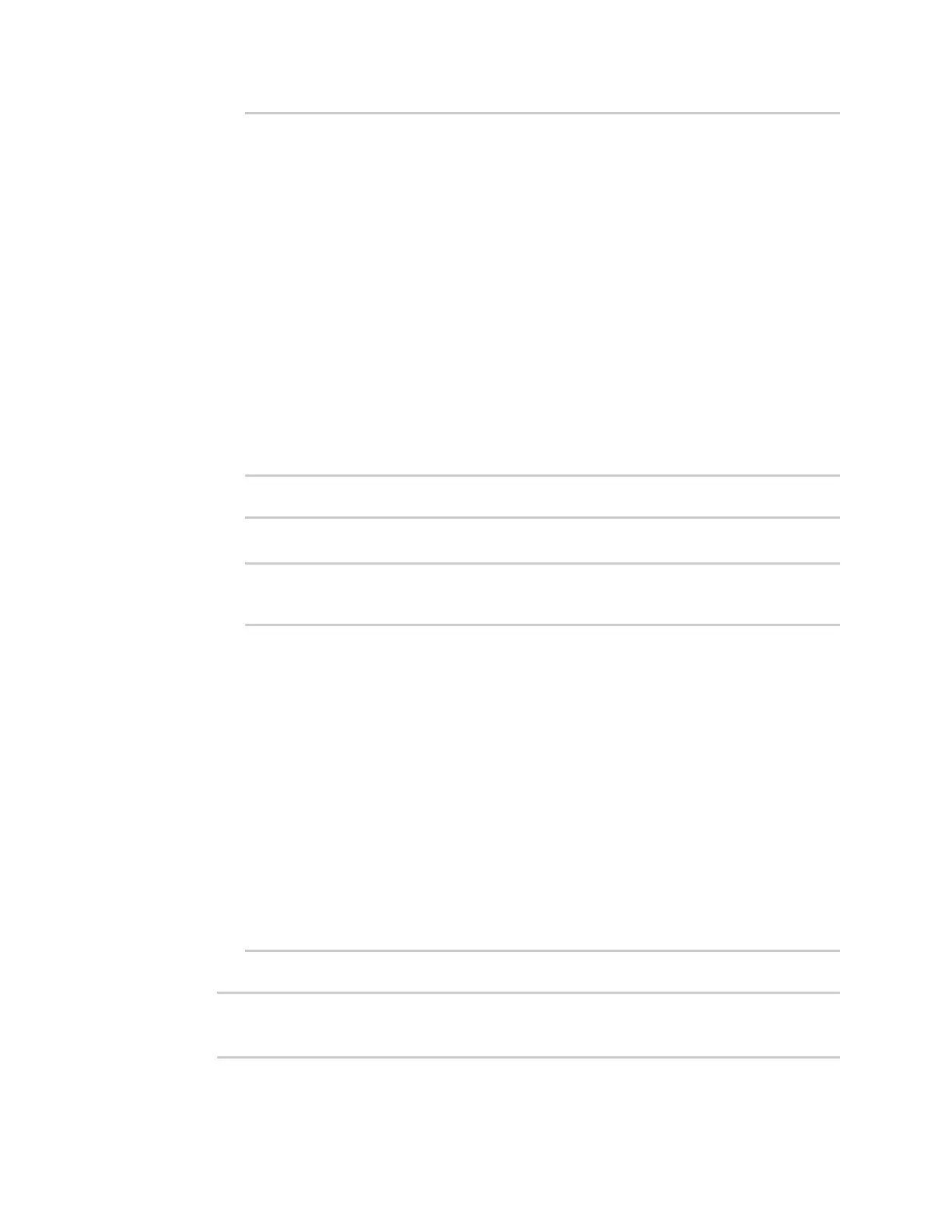Routing IP routing
Digi Connect IT® 4 User Guide
274
Parameters Current Value
-----------------------------------------------------------------------
--------
enable true Enable
zone dynamic_routes Zone
Additional Configuration
-----------------------------------------------------------------------
--------
bgp BGP
isis IS-IS
nhrp NHRP
ospfv2 OSPFv2
ospfv3 OSPFv3
rip RIP
ripng RIPng
(config)>
b. Enable a routing service that will be used. For example, to enable the RIP service:
(config)> network route service rip enable true
(config)>
c. Complete the configuration of the routing service. For example, use the ? to view the
available parameters for the RIPservice:
(config)> network route service rip ?
Parameters Current Value
-----------------------------------------------------------------------
--------
ecmp false Allow ECMP
enable true Enable
Additional Configuration
-----------------------------------------------------------------------
--------
interface Interfaces
neighbour Neighbours
redis Route redistribution
timer Timers
(config)>
5. Save the configuration and apply the change:
(config)> save
Configuration saved.
>