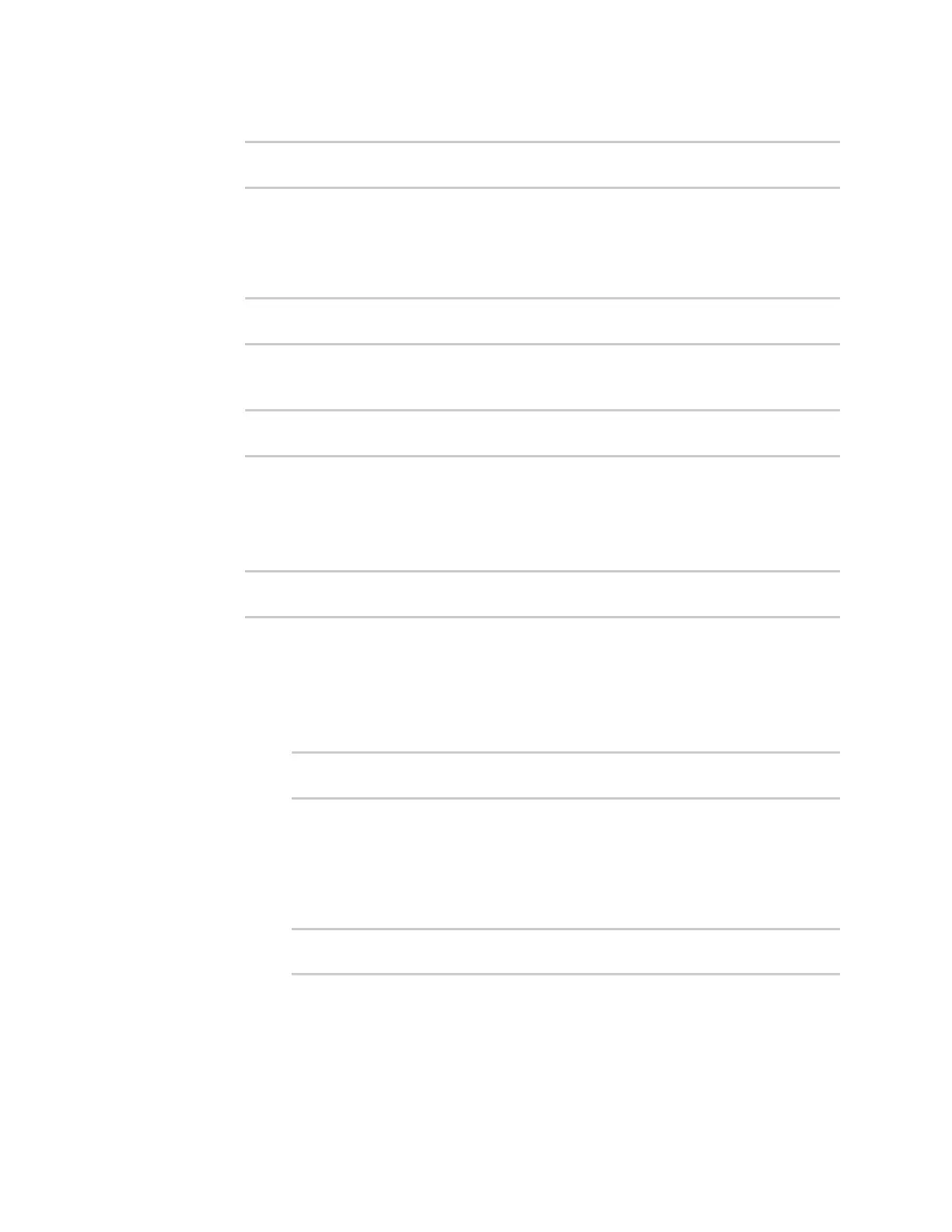Virtual Private Networks (VPN) IPsec
Digi Connect IT® 4 User Guide
323
c. Set the XAUTH client password:
(config vpn ipsec tunnel ipsec_example)> xauth_client password pwd
(config vpn ipsec tunnel ipsec_example)>
12. (Optional) Enable MODECFG client functionality:
MODECFG client functionality configures the device to receive configuration information, such
as the private IP address, from the remote peer.
a. Enable MODECFG client functionality:
(config vpn ipsec tunnel ipsec_example)> modecfg_client enable true
(config vpn ipsec tunnel ipsec_example)>
13. Configure the local endpoint:
a. Set the method for determining the local network interface:
(config vpn ipsec tunnel ipsec_example)> local type value
(config vpn ipsec tunnel ipsec_example)>
where value is either:
n defaultroute: Uses the same network interface as the default route.
n interface: Select the Interface to be used as the local endpoint.
b. Set the ID type:
(config vpn ipsec tunnel ipsec_example)> local id type value
(config vpn ipsec tunnel ipsec_example)>
where value is one of:
n auto: The ID will be automatically determined from the value of the tunnels
endpoints.
n raw: Enter an IDand have it passed unmodified to the underlying IPsec stack.
Set the unmodified ID that will be passed:
(config vpn ipsec tunnel ipsec_example)> local id type raw_id id
(config vpn ipsec tunnel ipsec_example)>
n any: Any ID will be accepted.
n ipv4: The ID will be interpreted as an IPv4 address and sent as an ID_IPV4_ADDR
IKE identity.
Set an IPv4 formatted ID. This can be a fully-qualified domain name or an IPv4
address.
(config vpn ipsec tunnel ipsec_example)> local id type ipv4_id id
(config vpn ipsec tunnel ipsec_example)>
n ipv6: The ID will be interpreted as an IPv6 address and sent as an ID_IPV6_ADDR
IKE identity.
Set an IPv6 formatted ID. This can be a fully-qualified domain name or an IPv6
address.
