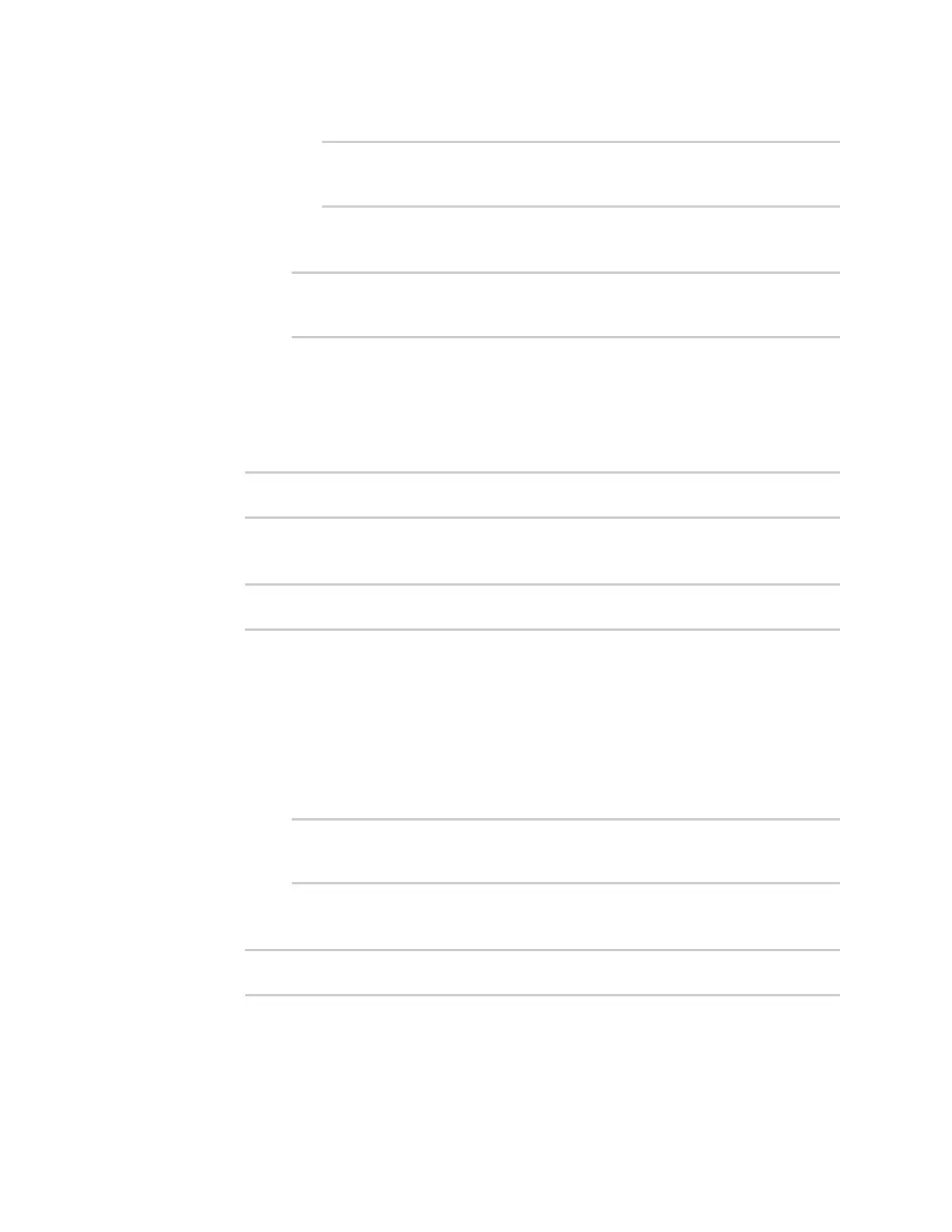Virtual Private Networks (VPN) IPsec
Digi Connect IT® 4 User Guide
333
ii. Set the interface. For example:
(config vpn ipsec tunnel ipsec_example policy 0)> local
network wan
(config vpn ipsec tunnel ipsec_example policy 0)>
n custom: A user-defined network.
Set the custom network:
(config vpn ipsec tunnel ipsec_example policy 0)> local custom
value
(config vpn ipsec tunnel ipsec_example policy 0)>
where value is the IPv4 address and optional netmask. The keyword any can also
be used.
n request: Requests a network from the remote peer.
n dynamic: Uses the address of the local endpoint.
d. Set the port matching criteria for the local traffic selector:
(config vpn ipsec tunnel ipsec_example policy 0)> local port value
(config vpn ipsec tunnel ipsec_example policy 0)>
where value is the port number, a range of port numbers, or the keyword any.
e. Set the protocol matching criteria for the local traffic selector:
(config vpn ipsec tunnel ipsec_example policy 0)> local protocol value
(config vpn ipsec tunnel ipsec_example policy 0)>
where value is one of:
n any: Matches any protocol.
n tcp: Matches TCP protocol only.
n udp: Matches UDP protocol only.
n icmp: Matches ICMP requests only.
n other: Matches an unlisted protocol.
If other is used, set the number of the protocol:
(config vpn ipsec tunnel ipsec_example policy 0)> local protocol_
other int
(config vpn ipsec tunnel ipsec_example policy 0)>
Allowed values are an integer between 1 and 255.
f. Set the IP address and optional netmask of the remote traffic selector:
(config vpn ipsec tunnel ipsec_example policy 0)> remote network value
(config vpn ipsec tunnel ipsec_example policy 0)>