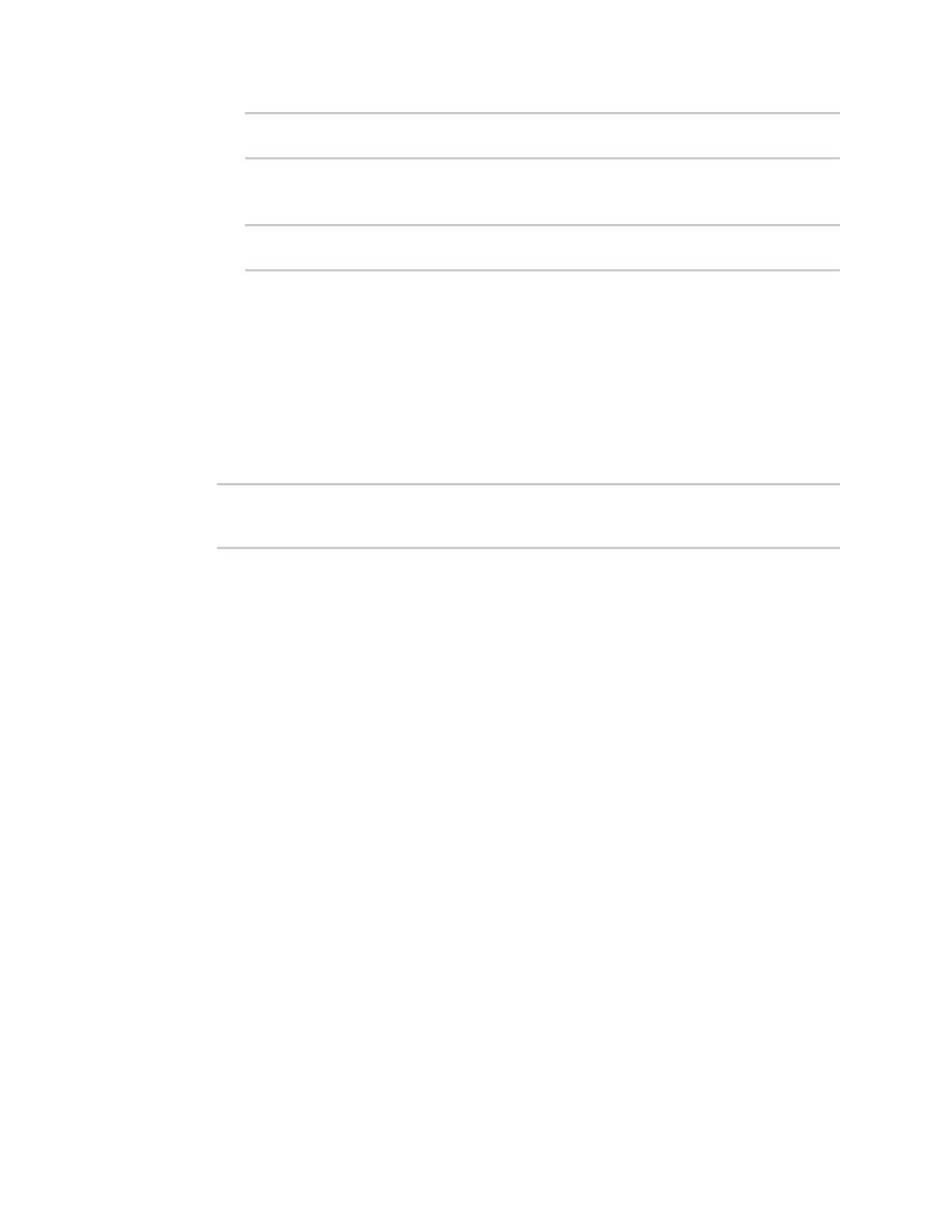Virtual Private Networks (VPN) IPsec
Digi Connect IT® 4 User Guide
335
(config)>
Generally, the default settings for these should be sufficient.
c. You can also enable debugging for IPsec:
(config)> vpn ipsec advanced debug value
(config)>
where value is one of:
n none
n basic_auditing
n detailed_control
n generic_control
n raw_data
n sensitive_data
20. Save the configuration and apply the change:
(config)> save
Configuration saved.
>
21. Type exit to exit the Admin CLI.
Depending on your device configuration, you may be presented with an Access selection
menu. Type quit to disconnect from the device.