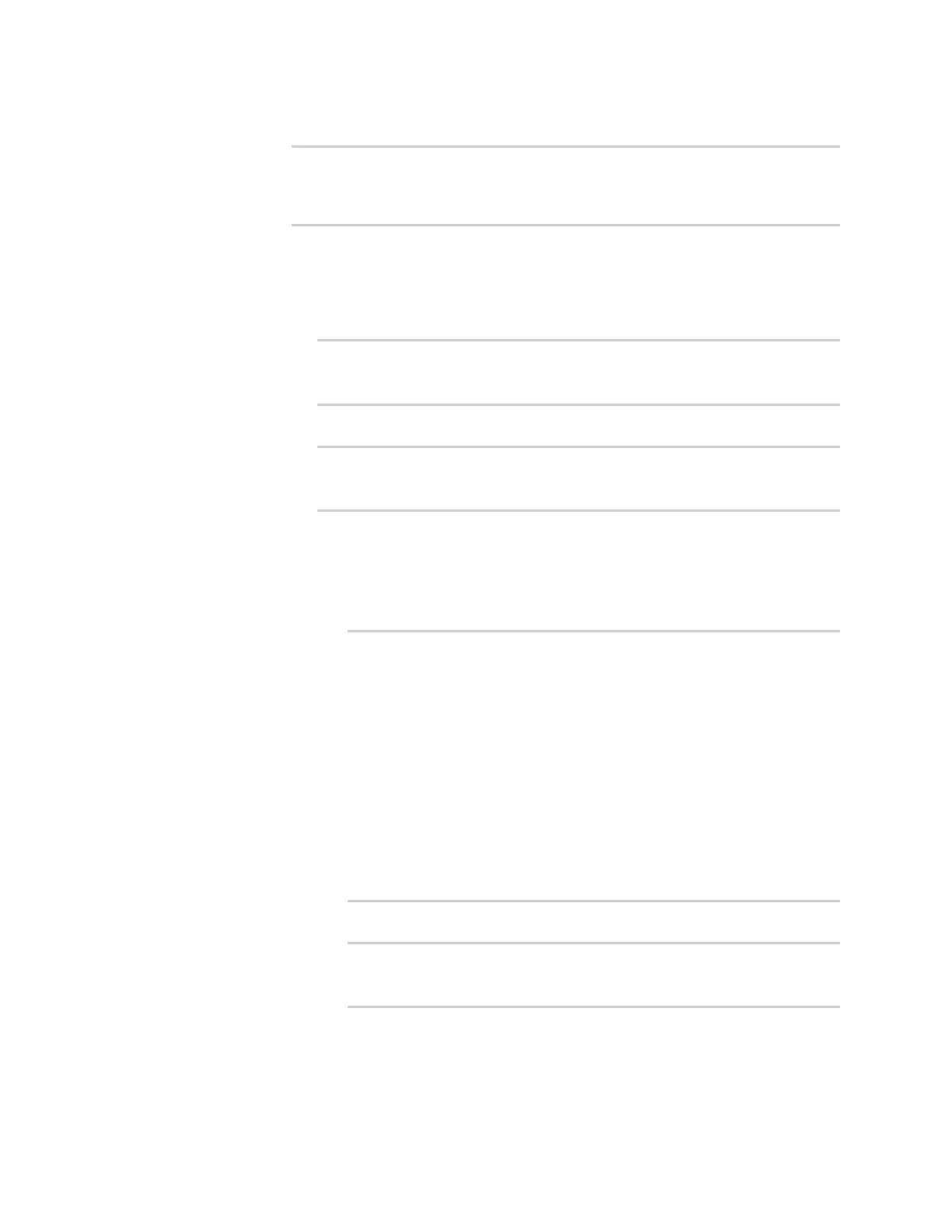Virtual Private Networks (VPN) IPsec
Digi Connect IT® 4 User Guide
348
If custom_test is set, set the commands to run to perform the test:
(config vpn ipsec tunnel ipsec_example surelink tests 1)> custom_
test_commands "string"
(config vpn ipsec tunnel ipsec_example surelink tests 1)>
n tcp_connection: Tests that the interface can reach a destination port on the
configured host.
If tcp_connection is selected, complete the following:
l Set the hostname or IP address of the host to create a TCPconnection to:
(config vpn ipsec tunnel ipsec_example surelink tests 1)> tcp_
host hostname/IP_address
(config vpn ipsec tunnel ipsec_example surelink tests 1)>
l Set the TCP port to create a TCPconnection to.
(config vpn ipsec tunnel ipsec_example surelink tests 1)> tcp_
port port
(config vpn ipsec tunnel ipsec_example surelink tests 1)>
n other: Tests the status of another interface.
If other is selected, complete the following:
l Set the interface to test.
i. Use the ? to determine available interfaces:
(config vpn ipsec tunnel ipsec_example surelink tests 1)>
other_interface ?
Test interface: Test the status of this other interface.
Format:
/network/interface/defaultip
/network/interface/defaultlinklocal
/network/interface/eth1
/network/interface/eth2
/network/interface/loopback
Current value:
(config vpn ipsec tunnel ipsec_example surelink tests 1)>
other_interface
ii. Set the interface. For example:
(config vpn ipsec tunnel ipsec_example surelink tests 1)>
other_interface /network/interface/wan
(config vpn ipsec tunnel ipsec_example surelink tests 1)>
