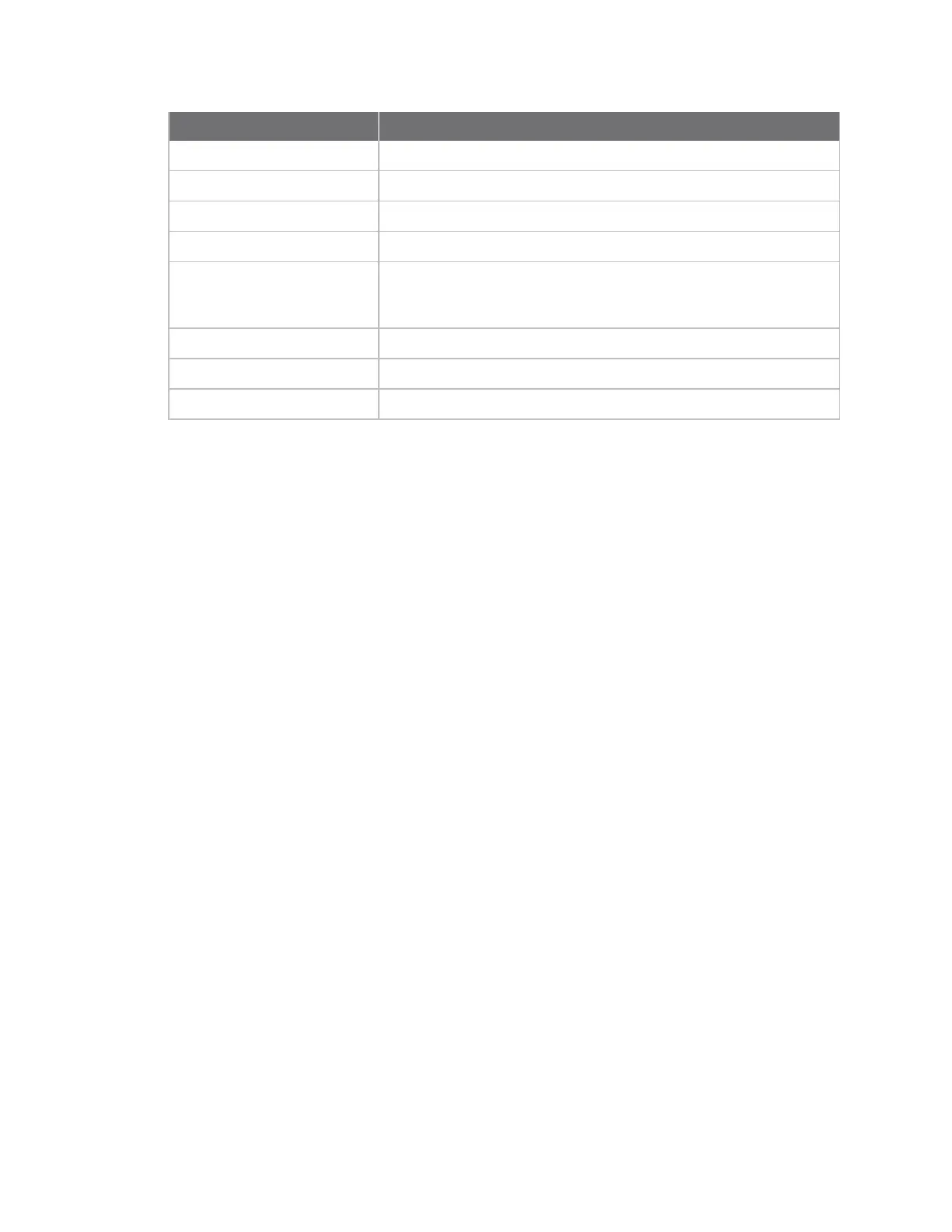Firmware configuration Access the terminal screen from the web UI
Digi Connect IT® 4 User Guide
37
Command Description
~b. Disconnect from the port.
~bB Send a BREAK sequence.
~bc Clear the history buffer.
~br Send a DTR reset sequence.
~bP
Cycle the outlets on this port.
Turn the power off, then on. If the power state for the outlet is
currently off, then the power is just turned on.
~bO Power off all the outlets on this port.
~bN Power on all the outlets on this port.
~b? Display a list of commands.
7. Enter ~b. to disconnect from the port.