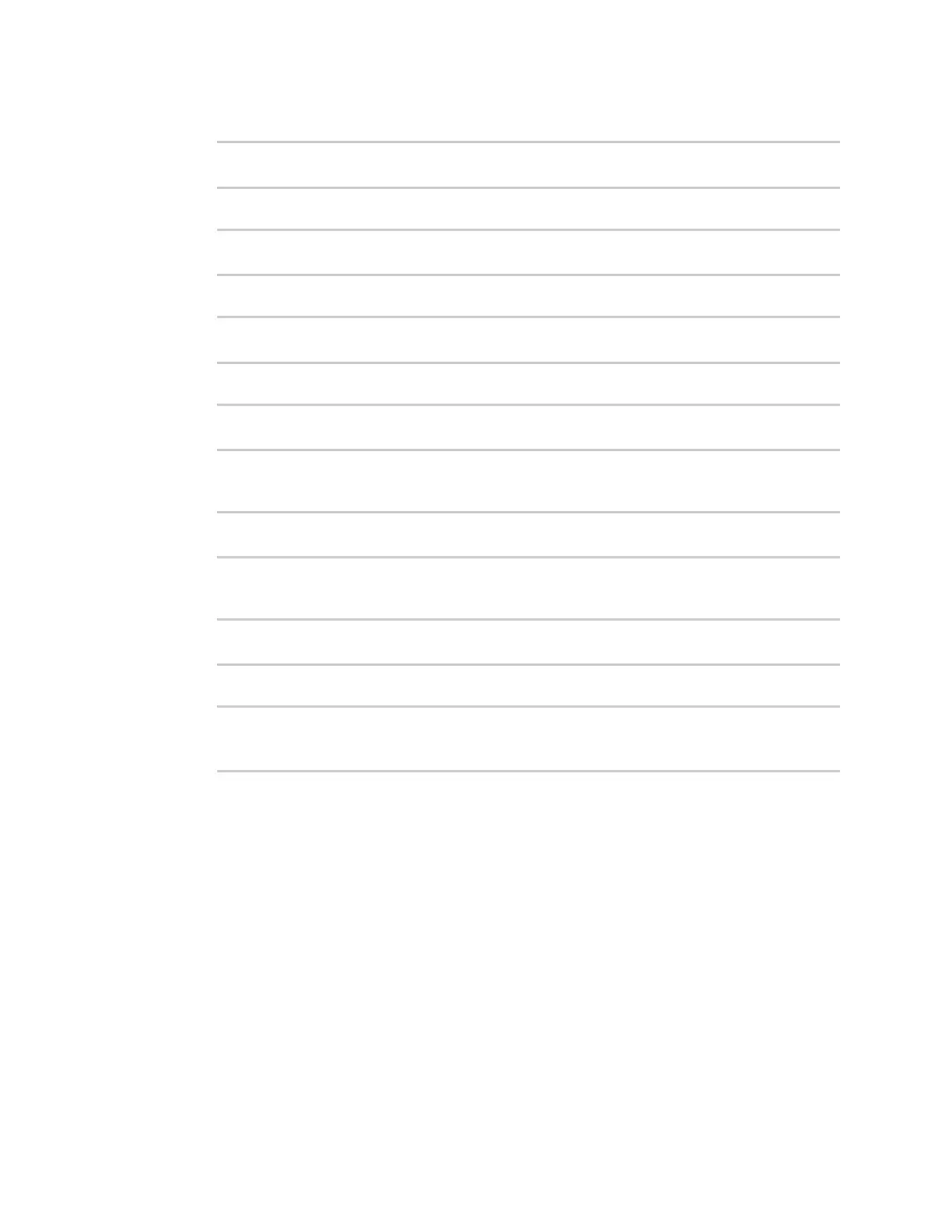Virtual Private Networks (VPN) Generic Routing Encapsulation (GRE)
Digi Connect IT® 4 User Guide
421
4. Set the pre-shared key to testkey:
(config vpn ipsec tunnel ipsec_gre1)> auth secret testkey
(config vpn ipsec tunnel ipsec_gre1)>
5. Set the remote endpoint to public IP address of the Connect IT 4-2 device:
(config vpn ipsec tunnel ipsec_gre1)> remote hostname 192.168.101.1
(config vpn ipsec tunnel ipsec_gre1)>
6. Add a policy:
(config vpn ipsec tunnel ipsec_gre1)> add policy end
(config vpn ipsec tunnel ipsec_gre1 policy 0)>
7. Set the local network policy type to custom:
(config vpn ipsec tunnel ipsec_gre1 policy 0)> local type custom
(config vpn ipsec tunnel ipsec_gre1 policy 0)>
8. Set the local network address to the IP address and subnet of the local GRE tunnel,
172.30.0.1/32:
(config vpn ipsec tunnel ipsec_gre1 policy 0)> local custom 172.30.0.1/32
(config vpn ipsec tunnel ipsec_gre1 policy 0)>
9. Set the remote network address to the IP address and subnet of the remote GRE tunnel,
172.30.0.2/32:
(config vpn ipsec tunnel ipsec_gre1 policy 0)> remote network 172.30.0.2/32
(config vpn ipsec tunnel ipsec_gre1 policy 0)>
10. Save the configuration and apply the change:
(config ipsec tunnel ipsec_gre1 policy 0)> save
Configuration saved.
>
