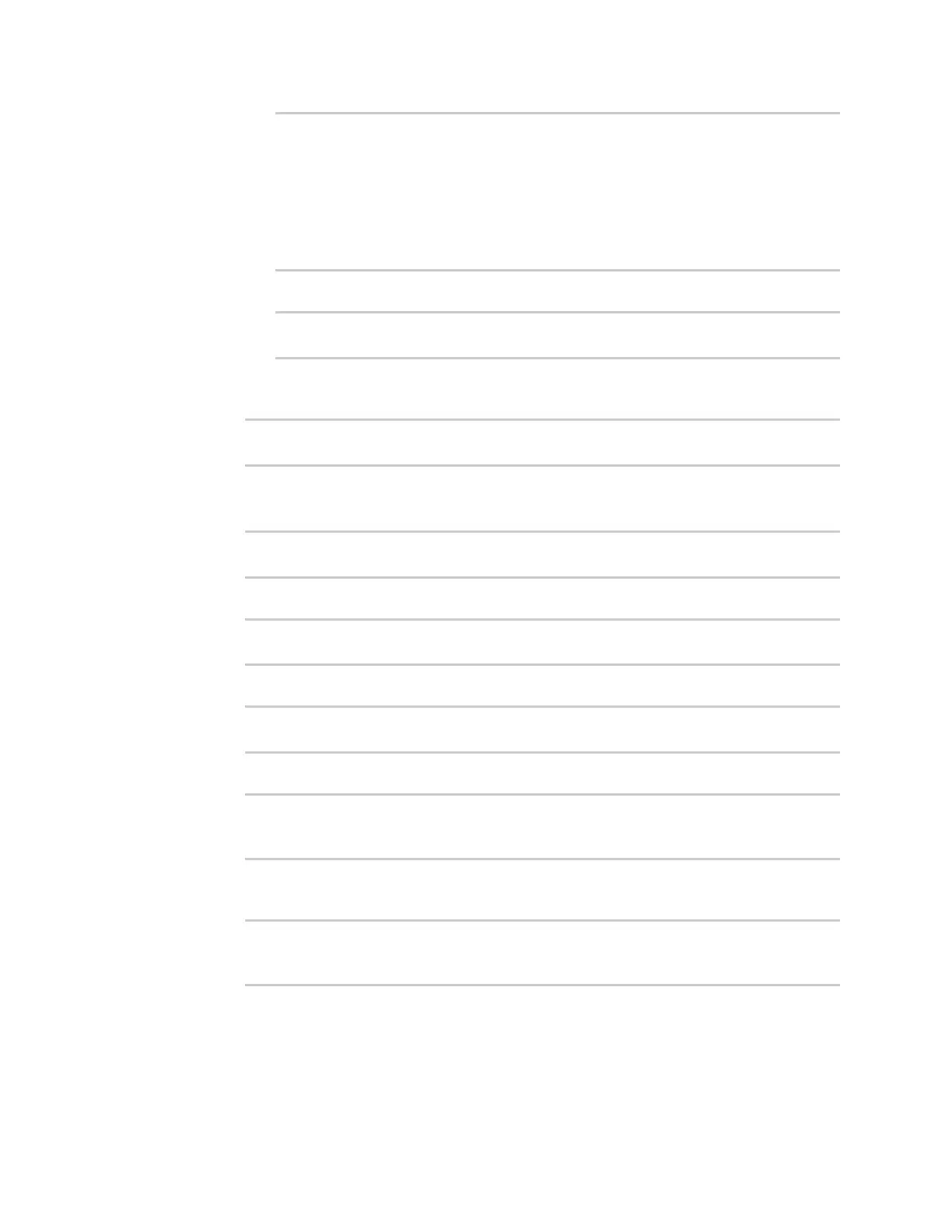Virtual Private Networks (VPN) Dynamic Multipoint VPN (DMVPN)
Digi Connect IT® 4 User Guide
438
/network/interface/defaultip
/network/interface/defaultlinklocal
/network/interface/eth1
/network/interface/eth2
/network/interface/loopback
Current value:
(config vpn iptunnel dmvpn_tunnel)> local
ii. Set the interface. For example:
(config vpn iptunnel dmvpn_tunnel)> local /network/interface/wan
(config vpn iptunnel dmvpn_tunnel)>
d. Set the key to a four-octet value that matches the key on the remote endpoint. For
example:
(config vpn iptunnel dmvpn_tunnel)> key 1.1.1.1
(config vpn iptunnel dmvpn_tunnel)>
4. Assign an IP address to the IP tunnel:
a. Type ... to return to the top level of the configuration schema:
(config vpn iptunnel dmvpn_tunnel)> ...
(config)>
b. And a network interface. For example, to add an interface named dmvpn_tunnel_interface:
(config)> add network interface dmvpn_tunnel_interface
(config network interface dmvpn_tunnel_interface)>
c. Set the zone to internal:
(config network interface dmvpn_tunnel_interface)> zone internal
(config network interface dmvpn_tunnel_interface)>
d. Set the device to the IP tunnel created above:
(config network interface dmvpn_tunnel_interface)> device
/vpn/iptunnel/dmvpn_tunnel
(config network interface dmvpn_tunnel_interface)>
e. Set the IP address and netmask of the tunnel. The netmask must be set to /32. For
example, to set the IP address to 10.20.1.4/32:
(config network interface dmvpn_tunnel_interface)> ipv4 address
10.20.1.4/32
(config network interface dmvpn_tunnel_interface)>