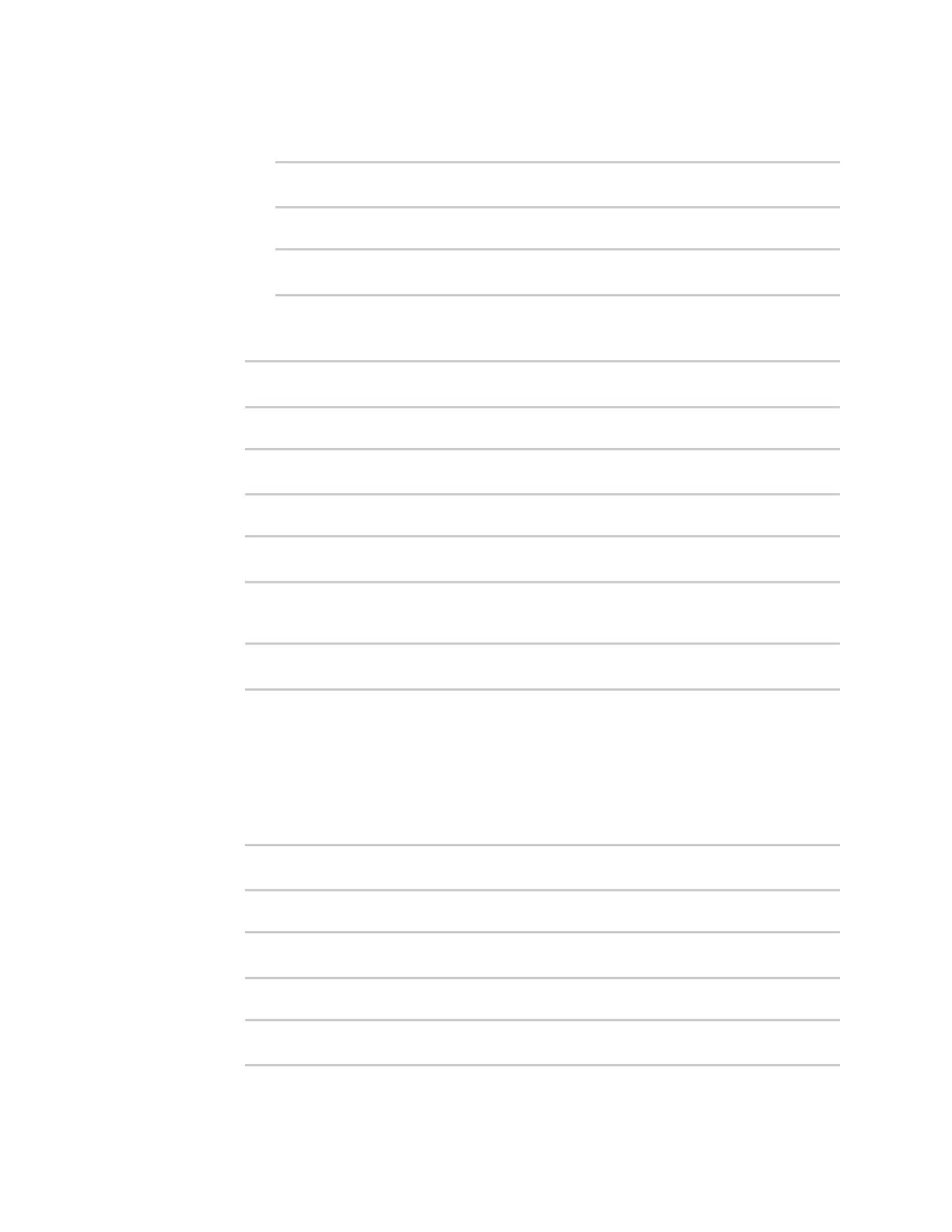Virtual Private Networks (VPN) L2TP
Digi Connect IT® 4 User Guide
448
ii. Enable overriding, if the custom configuration should override the default
configuration and only use the custom options:
(config vpn l2tp lac lac_tunnel)> custom override true
(config vpn l2tp lac lac_tunnel)>
iii. Paste or type the configuration data in the format of a pppd options file:
(config vpn l2tp lac lac_tunnel)> custom config_file data
(config vpn l2tp lac lac_tunnel)>
6. To add an L2TP network server:
a. Add an LNS:
(config)> add vpn l2tp lns name
(config add vpn l2tp lac name)>
where name is the name of the LNS. For example, to add an LNS named lns_server:
(config)> add vpn l2tp lns lns_server
(config vpn l2tp lns lns_server)>
LACs are enabled by default. To disable:
(config vpn l2tp lns lns_server)> enable false
(config vpn l2tp lns lns_server)>
b. Set the IP address of the L2TP access concentrator that this server will allow connections
from:
(config vpn l2tp lns lns_server)> lac IP_address
(config vpn l2tp lns lns_server)>
This can also be:
n A range of IP addresses, using the format x.x.x.x-y.y.y.y, for example 192.168.188.1-
192.168.188.254.
n The keyword any, which means that the server will accept connections from any IP
address.
c. Set the IP address of the L2TP virtual network interface:
(config vpn l2tp lns lns_server)> local_address IP_address
(config vpn l2tp lns lns_server)>
d. Set the IP address to assign to the remote peer:
(config vpn l2tp lns lns_server)> remote_address IP_address
(config vpn l2tp lns lns_server)>
e. (Optional) Set the authentication method:
(config vpn l2tp lns lns_server)> auth method
(config)>