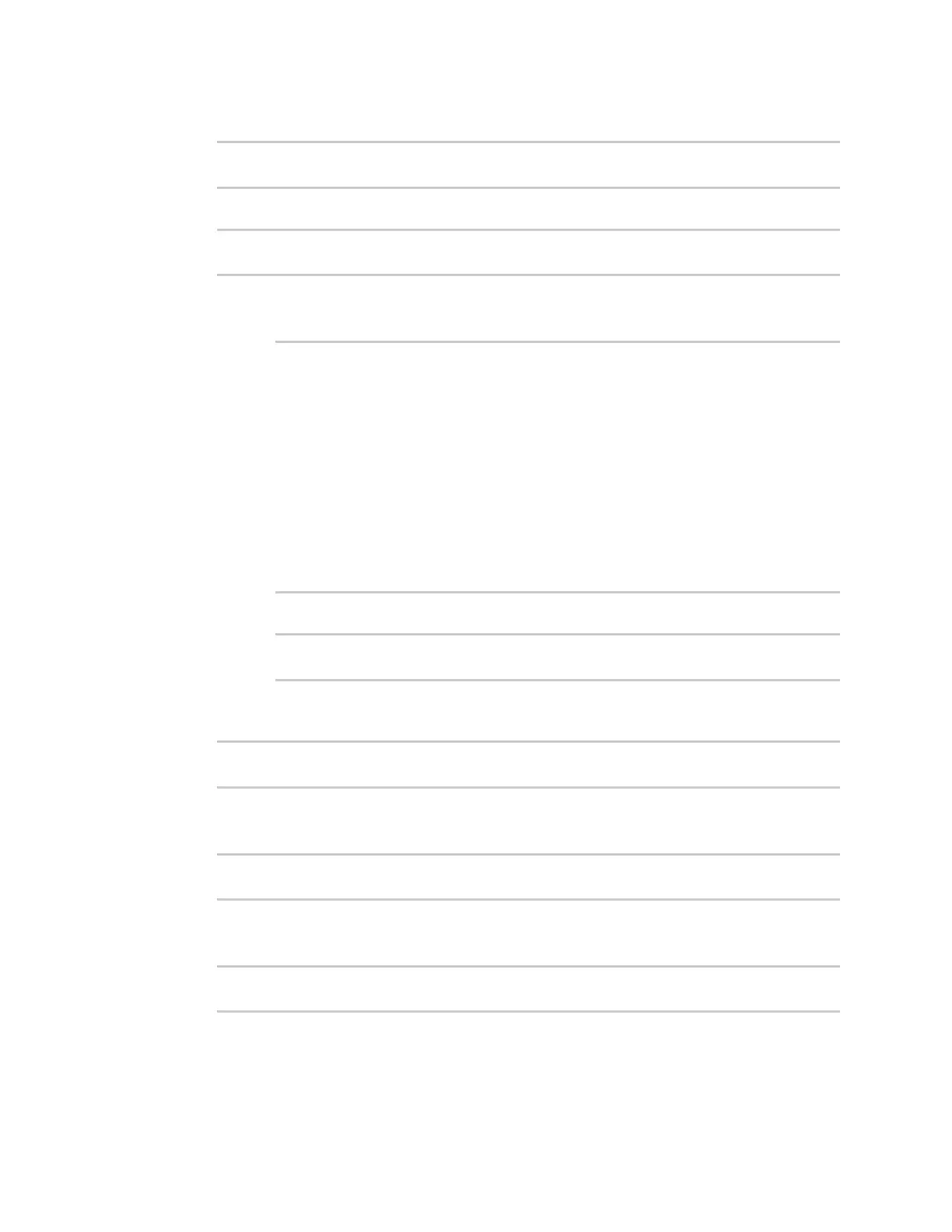Virtual Private Networks (VPN) L2TPv3 Ethernet
Digi Connect IT® 4 User Guide
455
The tunnel is enabled by default. To disable:
(config vpn l2tpeth L2TPv3_example)> enable false
(config vpn l2tpeth L2TPv3_example)>
4. Set the IPv4 address of the remote endpoint:
(config vpn l2tpeth L2TPv3_example)> remote IP_address
(config vpn l2tpeth L2TPv3_example)>
5. Set the interface of the local endpoint:
i. Use the ? to determine available interfaces:
(config vpn l2tpeth L2TPv3_example)> local ?
Local endpoint: The local network interface to connect to peer
device.
Format:
/network/interface/defaultip
/network/interface/defaultlinklocal
/network/interface/eth1
/network/interface/eth2
/network/interface/loopback
Current value:
(config vpn l2tpeth L2TPv3_example)> local
ii. Set the interface. For example:
(config vpn l2tpeth L2TPv3_example)> local /network/interface/wan
(config vpn l2tpeth L2TPv3_example)>
6. Set the tunnel identifier for this tunnel. This must match the value for peer tunnel ID on the
remote peer.
(config vpn l2tpeth L2TPv3_example)> tunnel_id value
(config vpn l2tpeth L2TPv3_example)>
where value is any integer between 1 and 4294967295.
7. Set the tunnel IDof the remote peer:
(config vpn l2tpeth L2TPv3_example)> peer_tunnel_id value
(config vpn l2tpeth L2TPv3_example)>
where value is any integer between 1 and 4294967295.
8. (Optional) Set the encapsulation type:
(config vpn l2tpeth L2TPv3_example)> encapsulation value
(config vpn l2tpeth L2TPv3_example)>
where value is either udp or ip. The default is upd.
If udp is set:
