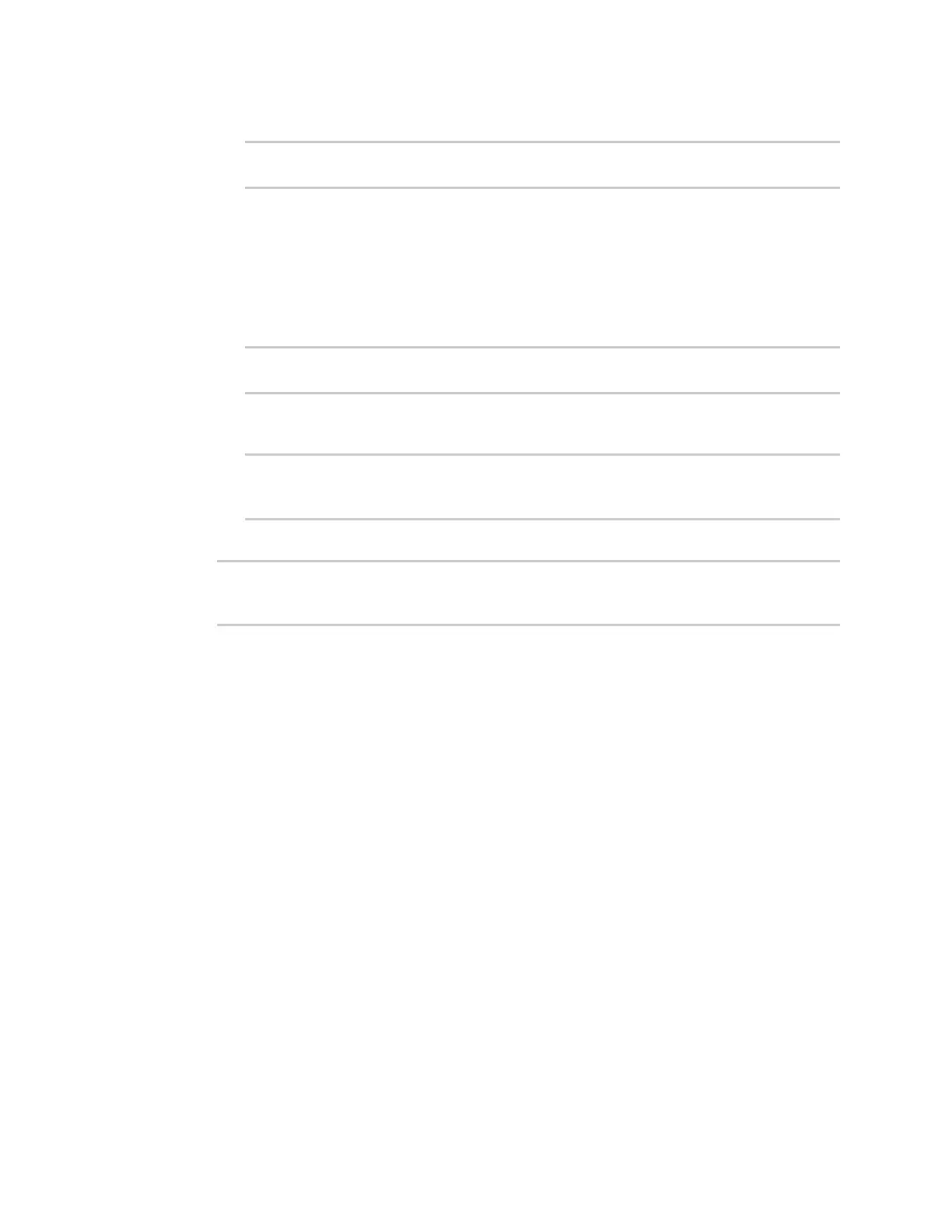Services Configure SSHaccess
Digi Connect IT® 4 User Guide
487
b. To override the standard SSHconfiguration and only use the config_file parameter:
(config)> service ssh custom override true
(config)>
n If override is set to true, entries in Configuration file will be used in place of the
standard SSHconfiguration.
n If override is set to false, entries in Configuration file will be added to the
standard SSHconfiguration.
The default is false.
c. Set the configuration settings:
(config)> service ssh custom config_file value
(config)>
where value is one or more entires in the form of an OpenSSH sshd_config file. For
example, to enable the diffie-helman-group-sha-14 key exchange algorithm:
(config)> service ssh custom config_file "KexAlgorithms +diffie-hellman-
group14-sha1"
(config)>
8. Save the configuration and apply the change:
(config)> save
Configuration saved.
>
9. Type exit to exit the Admin CLI.
Depending on your device configuration, you may be presented with an Access selection
menu. Type quit to disconnect from the device.