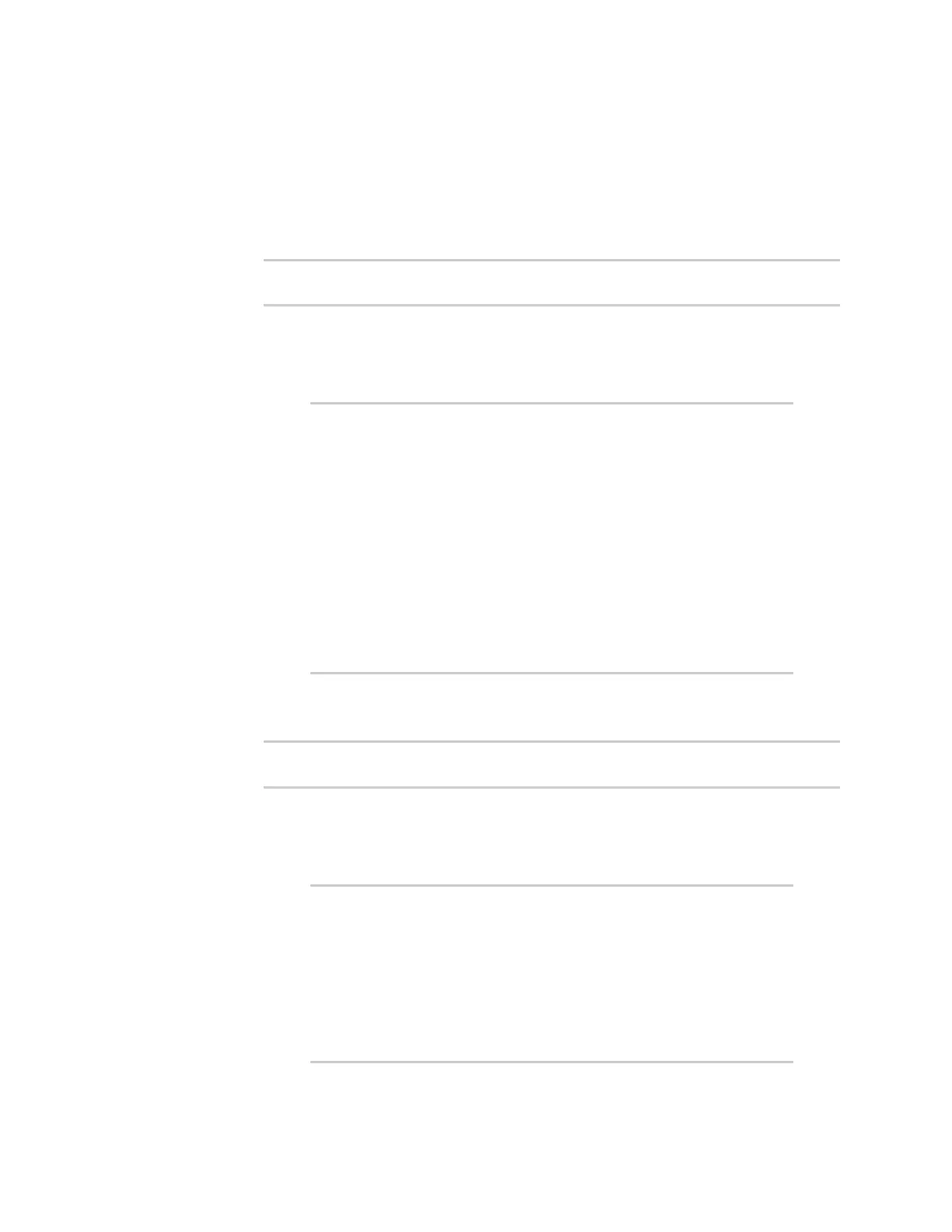Services Enable service discovery (mDNS)
Digi Connect IT® 4 User Guide
577
l A single IP address or host name.
l A network designation in CIDR notation, for example, 2001:db8::/48.
l any: No limit to IPv6 addresses that can access the mDNS service.
Repeat this step to list additional IP addresses or networks.
n To limit access to hosts connected through a specified interface on the Connect IT 4
device:
(config)> add service mdns acl interface end value
(config)>
Where value is an interface defined on your device.
Display a list of available interfaces:
Use ... network interface ? to display interface information:
(config)> ... network interface ?
Interfaces
Additional Configuration
-------------------------------------------
defaultip Default IP
defaultlinklocal Default Link-local IP
lan LAN
loopback Loopback
modem Modem
wan WAN
(config)>
Repeat this step to list additional interfaces.
n To limit access based on firewall zones:
(config)> add service mdns acl zone end value
(config)>
Where value is a firewall zone defined on your device, or the any keyword.
Display a list of available firewall zones:
Type ... firewall zone ? at the config prompt:
(config)> ... firewall zone ?
Zones: A list of groups of network interfaces that can be
referred to by packet
filtering rules and access control lists.
Additional Configuration
---------------------------------------------------------
----------------------