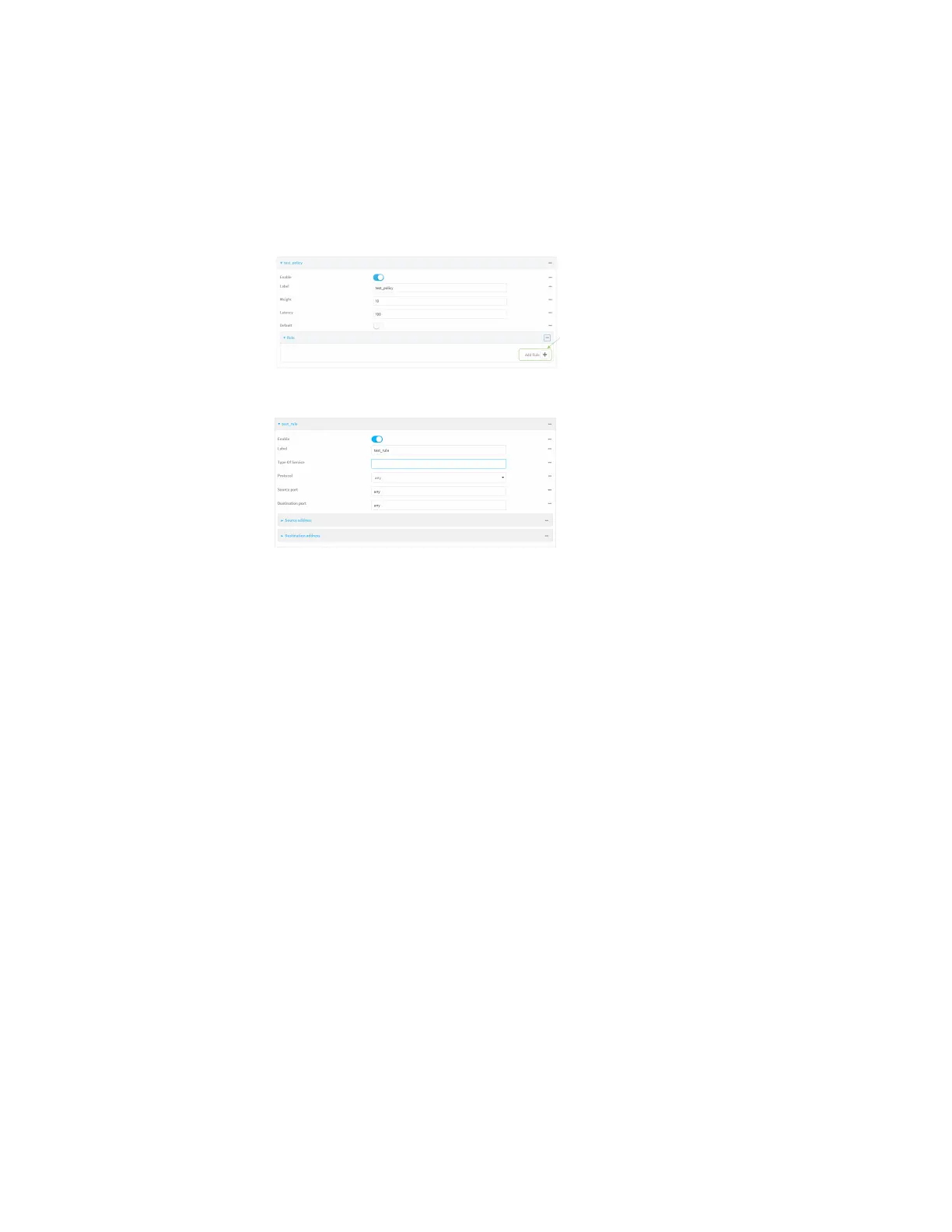Firewall Configure Quality of Service options
Digi Connect IT® 4 User Guide
745
f. Select Default to identify this policy as a fall-back policy. The fall-back policy will be used
for traffic that is not matched by any other policy. If there is no default policy associated
with this binding, packets that do not match any policy rules will be dropped.
g. If Default is disabled, you must configure at least one rule:
i. Click to expand Rule.
ii. For Add Rule, click .
The QoS binding policy rule configuration window is displayed.
New QoS binding policy rules are enabled by default. To disable, toggle off Enable.
iii. (Optional) Type a Label for the binding policy rule.
iv. For Type Of Service, type the value of the Type of Service (ToS) packet header that
defines packet priority. If unspecified, this field is ignored.
See https://www.tucny.com/Home/dscp-tos for a list of common TOS values.
v. For Protocol, select the IP protocol matching criteria for this rule.
vi. For Source port, type the port, or any, as a source traffic matching criteria.
vii. For Destination port, type the port, or any, as a destination traffic matching criteria.
viii. Click to expand Source address and select the Type:
n Any: Source traffic from any address will be matched.
n Interface: Only traffic from the selected Interface will be matched.
n IPv4 address: Only traffic from the IP address typed in IPv4address will be
matched. Use the format IPv4_address[/netmask], or use any to match any
IPv4 address.
n IPv6 address: Only traffic from the IP address typed in IPv6address will be
matched. Use the format IPv6_address[/prefix_length], or use any to match
any IPv6 address.
n MAC address: Only traffic from the MACaddress typed in MACaddress will be
matched.
ix. Click to expand Destination address and select the Type:
n Any: Traffic destined for anywhere will be matched.
n Interface: Only traffic destined for the selected Interface will be matched.