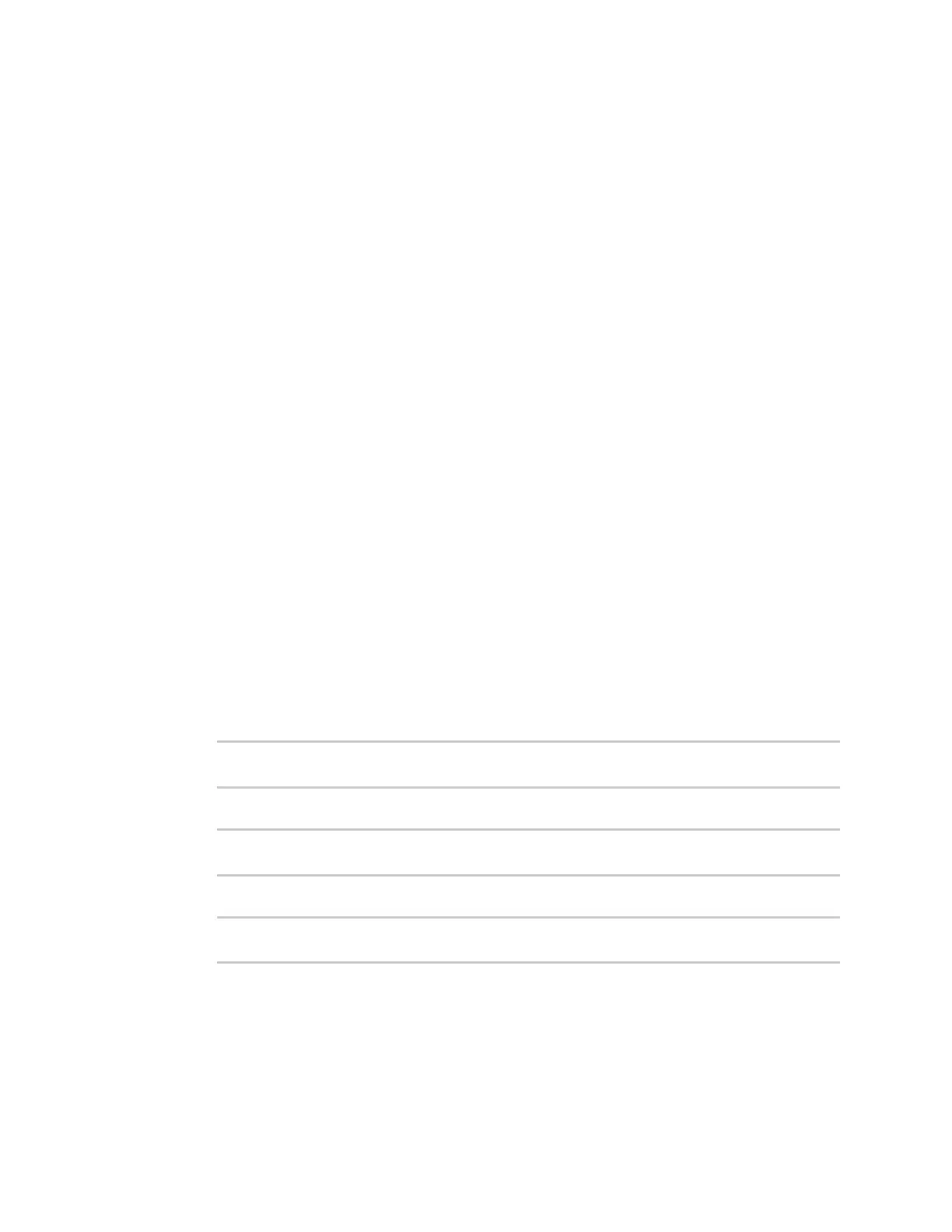Monitoring Configure NetFlow Probe
Digi Connect IT® 4 User Guide
818
n Random—Randomly selects one out of every n flows, where n is the value of Flow
sampler population.
n Hash—Randomly selects one out of every n flows using the hash of the flow key, where
n is the value of Flow sampler population.
7. For Flow sampler population, if you selected a flow sampler, enter the number of flows for
the sampler. Allowed value is any number between 2 and 16383. The default is 100.
8. For Inactive timeout, type the the number of seconds that a flow can be inactive before sent
to a collector. Allowed value is any number between 1 and 15. The default is 15.
9. For Active timeout, type the number of seconds that a flow can be active before sent to a
collector. Allowed value is any number between 1 and 1800. The default is 1800.
10. For Maximum flows, type the maximum number of flows to probe simultaneously. Allowed
value is any number between 0 and 2000000. The default is 2000000.
11. Add collectors:
a. Click to expand Collectors.
b. For Add Collector, click .
c. (Optional) Type a Label for the collector.
d. For Address, type the IP address of the collector.
e. (Optional) For Port, enter the port number used by the collector. The default is 2055.
Repeat to add additional collectors.
12. Click Apply to save the configuration and apply the change.
Command line
1. Select the device in Remote Manager and click Actions > Open Console, or log into the
Connect IT 4 local command line as a user with full Admin access rights.
Depending on your device configuration, you may be presented with an Access selection
menu. Type admin to access the Admin CLI.
2. At the command line, type config to enter configuration mode:
> config
(config)>
3. Enable NetFlow:
(config)> monitoring netflow enable true
(config)>
4. Set the protocol version:
(config)> monitoring netflow protocol version
(config)>
where version is one of:
n v5—NetFlow v5 supports IPv4 only.
n v9—NetFlow v9 supports IPv4 and IPv6.
n v10—NetFlow v10 (IPFIX) supports both IPv4 and IPv6 and includes IP Flow Information
Export (IPFIX).