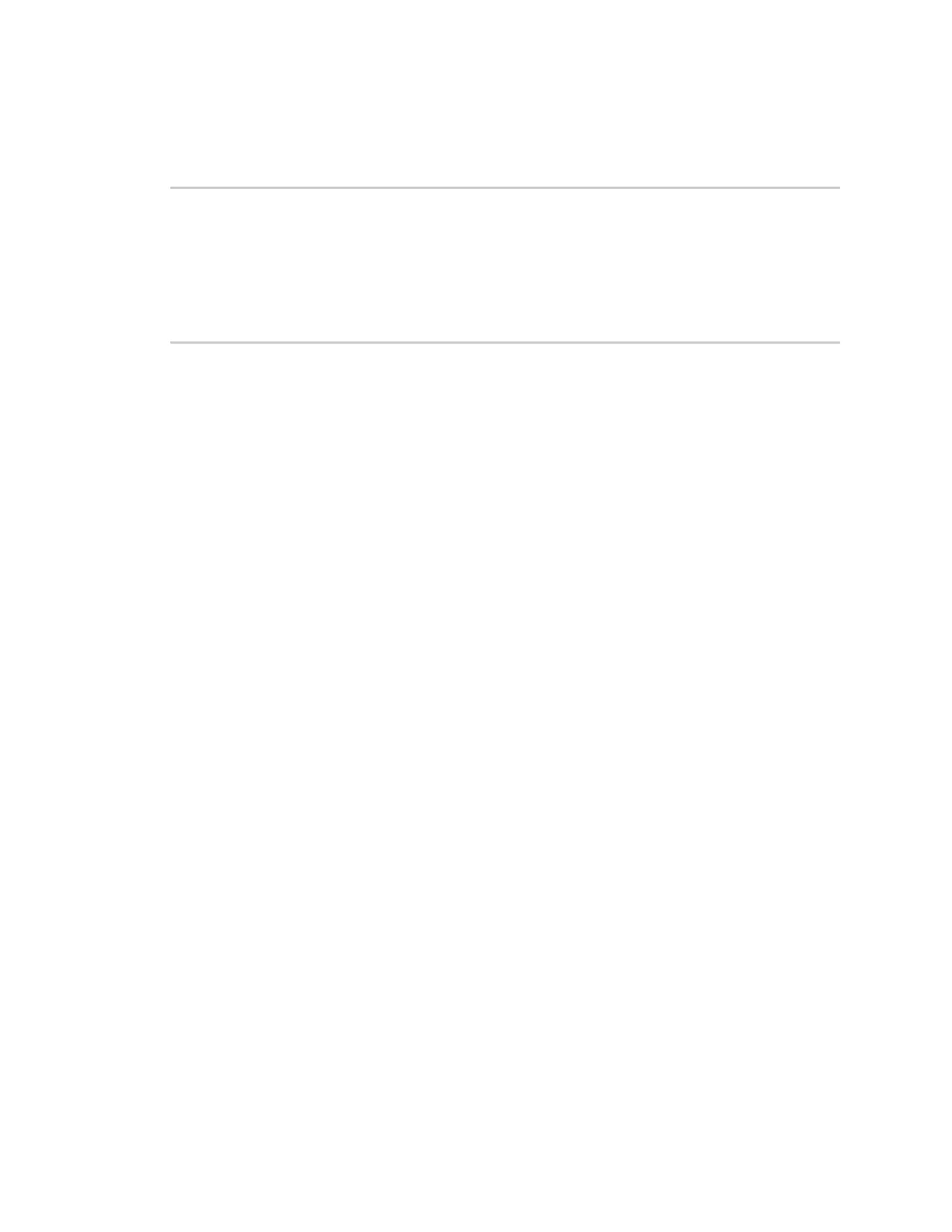File system Upload and download files
Digi Connect IT® 4 User Guide
847
Transfer a file from the Connect IT 4 device to a remote host
This example downloads a file named test.py from the Connect IT device at the IP address of
192.168.2.1 with a username of ahmed to the local directory on the remote host:
$ sftp ahmed@192.168.2.1
Password:
Connected to 192.168.2.1
sftp> get test.py
Fetching test.py to test.py
test.py
100% 254 0.3KB/s 00:00
sftp> exit
$