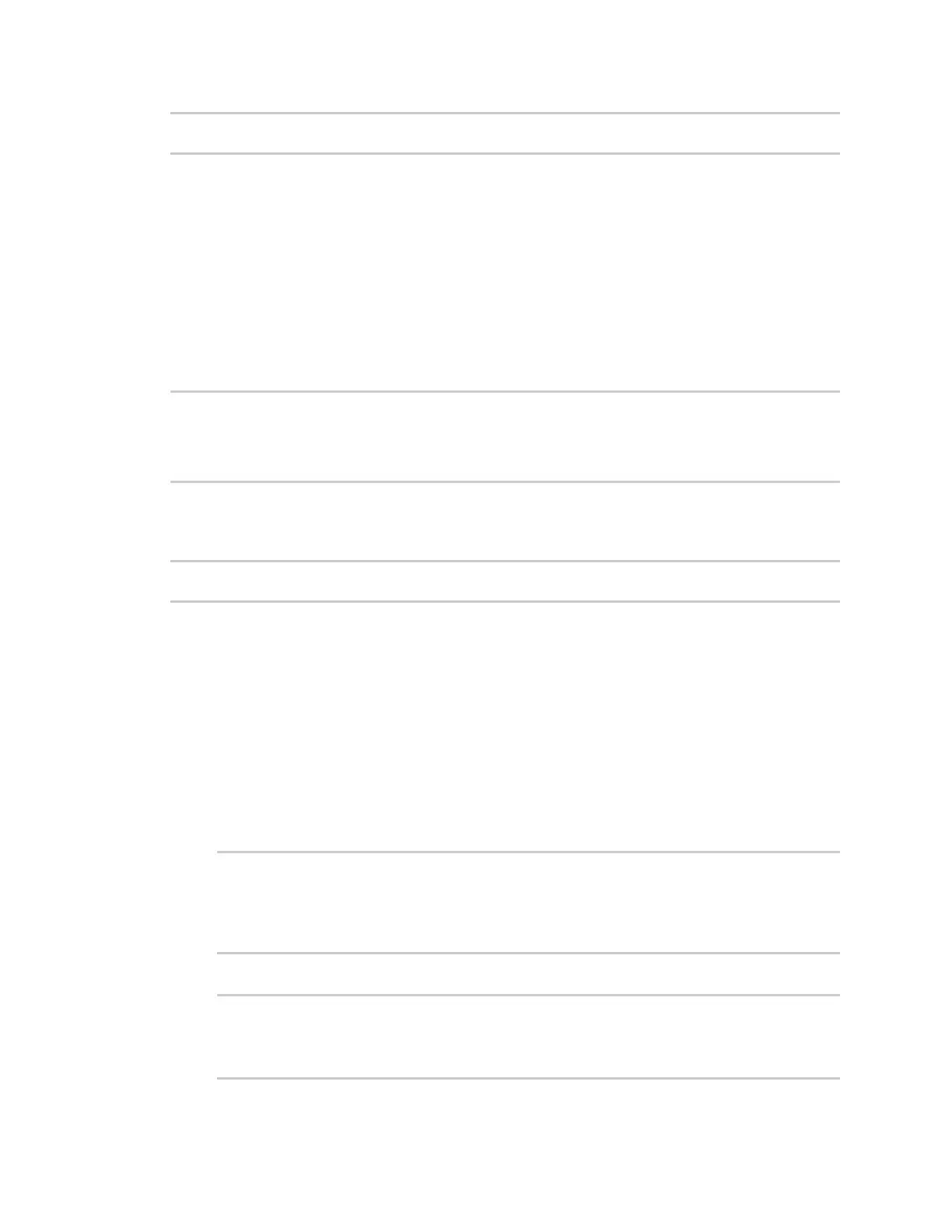Command line interface Use the scp command
Digi Connect IT® 4 User Guide
919
> scp host hostname-or-ip user username remote remote-path local local-path to
local
where:
n hostname-or-ip is the hostname or IP address of the remote host.
n username is the name of the user on the remote host.
n remote-path is the path and filename of the file on the remote host that will be copied to the
Connect IT 4 device.
n local-path is the location on the Connect IT 4 device where the copied file will be placed.
For example:
To copy firmware from a remote host with an IP address of 192.168.4.1 to the /etc/config directory on
the Connect IT 4 device, issue the following command:
> scp host 192.168.4.1 user admin remote /home/admin/bin/Connect IT 4-
23.3.31.129.bin local /etc/config/scripts to local
admin@192.168.4.1's password: adminpwd
Connect IT 4-23.3.31.129.bin 100% 36MB 11.1MB/s 00:03
>
Transfer a file from the Connect IT 4 device to a remote host
To copy a file from the Connect IT 4 device to a remote host, use the scp command as follows:
> scp host hostname-or-ip user username remote remote-path local local-path to
remote
where:
n hostname-or-ip is the hostname or IP address of the remote host.
n username is the name of the user on the remote host.
n remote-path is the location on the remote host where the file will be copied.
n local-path is the path and filename on the Connect IT 4 device.
For example:
To copy a support report from the Connect IT 4 device to a remote host at the IP address of
192.168.4.1:
1. Use the system support-report command to generate the report:
> system support-report path /var/log/
Saving support report to /var/log/support-report-0040D0133536-23-05-03-
21:24:00.bin
Support report saved.
>
2. Use the scp command to transfer the report to a remote host:
> scp host 192.168.4.1 user admin remote /home/admin/temp/ local
/var/log/support-report-00:40:D0:13:35:36-23-05-03-21:24:00.bin to remote
admin@192.168.4.1's password: adminpwd