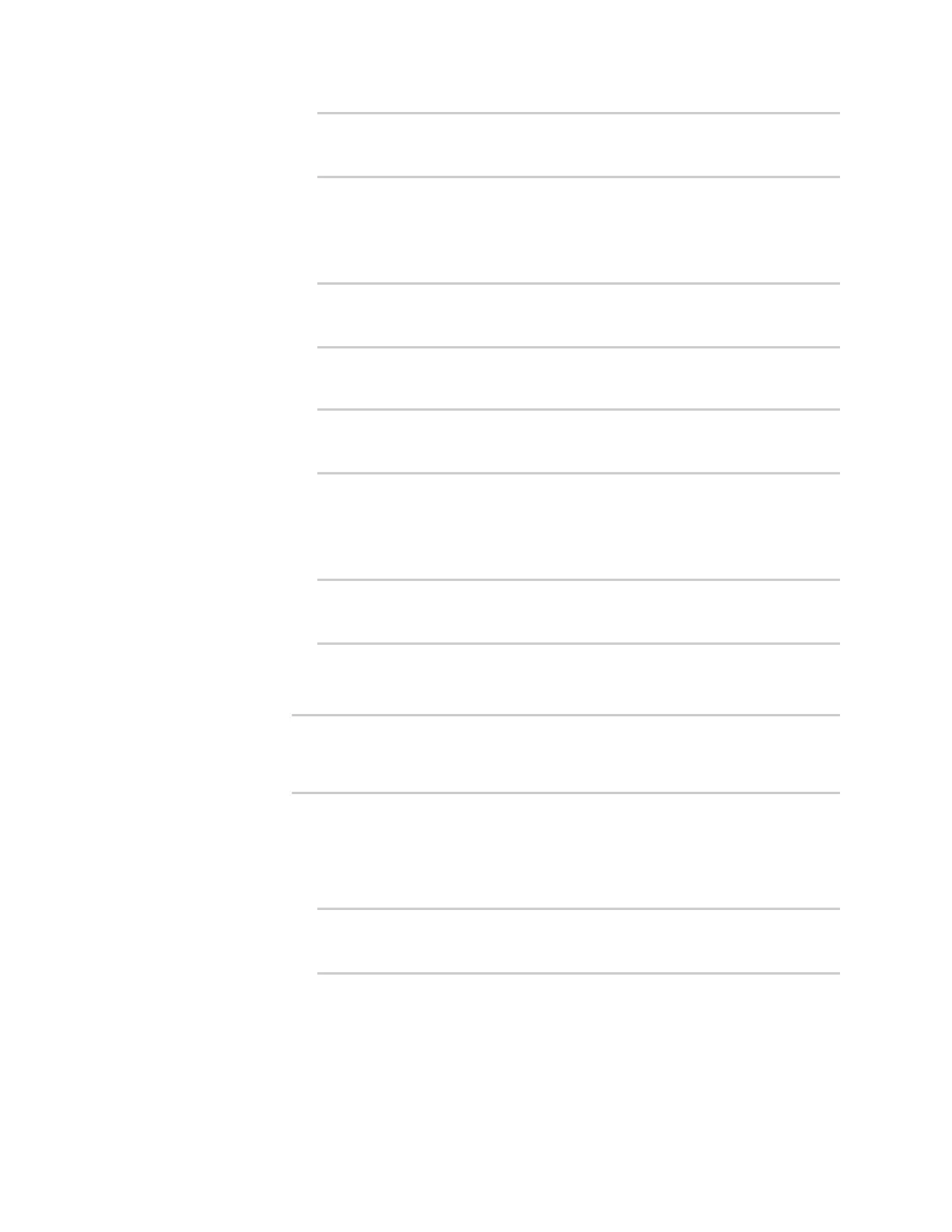Interfaces Wide Area Networks (WANs)
Digi Connect IT® 4 User Guide
97
(config network interface my_wan surelink tests 1)> interface_
down_time value
(config network interface my_wan surelink tests 1)>
where value is any number of weeks, days, hours, minutes, or seconds, and
takes the format number{w|d|h|m|s}.
For example, to set interface_down_time to ten minutes, enter either 10m or
600s:
(config network interface my_wan surelink tests 1)> interface_
down_time 600s
(config)>
l Set the amount of time to wait for the interface to connect for the first time
before the test is considered to have failed.
(config network interface my_wan surelink tests 1)> interface_
timeout value
(config network interface my_wan surelink tests 1)>
where value is any number of weeks, days, hours, minutes, or seconds, and
takes the format number{w|d|h|m|s}.
For example, to set interface_timeout to ten minutes, enter either 10m or
600s:
(config network interface my_wan surelink tests 1)> interface_
timeout 600s
(config)>
n custom_test: Tests the interface with custom commands.
If custom_test is set, set the commands to run to perform the test:
(config network interface my_wan surelink tests 1)> custom_test_
commands "string"
(config network interface my_wan surelink tests 1)>
n tcp_connection: Tests that the interface can reach a destination port on the
configured host.
If tcp_connection is selected, complete the following:
l Set the hostname or IP address of the host to create a TCPconnection to:
(config network interface my_wan surelink tests 1)> tcp_host
hostname/IP_address
(config network interface my_wan surelink tests 1)>