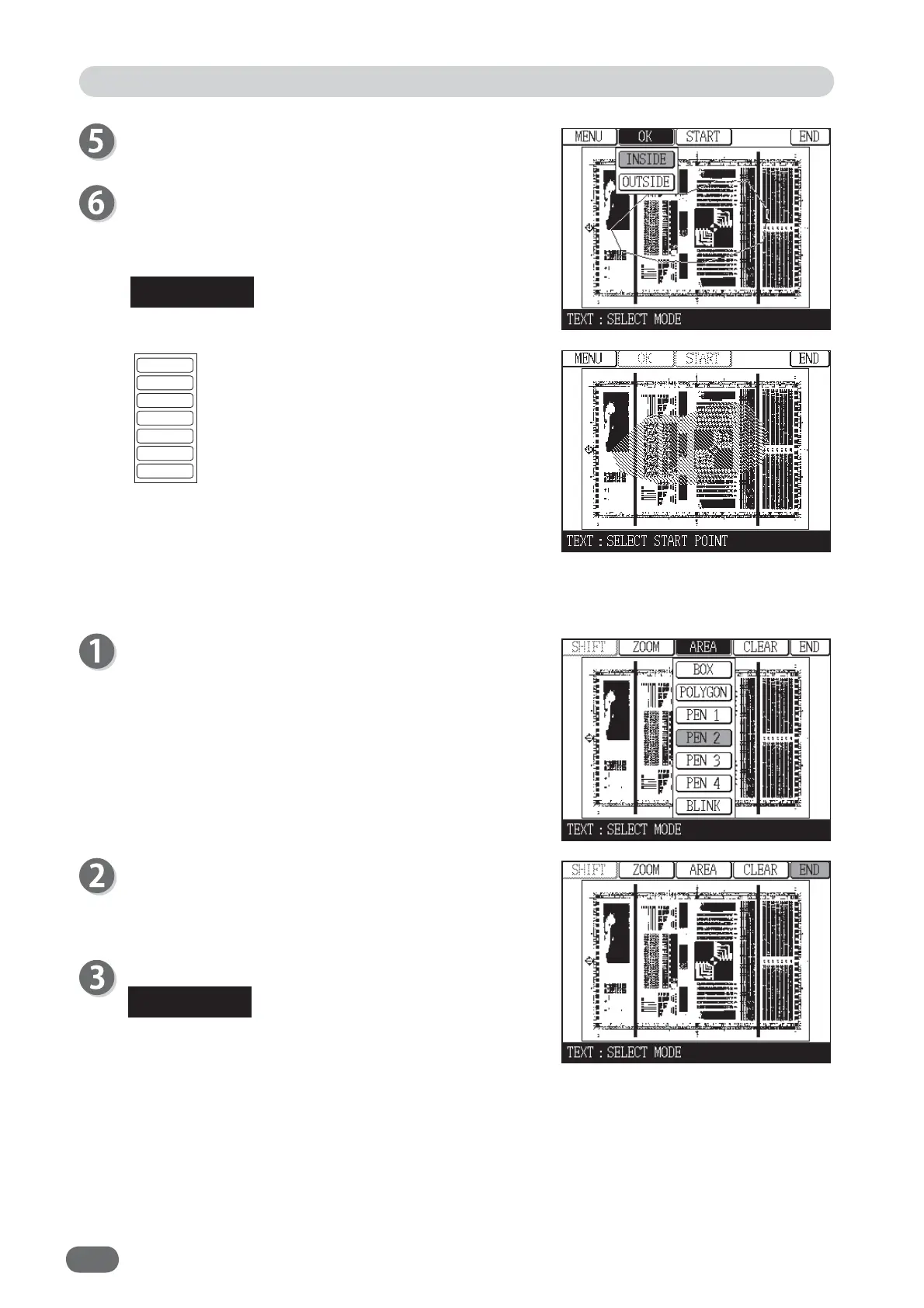84
When the area is completed, touch "OK".
Touch “INSIDE” or “OUTSIDE”.
“INSIDE” is touched here.
If you touch “OUTSIDE”, the outside of the specifi ed
area is edited in the current mode.
When you want to cancel the specifi ed area, touch
“CLEAR”. The display changes as below.
●
If “ALL CL” is touched, all of the set area
is cleared.
●
If “BOX” or “POLYGON” is touched, the
specifi ed area is cleared.
●
If “PEN 1”, “PEN 2”, “PEN 3”, or “PEN 4”
is touched, the area you want to cancel is
cleared with the stylus pen.
●
Specifying AREA with the Stylus Pen
Touch "AREA".
Touch one from the list (PEN 1/PEN 2/PEN 3/PEN 4)
for pen size.
"PEN 2" is touched here.
PEN 1/PEN 2/PEN 3/PEN 4 specify the area in
different size of circular form.
Touch the area you want to specify.
When the specifi ed area is OK, touch “END”.
When you want to cancel the specifi ed area, touch
“CLEAR”.
ALL CL
POLYGON
BOX
PEN 1
PEN 2
PEN 3
PEN 4
Edit Function: Edit Image
REFERENCE
REFERENCE