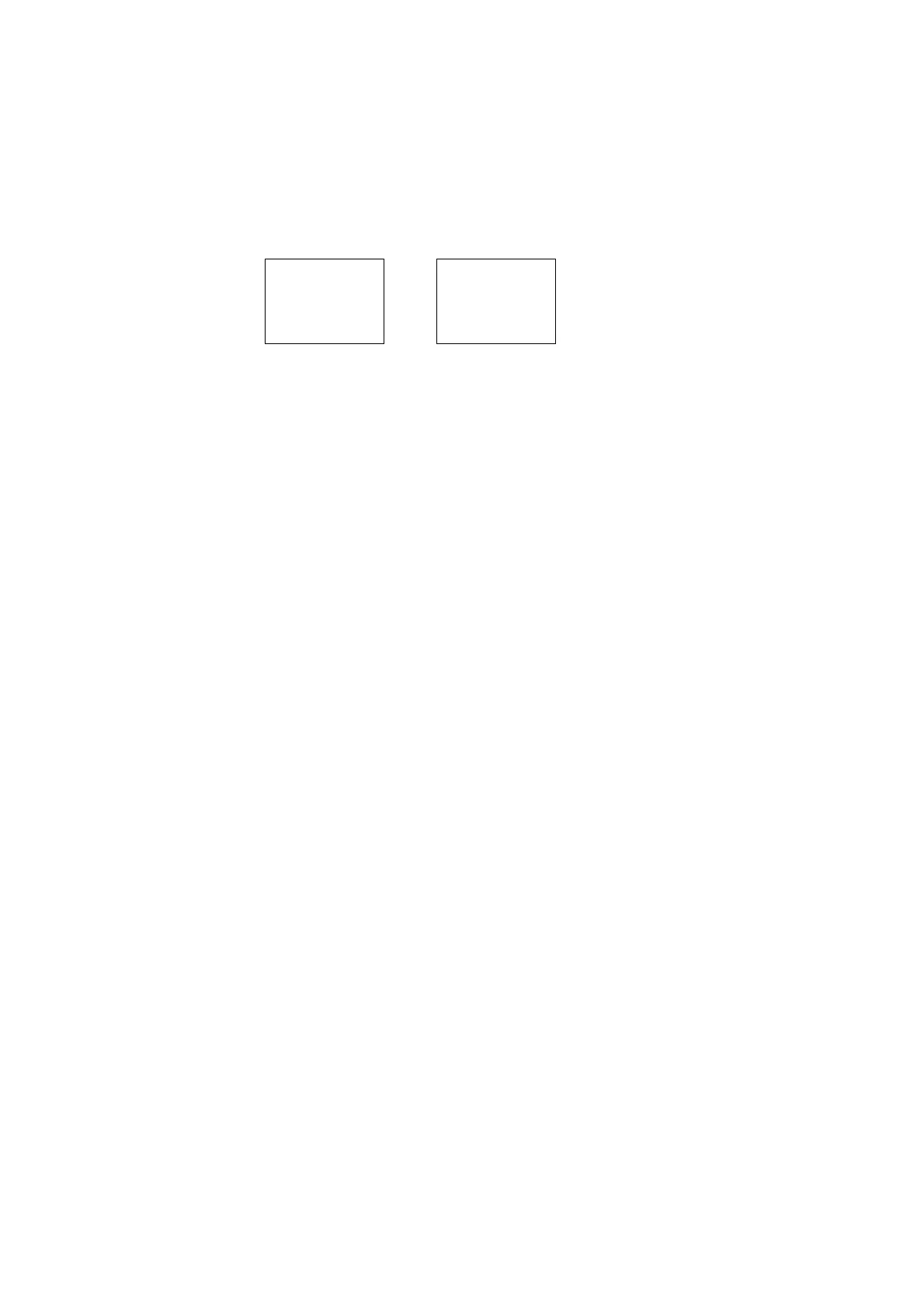4 Wiring with
4.15 Circuit examples
162 Operating instructions 05/10 MN05013003Z-EN www.eaton.com
Figure 90: easy circuit diagram stairwell lighting
Meaning of the contacts and relays used:
• I1: ON/OFF pushbutton
• Q1: Output relay for light ON/OFF
• M1: Marker relay.This is used to block the “switch off automatically after
6 minutes” function for continuous lighting.
• T1 Cycle pulse for switching Q1 on and off, (ü, single-pulse with value
00.00 s)
• T2 Scan to determine how long the button was pressed. If pressed
longer than 5 s, continuous lighting is switched on (
X, on-delayed, value
5s).
• T3 switch off after a lighting time of 6 min. (
X, on-delayed, value
6:00 min).
• T4 Switch off after 4 hours continuous lighting (
X, on-delayed,
value 4:00 h).
If you are using a control relay with a time switch, you can define both the
stairwell lighting and the continuous lighting periods via the time switch. If
you use a control relay with analog inputs, you can optimize the stairwell
lighting with a brightness sensor to suit the lighting conditions.
The easy circuit diagram for the
functions described above looks
like this:
The enhanced easy circuit
diagram: after four hours, the
continuous lighting is also
switched off.
I1-------TT2
T2-------SM1
I1u------äQ1
T3k
Q1-M1----TT3
Q1-------RM1
I1------uTT1
hTT2
T2-------SM1
T1u------äQ1
T3s
T4k
Q1uM1----TT3
h------TT4
Q1-------RM1
