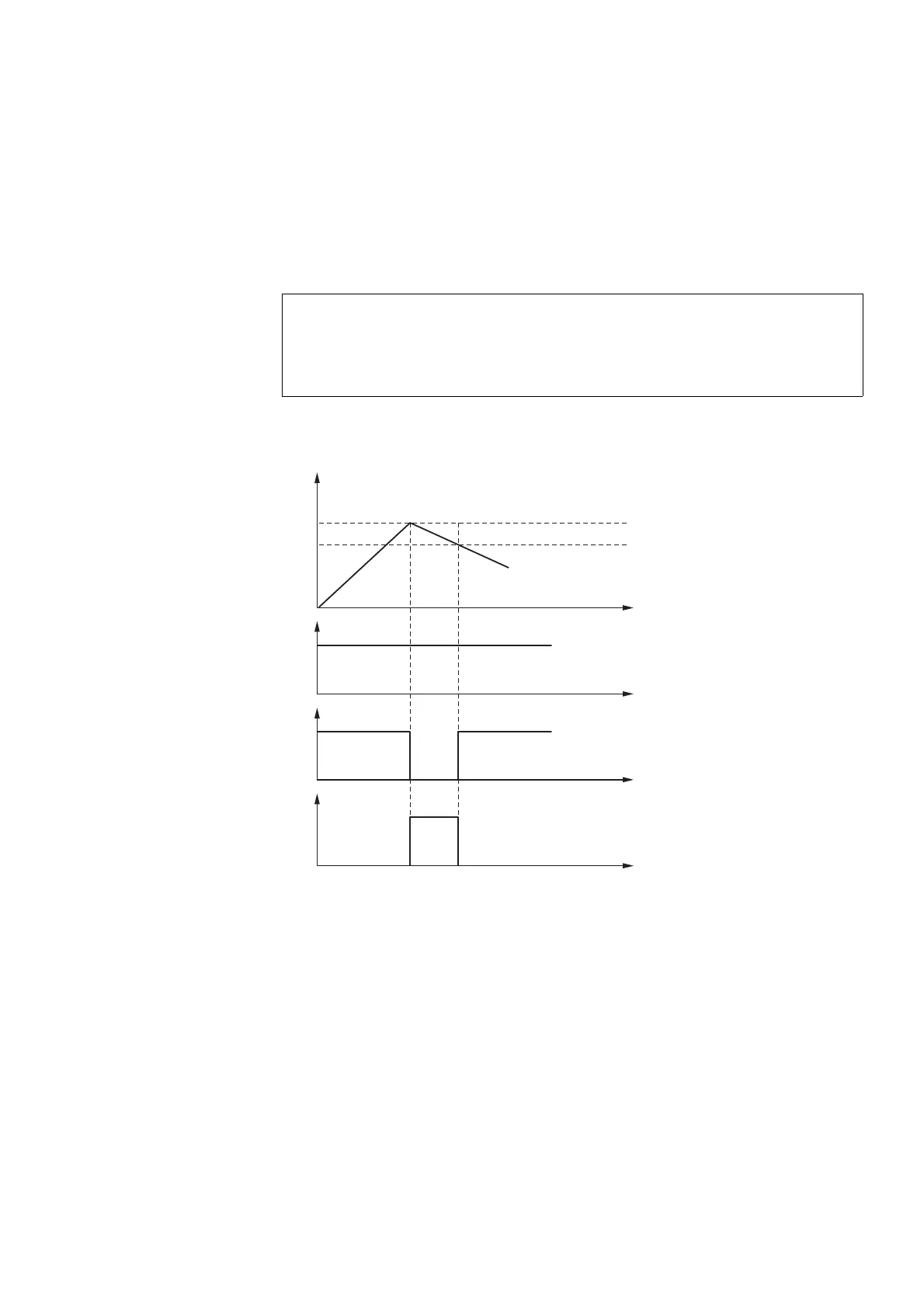4 PKE-SWD-32, interface for motor-starter combination with PKE PKE12/32
4.9 Programming
SmartWire-DT module IP20 01/20 MN05006001Z-EN www.eaton.com 119
4.9.2.2 ZMR Automatic mode
In "automatic" ZMR operating mode, the contactor is ready to reclose imme-
diately after the thermal image drops below 100-%-mark. The "automatic"
ZMR operating mode is activated by setting the ZMR M/A output bit (output
byte 0, Bit 3).
The following diagram (Fig. 54) illustrates the switching behavior of the con-
tactor after an overload with the "automatic" ZMR operating mode active.
Figure 54: "Automatic" ZMR operating mode
a Thermal motor model
b Switch command for contactor
c Switch status Contactor
d Trip reason: Overload with activated ZMR function
DANGER
If the switch on command for the contactor is sent in "auto-
matic" ZMR operating mode, the motor starts up automatically
after the thermal motor image falls below the 100-%-mark.