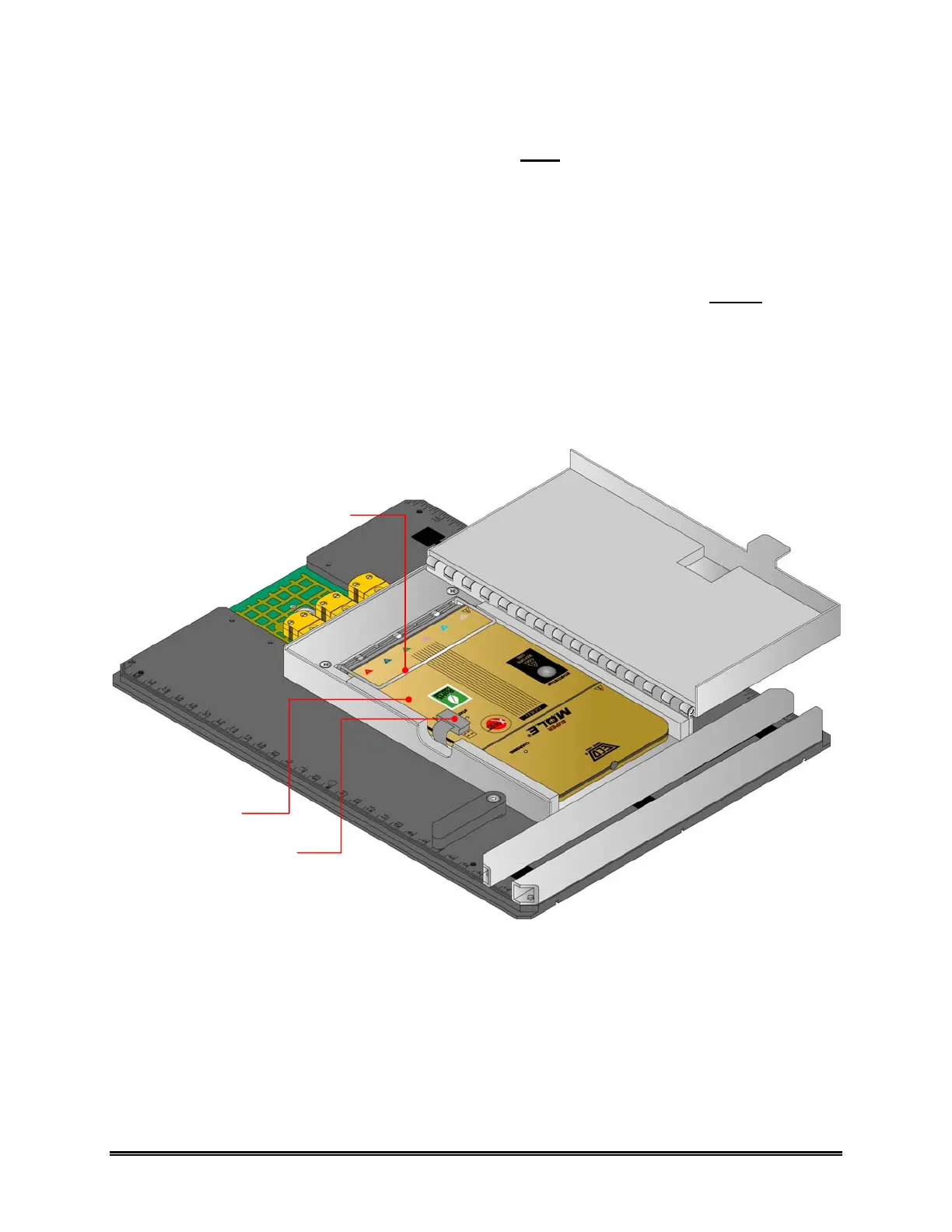20 WaveRIDER
7) Retrieve the RIDER when it has traveled completely through the wave solder
machine. The bottom of the RIDER will be HOT so using protective gloves,
retrieve the RIDER from the conveyor. The best way to handle the RIDER when
retrieving from the solder machine is to place one hand under the RIDER and
use the other hand to grab the barrier box cover.
8) Now that the data collection is complete, it is important to open the barrier box
cover to prevent the internal temperature of the M.O.L.E. to rise above operating
temperature specification. To turn the M.O.L.E. “OFF”, press and HOLD the
Start/Stop button until the M.O.L.E. indicator light turns off, then release the
button.
9) Remove the M.O.L.E. from the barrier by removing the configuration plug and
pulling the extractor handle up. Allow the RIDER and M.O.L.E. cool to room
temperature before collecting data again.
Figure 3- 3: Removing the M.O.L.E.
M.O.L.E.
EXTRACTOR HANDLE
CONFIGURATION PLUG
