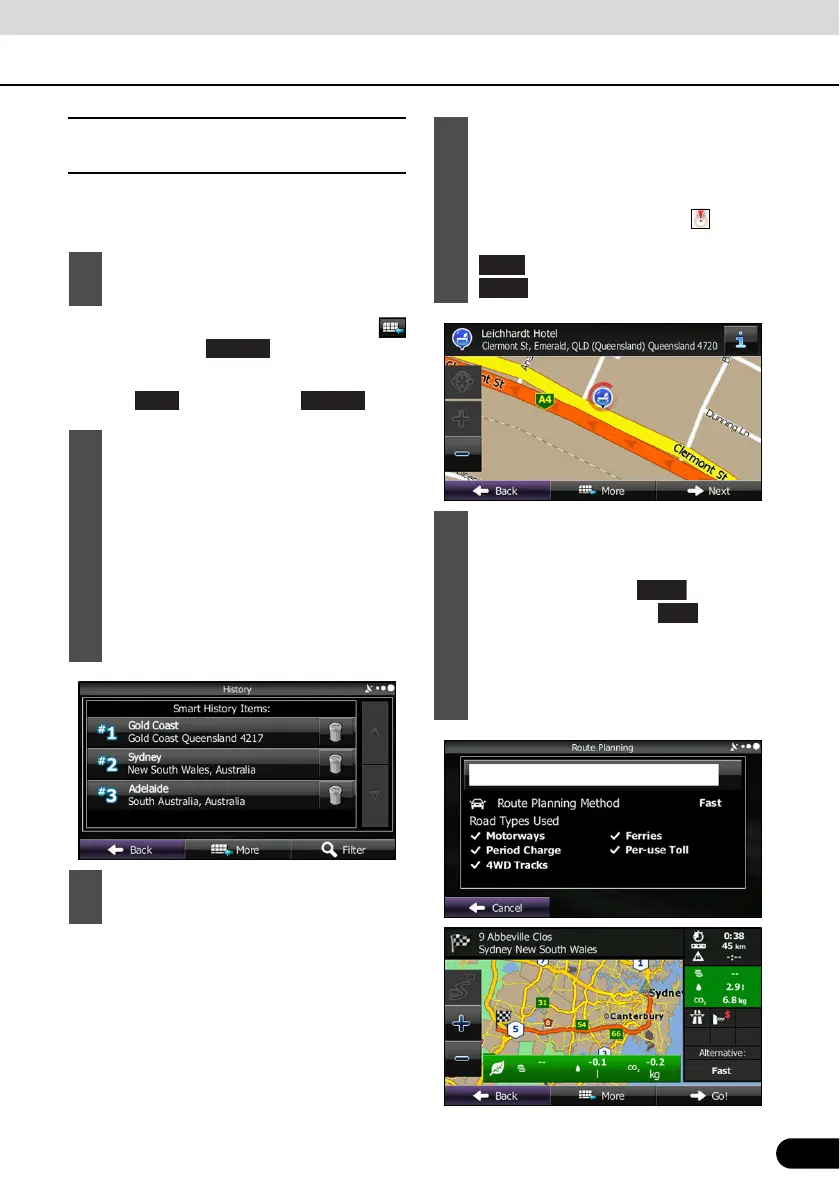127
127
■ Selecting a recent destination
from History
Destinations that have been set previously
are displayed in the History list.
● If the Map screen is displayed, touch
and then touch .
● If the navigation menu screen is displayed,
touch and then touch .
1
Use the History function as follows.
2
A list of recently entered destinations
is displayed. A History search displays
three destination on the top page
based on previously entered routes
(destinations with the highest
likelihood of use). Other destinations
are displayed based on the time they
were entered in the past. If necessary,
scroll through the list to display older
entries and select the destination.
3
Select a destination from the list.
History
4
The map is displayed in full-screen
mode with the selected point at the
centre. If necessary, you can touch
another point on the map to change
the destination. The cursor ( ) is
displayed at the new position. Touch
to set the destination, or touch
to select another destination.
5
After a summary of the route plan is
displayed, the entire route is displayed
on the map. The route is researched
automatically. Touch to change
the route plan, or touch to start
navigation. (When the countdown is
displayed in the “Go!” button, guidance
begins automatically after 10 seconds
even if you do not touch the button.)
Next
Back
Go!