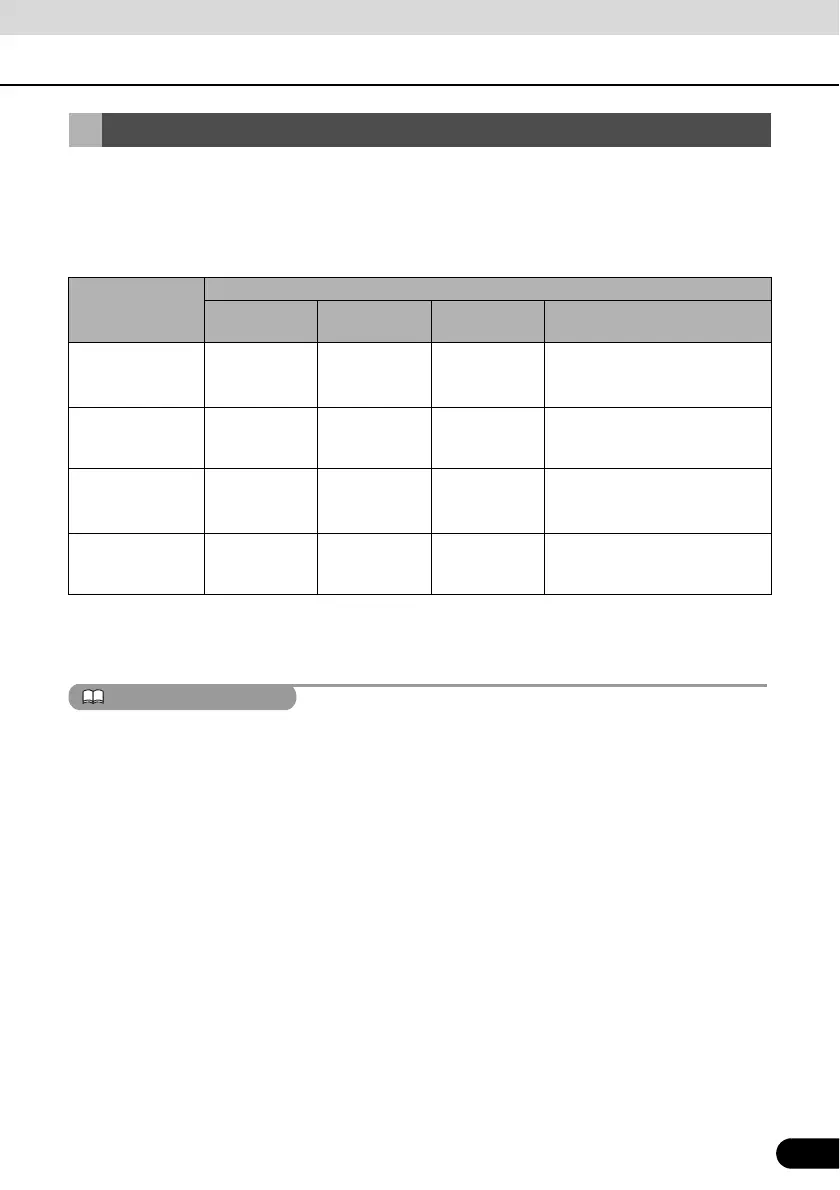31
31
The operability of the unit's functions varies according to the following conditions (ignition
switch position).
: Operable
×: Inoperable
*1 When the parking brake is applied.
*2 When the navigation safety function is on.
*3 Video is not displayed.
Switches that cannot be operated have their colours toned down. Operating a switch that is
disabled while driving may result in the display of an operation prohibited message on the screen.
Operation Conditions for the Unit
Function Ignition switch position
OFF ACC ON, vehicle
stationary
*1
ON, vehicle in motion
Navigation
settings and
information
× When the vehicle is in motion,
some functions become
inoperable for safety reasons.
*2
Audio function × When the vehicle is in motion,
some functions become
inoperable for safety reasons.
Video function × When the vehicle is in motion,
some functions become
inoperable for safety reasons.
*3
Handsfree × When the vehicle is in motion,
some functions become
inoperable for safety reasons.