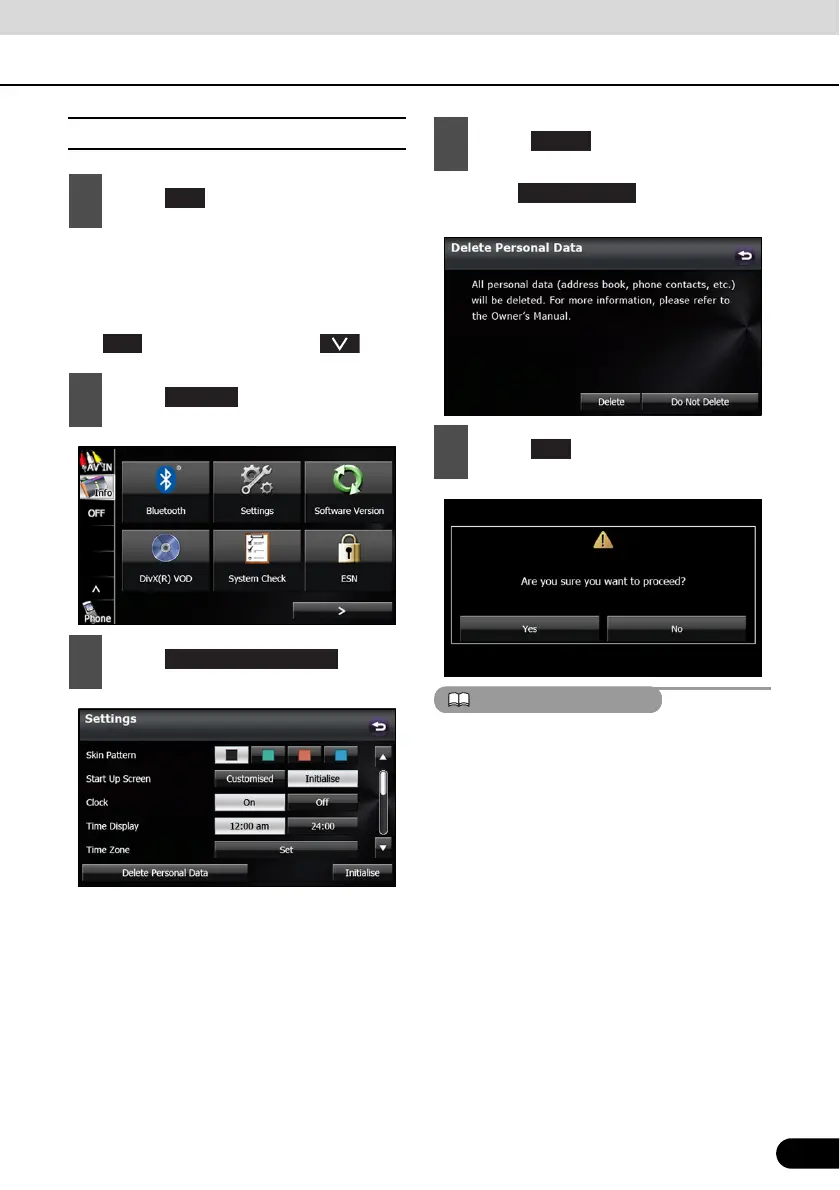49
49
■ Initialising personal data
● If the Navigation screen is displayed,
change to the Multi screen or Audio
operations screen before performing this
operation.
● If is not displayed, touch .
● Touch to cancel the
initialisation.
Once the information (data) is initialised
(deleted), it cannot be restored. Be very
careful when performing initialisation.
1
Touch .
2
Touch .
3
Touch .
Info
4
Touch .
5
Touch .
Do Not Delete