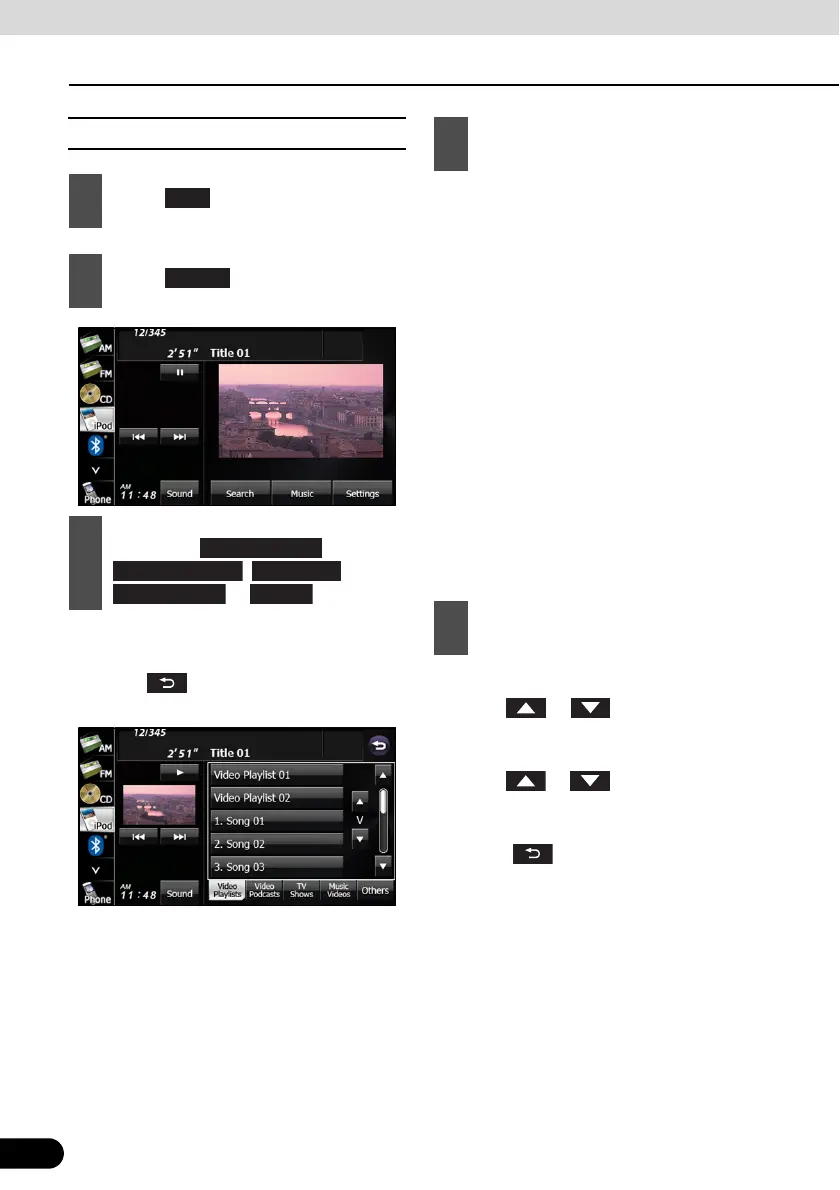244
244
Using the iPod
®
Player
How to Operate Portable Audio Devices
■ Finding a video file
● The list screen for the selected mode
appears.
● Touch to return to the previous
screen.
● The list order depends on the selection
mode, as shown below.
Video Playlists:
Playlist screen Video file List screen
Video Podcasts:
Series List screen Season List screen
Episode List screen
TV Shows:
TV Show List screen TV Show List
screen
Music Videos:
Artist List screen Video file List screen
Others:
Others screen Rental List screen
Rental List screen
Others screen Video file List screen
● The selected video file starts to play.
● Touch or on the scroll function
to scroll the display pages of the video file
list.
● Touch or on the index function
to display in the list the names that start
with the selected letter or number.
● Touch to return to the previous
screen.
1
Touch .
2
Touch .
3
To select a video file or program to
play, touch ,
, ,
or .
Video Playlists
TV Shows
4
Touch the list that you want to use.
5
Touch the video file that you want to
play.