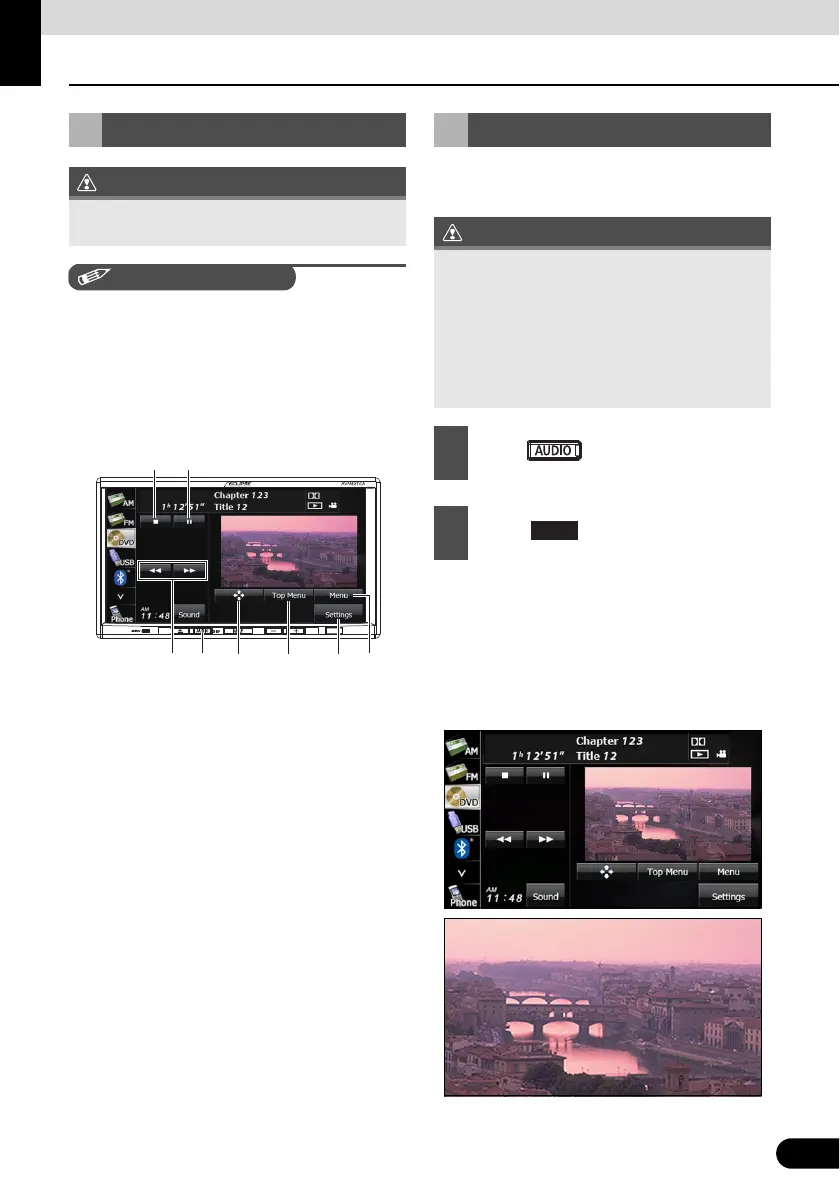223
Visual Operations
223
Using the DVD Player
You can watch a video on a DVD only when
you have stopped your vehicle and applied the
parking brake for safety reasons while the
engine switch or ACC is turned on. (If the
source is switched to the DVD player while the
car is moving, only the audio function
becomes active.)
a Menu switch
b Settings switch
c Top Menu switch
d Menu operation switch
e AUDIO button
f Chapter up/down and fast forward (fast
reverse) switches
g Stop switch
h Pause/Play switch
Insert a DVD into the disc slot, and it will start
playing.
● The disc starts to play.
● If the operation switches (touch switches)
are not being displayed, touch the screen.
● If you try to play an unsupported DVD,
“Cannot read disc. Please check disc.”
appears.
● Full-screen display
Using the DVD Player
To ensure safe driving, video is disabled
while driving.
312465
78
Watching a DVD Video
● The touch switches and other operation
icons are shown approximately 6 seconds.
Touching the screen will display them
again.
● Depending on the disc, automatic
playback may not function, or playback
may not function unless a menu recorded
on the disc is selected. (See page 224)
1
Press .
2
Touch .