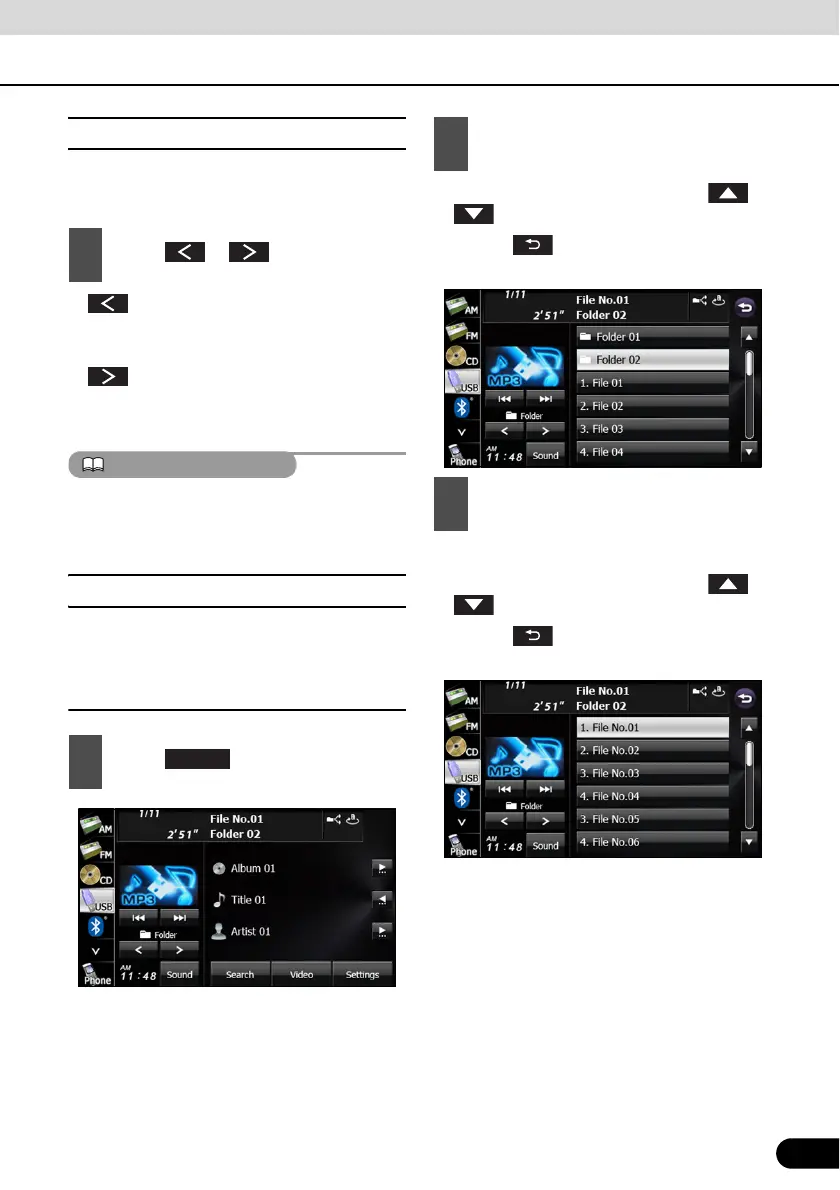201
201
■ Selecting a folder
You can select the folder that you want to use
from the USB memory.
● :
Return to the previous folder and play the
first file in the folder.
:
Advance to the next folder and play the
first file in the folder.
If no MP3/WMA/AAC files exist in the folder,
“No Data” appears in the section where the file
name and folder name are displayed.
■ Selecting a music file
You can select the file that you want to play
from a folder.
Selecting with a file name button
● If there are more pages, touch or
to scroll the pages.
● Touch to return to the previous
screen.
● The selected file starts to play.
● If there are more pages, touch or
to scroll the pages.
● Touch to return to the previous
screen.
1
Touch or .
1
Touch .
2
Touch the folder that you want to use.
3
Touch the file that you want to play.