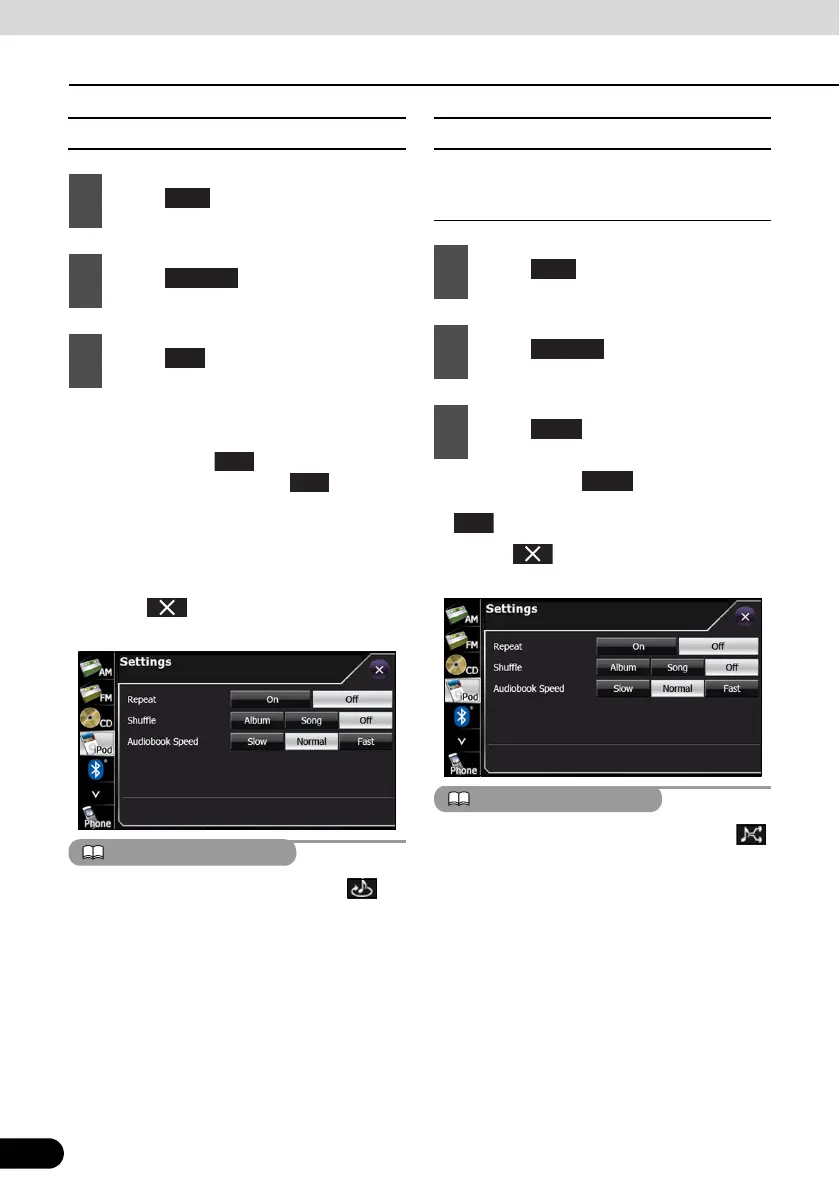246
246
Using the iPod
®
Player
How to Operate Portable Audio Devices
■ Repeating the same music file
● Repeat playback is set for the currently
playing music file.
● When you touch , repeat is continued
until you cancel it. Touch to cancel
the repeat playback.
● When Repeat is cancelled, repeat
playback is performed for the list that is
playing back.
● Touch to return to the previous
screen.
When On is selected in Repeat, is
displayed in the top right of the screen as
confirmation that the function is on.
■ Playing music files randomly
Playing music files from the current list
randomly
● When you touch , random playback
is continued until you cancel it. Touch
to cancel random playback.
● Touch to return to the previous
screen.
When the list random function is selected,
is displayed in the top right of the screen as
confirmation that the function is on.
1
Touch .
2
Touch .
3
Touch in Repeat.
On
1
Touch .
2
Touch .
3
Touch in Shuffle.
Settings
Song
Song
