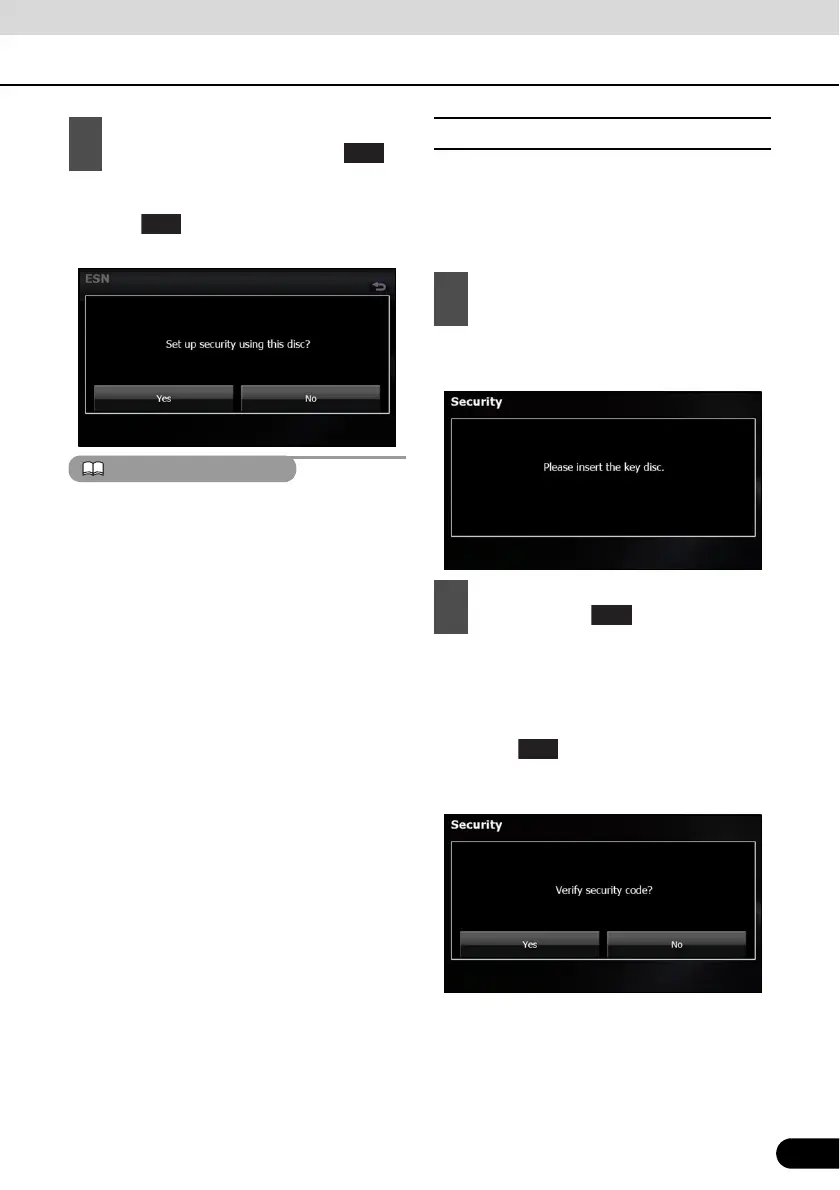43
43
● The security system is now “On”.
● Touch to cancel the security setting
and return to the previous screen.
● You can display the current settings in
security.
● The registered music CD is required when
unlocking the security. It is recommended to
make a note of the registered music CD to
remind you of which music CD is registered.
■ Unlocking ESN security lock
When you disconnect and then reconnect the
battery terminal, the Program reading screen
and the Opening screen are displayed first,
followed by the Security screen.
● For disc insertion, see “Loading/Unloading
a Disc” on page 21.
● This receiver verifies the inserted CD
against the registered information, and
unlocks the security on completion of the
verification.
● Touch to cancel the security
unlocking and return to the previous
screen.
3
“Set up security using this disc?”
appears on the screen. Touch .
1
Insert the registered music CD in the
disc insertion slot.
2
“Verify security code?” appears on the
screen. Touch .