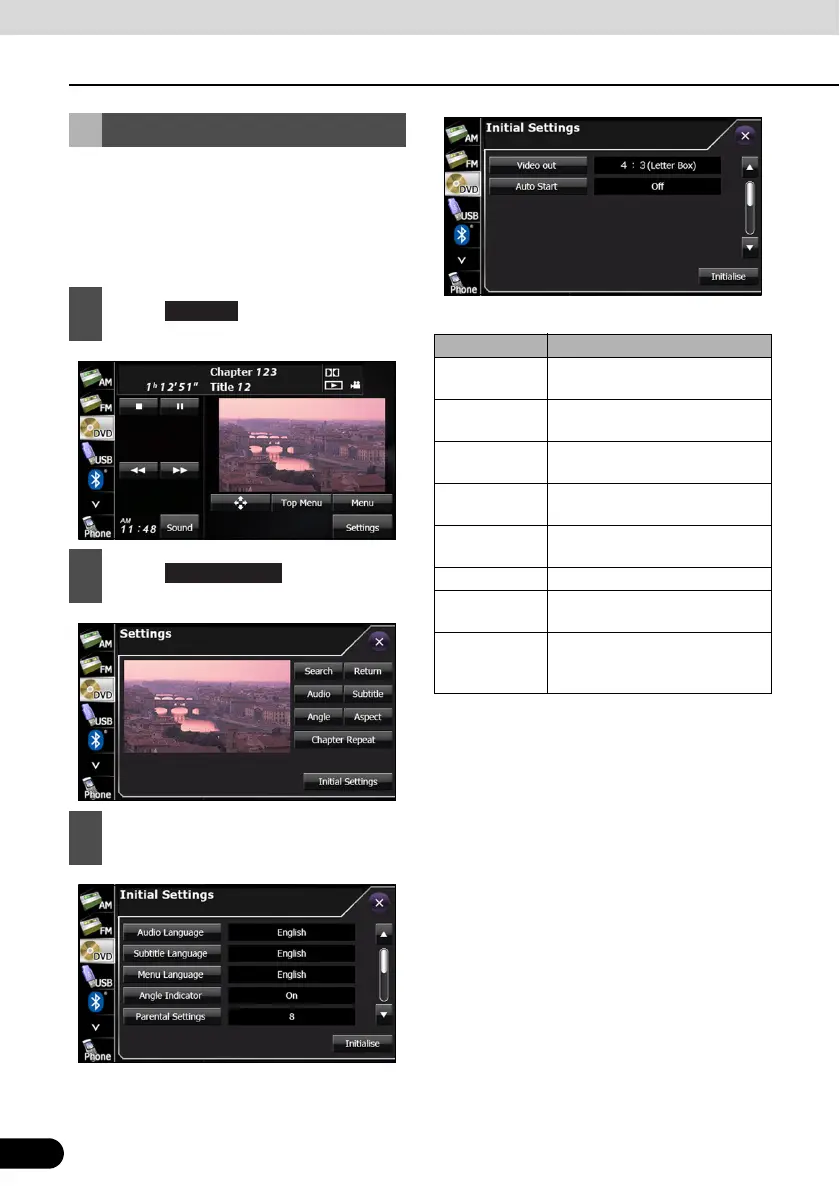230
230
Using the DVD Player
Visual Operations
You can pre-specify the play-back audio
mode or the language used to display
subtitles or menus. You can also configure
settings to display or hide the multi-angle
mark or specify the parental screening level.
● Initial Settings screen (page 1)
● Initial Settings screen (page 2)
DVD Player Setting
1
Touch .
2
Touch .
3
If you touch each touch switch, you
can configure the following setting.
Item Function
Audio
Language
Specifies the audio language of
a video to be played.
Subtitle
Language
Specifies the subtitle language
of a video to be played.
Menu
Language
Specifies the language used to
display the menu.
Angle Indicator Specifies the display of the
multi-angle mark.
Parental
Settings
Limits DVD videos that can be
played.
Video out Specifies the screen size.
Auto Start Selects automatic playback
start.
Initialise Return the settings displayed on
the Initial Settings screen to
their initial values.