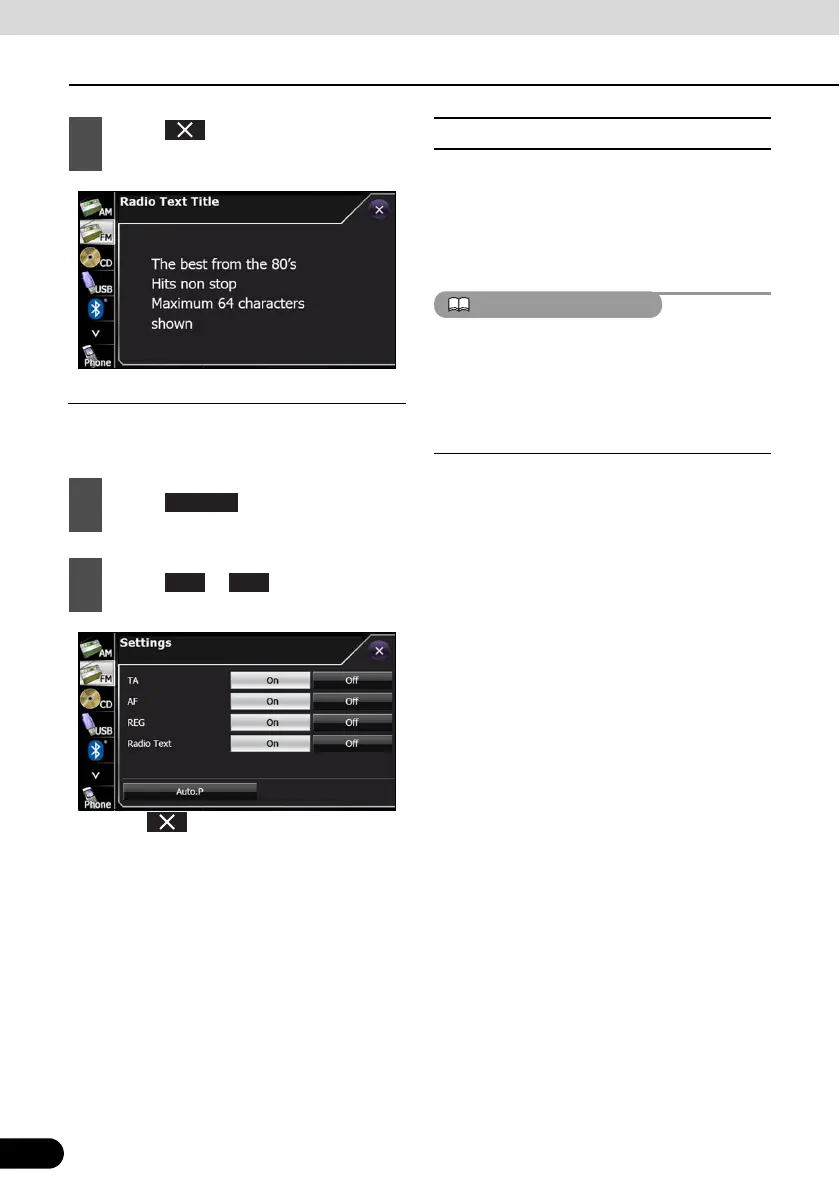184
184
Using the Radio
Audio Operations
Setting the text title display
You can set whether to display or hide the
text titles.
● Touch to return to the previous
screen.
■ Using RDS (Radio Data System)
RDS (Radio Data System) can receive traffic
information via FM radio. When the reception
is poor, the system searches automatically
for better reception, enabling the user to
listen to the same program continuously.
REG settings can only be changed while the
AF function is turned “On”.
TP (Traffic Program)/TA (Traffic
Announcement) setting for receiving
traffic information
You can receive traffic information manually
or automatically with the TP/TA function.
When the TA function is on and a TP station
that can be used is available, “TRAF” is
displayed on the screen and the
corresponding TP station is received. If the
TP station cannot be received, the automatic
TP station search starts.
When the traffic information starts, the audio
volume is muted automatically and you can
hear the received TA information.
When this function is on, “TP” is displayed on
the screen.
2
Touch to return to the previous
screen.
1
Touch .
2
Touch or in Radio Text.
On Off