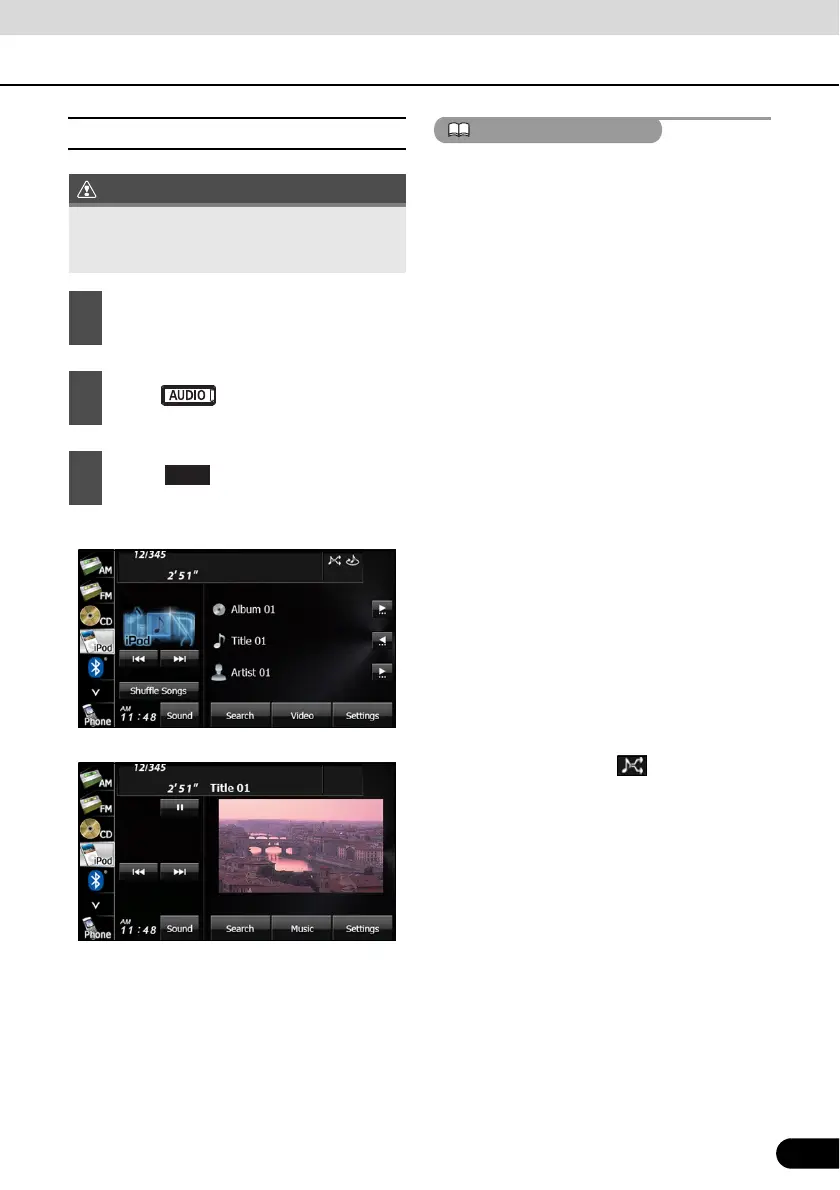241
241
■ Playing an iPod
● The playback starts.
● Music mode
● Video mode
● When the ignition switch is in the “ACC” or
“ON” position, the battery of the connected
iPod is charged. However, it may take some
time until the iPod is turned on, depending
on the remaining power in the battery.
● Disconnect headphones and other
accessories from the iPod before connecting
it to this unit. Failure to do so may make it
impossible to operate the iPod from this unit.
● If the iPod's equaliser has been customised,
the sound output may be distorted when it is
connected to the optional dedicated
connection cable.
● If this unit does not support the language
used in the iPod, album names, titles, and
artist names are displayed as blank.
● iPod may not be recognised in ACC OFF/
ON. In this case, remove the iPod and
reconnect it.
● When you connect your iPod, the music or
video file starts playing from the previous
position. Also, if you switch the power of the
iPod off and on, the music or video file starts
playing from the previous position. But if the
unit cannot detect the file that was playing
previously, it will start playing from the first
music or video file.
● If there are multiple music or video files
stored on your iPod or iPhone, it may take
some time until the playback starts.
● If the iPod is set to Shuffle Songs and is
connected to this unit, is not shown on
the display.
Connect the connection cord correctly so
that it does not interfere with the safe
operation of the vehicle.
1
Connect an iPod that contains music
or video files to the iPod connector.
2
Press .
3
Touch .