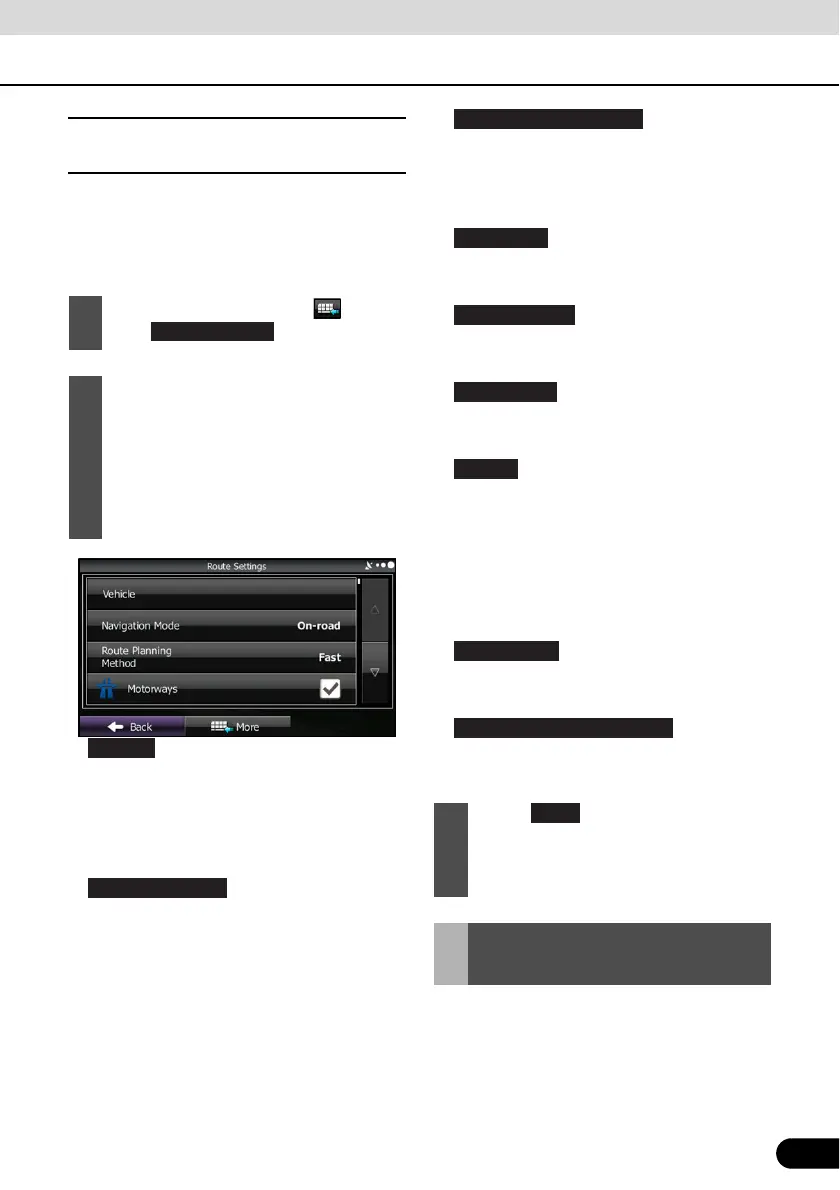135
135
■ Changing the Road Categories
used for the Route Search
You can use the following method to search
the current route again using different road
categories. This can also be changed in
Settings. (See page 148)
● :
Sets various factors to take into account
when performing a search, such as fuel
consumption, vehicle model, fuel costs,
and maximum speeds on normal roads
and motorways.
● :
You can change between On-road and
Off-road.
Set to On-road to perform normal
navigation, or set to Off-road to navigate
using the straightest possible route to the
destination.
● :
By changing the route search method, you
can search for the optimum route for a
variety of situations and types of vehicle.
See the following items for more details.
● :
Select whether or not to use the motorway
when creating the route.
● :
Select whether or not to use toll roads
(Period Charge) when creating the route.
● :
Select whether or not to use toll roads
(Per-use Toll) when creating the route.
● :
Select whether or not to use ferries when
creating the route. (However, ferries might
not always be selected for the route.)
However, information on temporary
service ferries may not be displayed on the
map. There may be a fee for using the
ferry.
● :
Select whether or not to use 4WD tracks
when creating the route.
● :
Select whether or not to consider energy
efficiency when creating the route.
The destination list is a list of frequently used
destinations. You can add any destination to
this list. See “Selecting the destination from
the destination list” on page 125 for more
details on searching for a route using a
destination from the destination list.
1
On the Map screen, touch , and
then .
2
Touch one of the road categories
displayed in the list to change the
route. If necessary, scroll the list to
view all road categories. The following
items are available (the order differs
depending on the type of vehicle
selected).
Vehicle
Navigation Mode
3
Touch to set the changes. The
route is searched again, and the new
recommended route is indicated by an
orange line.
Saving a Position to the
Destination List
Motorways
Ferries
Calculate Green Alternative
Back