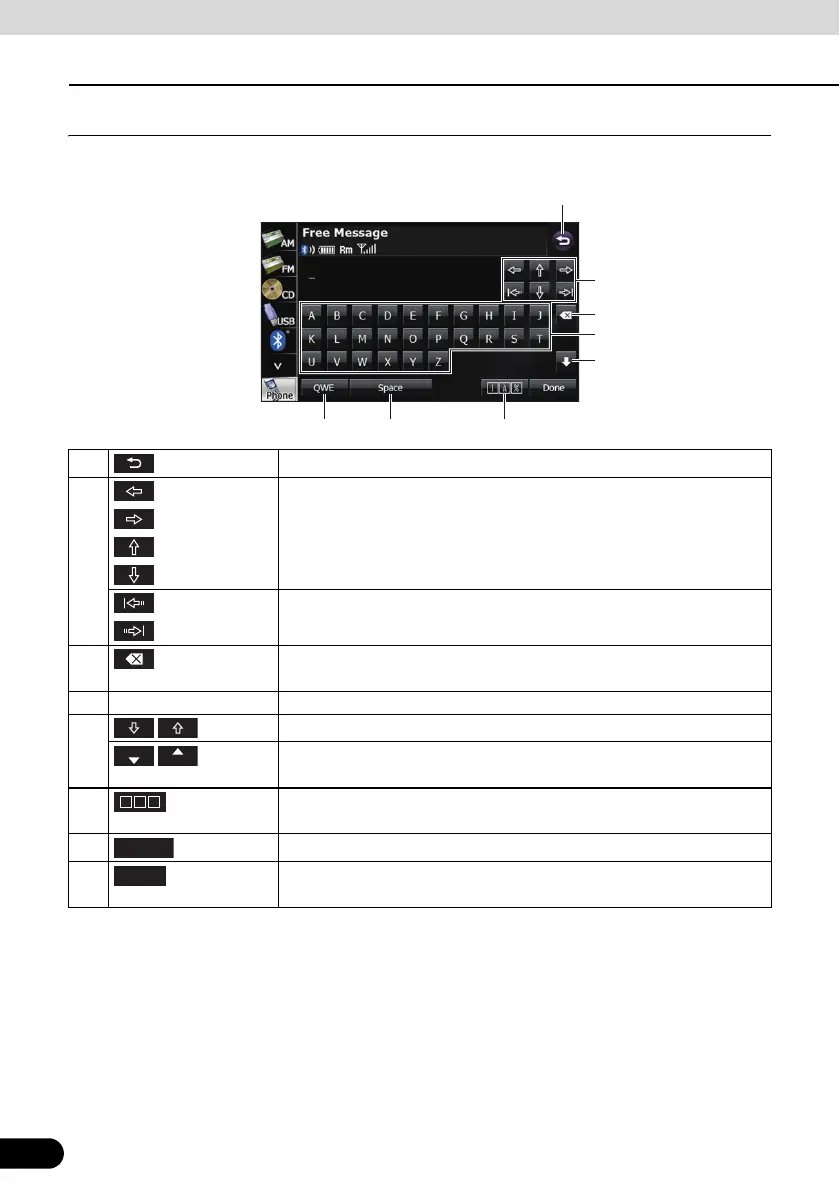78
78
Bluetooth Handsfree Operation
Before Use
Entering characters
Touch the following switches to enter characters.
a Return to the previous screen.
b Move the cursor. (Previous, next, up, down)
Move the cursor. (Top, end)
c Delete 1 character.
● Touch for 1 second or more to delete the characters continuously.
d Input switches Touch a switch to enter the corresponding character.
e
/
Switch between upper case and lower case characters.
/
Scroll the pages.
(Only in the 0-9-% character display)
f Touch to change the characters in the following order:
Latin characters Umlaut 0-9-% Latin characters ...
g Enter a blank space.
h Switch between keyboard layouts.
Alphabet layout QWERTY layout Alphabet layout ...