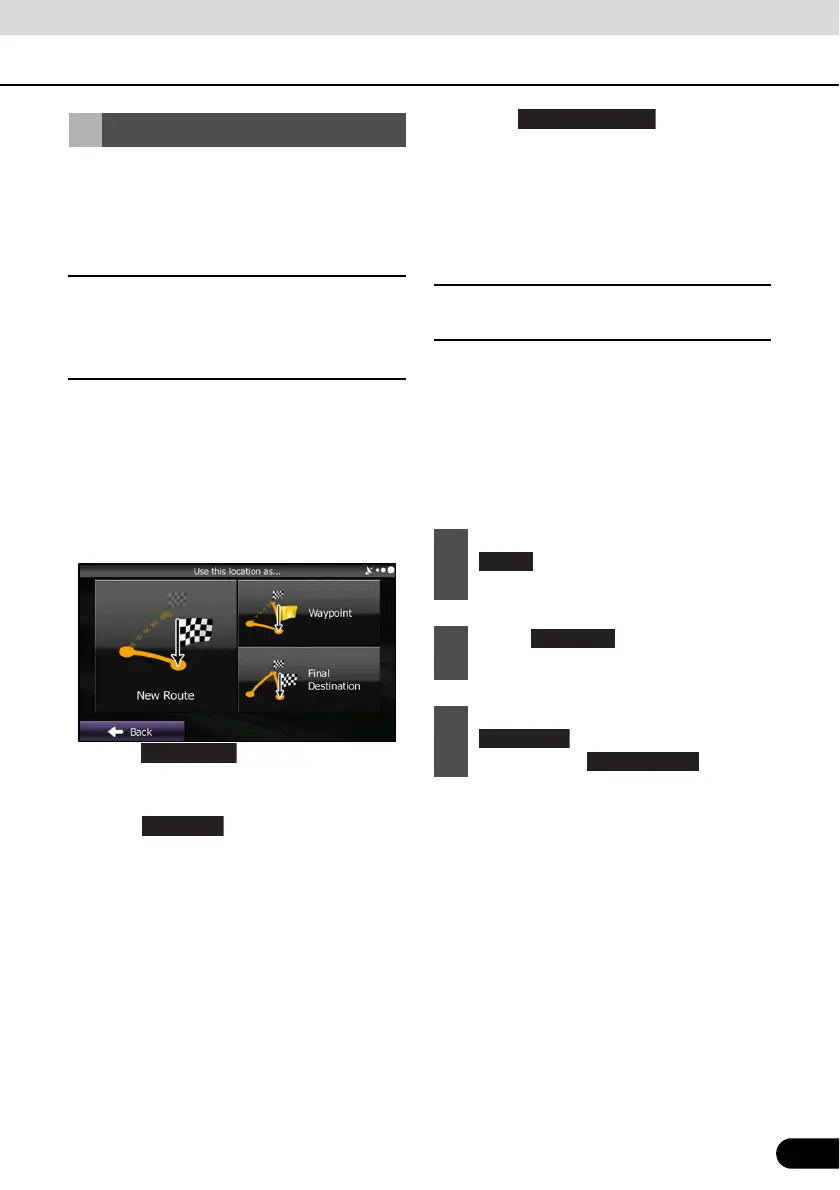131
131
When navigation has already begun, you can
change the route being navigated by using
one of the following methods. The methods
are explained in the following section.
■ Selecting a new destination after
the route has been set: new
route, waypoint, and final
destination
If a recommended route is already available,
and a new destination has been selected
using the method described in the previous
section, the start new route, add a new
waypoint (midway point), and add the
destination you selected as the final
destination buttons are displayed.
● Touch to create a new route
at the position you selected. Previous
destinations and waypoints are deleted.
● Touch to add the position you
selected as a new waypoint for the current
route. Other destinations for the route are
already enabled. Note: Waypoints are set
so that the optimum route is maintained
between destinations. You can use the
route editing function to set the position for
waypoints on the route.
● Touch to add the
destination you selected as the final
destination for the current route. Other
destinations for the route are already
enabled. Up to now, the position marked
as the final destination becomes the final
waypoint.
■ Setting a new starting point for
the route
In standard navigation, all routes are created
from the current position. You can turn off the
GPS so that you can study a route that is not
currently being driven, run a simulation, and
check the time or distance for the route. This
way, you can set a start point for the route
without using the current GPS position.
Changing the Route
1
If the Map screen is displayed, touch
to return to the navigation
menu.
2
Touch on the navigation
menu.
3
If a route is already available, touch
. If a route has already
started, touch .
Menu
My Route
Create Route
