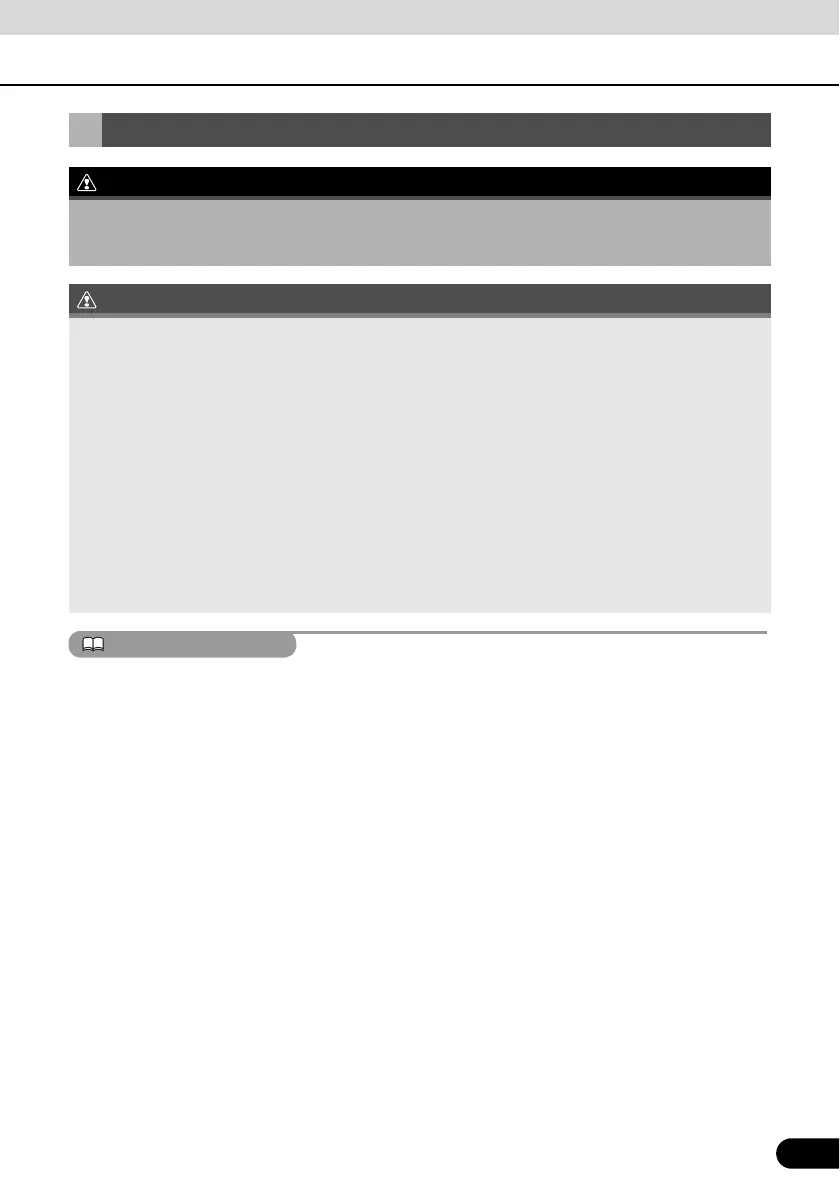169
169
When the USB mode is switched to other modes and then switched back again, the device will
return to the music file that was last played.
USB
Either place the USB Memory and USB Memory connection cable somewhere where they will not
interfere with driving, or temporarily secure them in a location where they are not in the way. They
could impede driving and cause a traffic accident.
● Be careful not to touch the USB connector or the terminal for the USB memory connection cable
with your hands or metal objects.
● Do not connect, operate or remove the USB Memory while driving.
● Do not remove the USB Memory or switch the ignition switch to ACC OFF when the USB
Memory is being accessed (playback). This may damage the data.
● The USB Memory may not operate sometimes when the connection method is “ON”.
● We recommend that you backup your data in case you accidentally delete it.
● Depending on the USB Memory used (non-brand products, USB Memories which have been
damaged due to external factors), there may be cases where connection is not possible, or
where the operation is unstable.
● The USB connector has a protective cap. Even if the cap is ajar it has a hinge to prevent it from
being removed altogether. However, if the cap is pulled with excessive force, the cap may
become detached along with the hinge. It is designed to do this and should not be considered
as a fault.