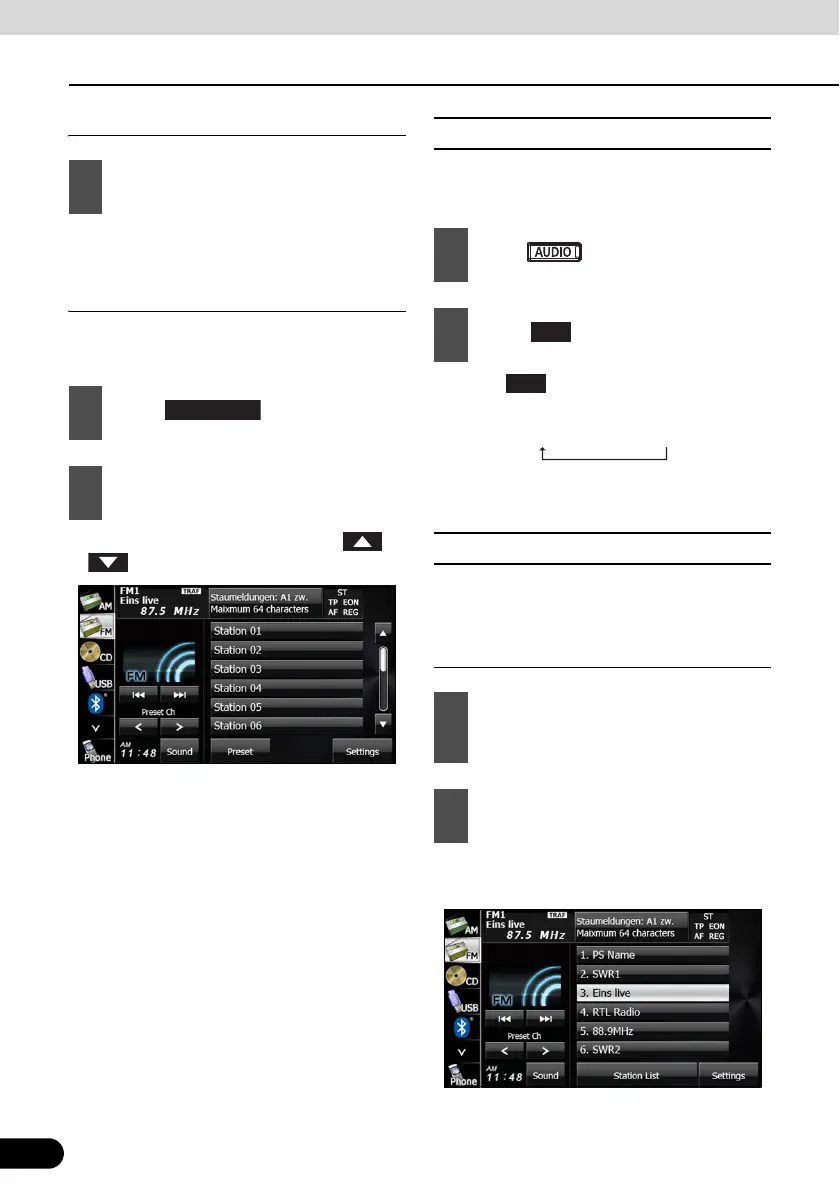182
182
Using the Radio
Audio Operations
Selecting from a preset switch
● The saved preset channel is selected and
the corresponding station is received.
Selecting from the station list
In FM radio mode only, you can select from
the station list.
● If there are more pages, touch or
to scroll the pages.
■ Selecting a radio band
In FM radio mode only, you can select the
reception band.
● Touch to change the reception band
in the following order.
● The band currently being received is
displayed at the top left of the screen.
■ Saving a station
You can save radio stations manually or
automatically.
Manual saving
● The selected station is saved and
displayed on the preset switch.
1
Touch a preset switch saved in the
memory.
1
Touch .
2
Touch the station to which you want to
listen.
1
Press .
2
Touch .
1
Select the station that you want to
save using manual tuning or auto
tuning.
2
Touch the preset switch that you want
to use for 2 seconds or more.
FM