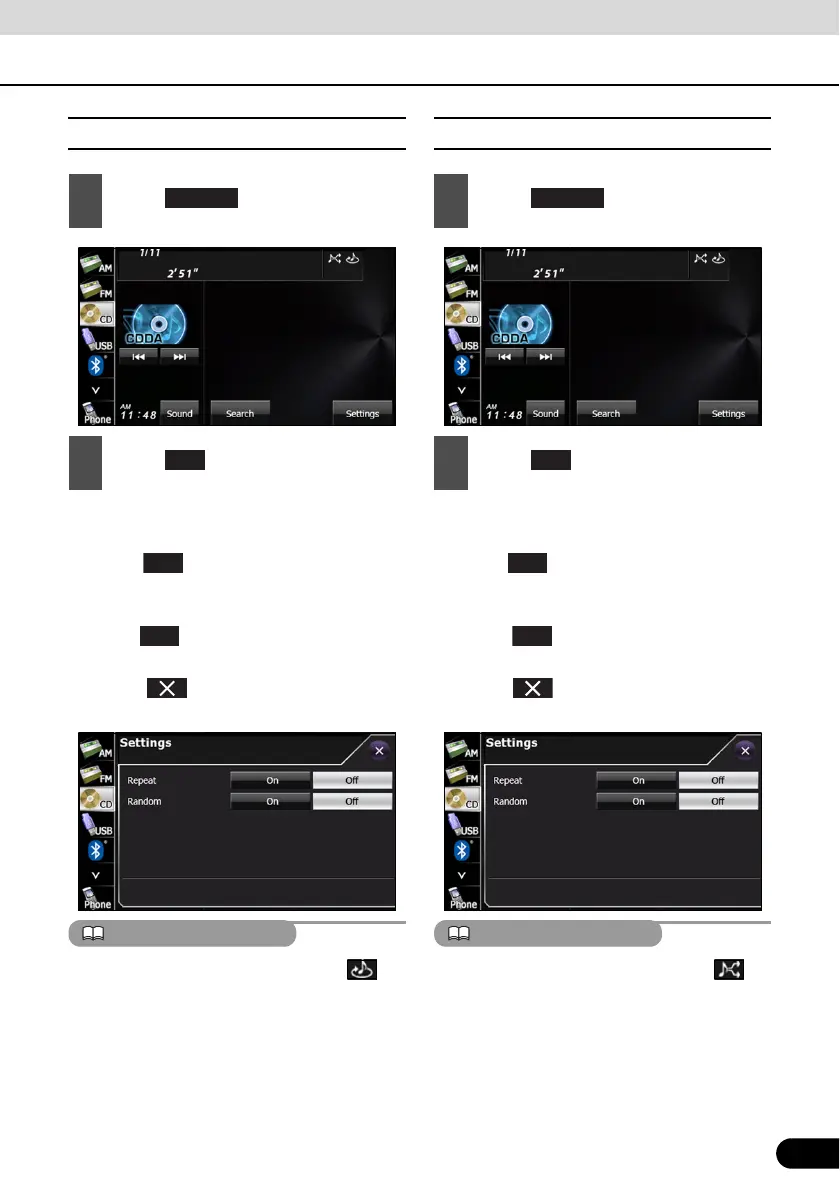189
189
■ Repeating the same track
● Repeat playback is set for the currently
playing track.
● When in Repeat is touched, the
repeat playback of the track continues until
the function is cancelled.
● Touch in Repeat to cancel the repeat
playback of the track.
● Touch to return to the previous
screen.
When On is selected in Repeat, is
displayed in the top right of the screen as
confirmation that the function is on.
■ Playing tracks randomly
● All tracks from the currently playing CD are
played randomly.
● When in Random is touched, the
random playback of the tracks continues
until the function is cancelled.
● Touch in Random to cancel the
random playback of the tracks.
● Touch to return to the previous
screen.
When On is selected in Random, is
displayed in the top right of the screen as
confirmation that the function is on.
1
Touch .
2
Touch in Repeat.
On
1
Touch .
2
Touch in Random.
Settings
On
On