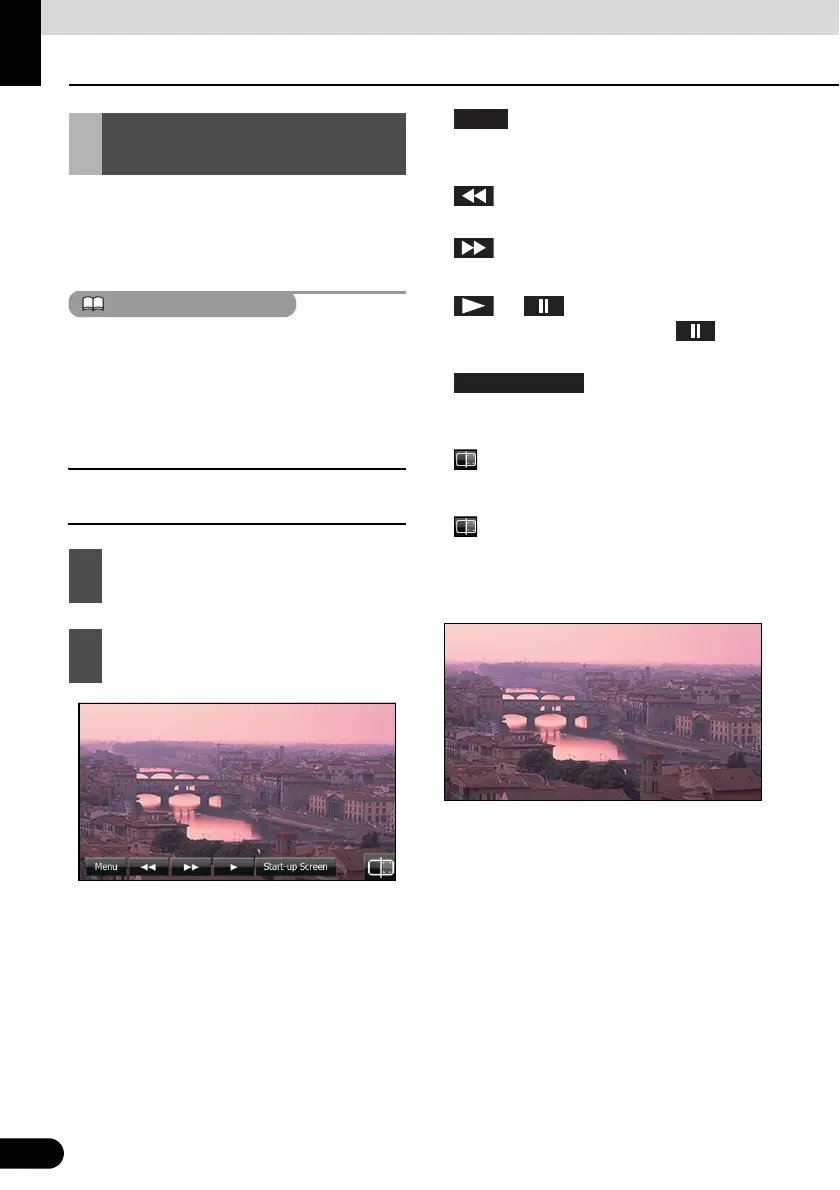260
260
Other Operations
Picture Function Operations
If you insert an SD memory card that contains
image data, you can play a slide show of the
images, or set an image as the Opening
screen.
● Some of the functions may not be available
when vehicle is in motion.
● The navigation system is not available while
using the picture function. To use the
navigation system, replace the SD memory
card with a map SD memory card.
■ Displaying the picture operations
screen
● :
You can display a picture list or set a slide
show.
● :
Display the previous image.
:
Display the next image.
● (or ):
The slide show starts. Touch to stop
the slide show.
● :
Register the displayed image data as the
“Customised” opening screen setting.
● :
Display the Audio/Multi screen. To display
the picture operations screen again, touch
.
● Touch the screen to show only the image
on the display. To display the picture
operations screen again, touch the screen.
● Picture screen display
Using the Picture
Function
1
Insert a different SD memory card that
contains image data. (See page 25)
2
Display the picture operations screen.
