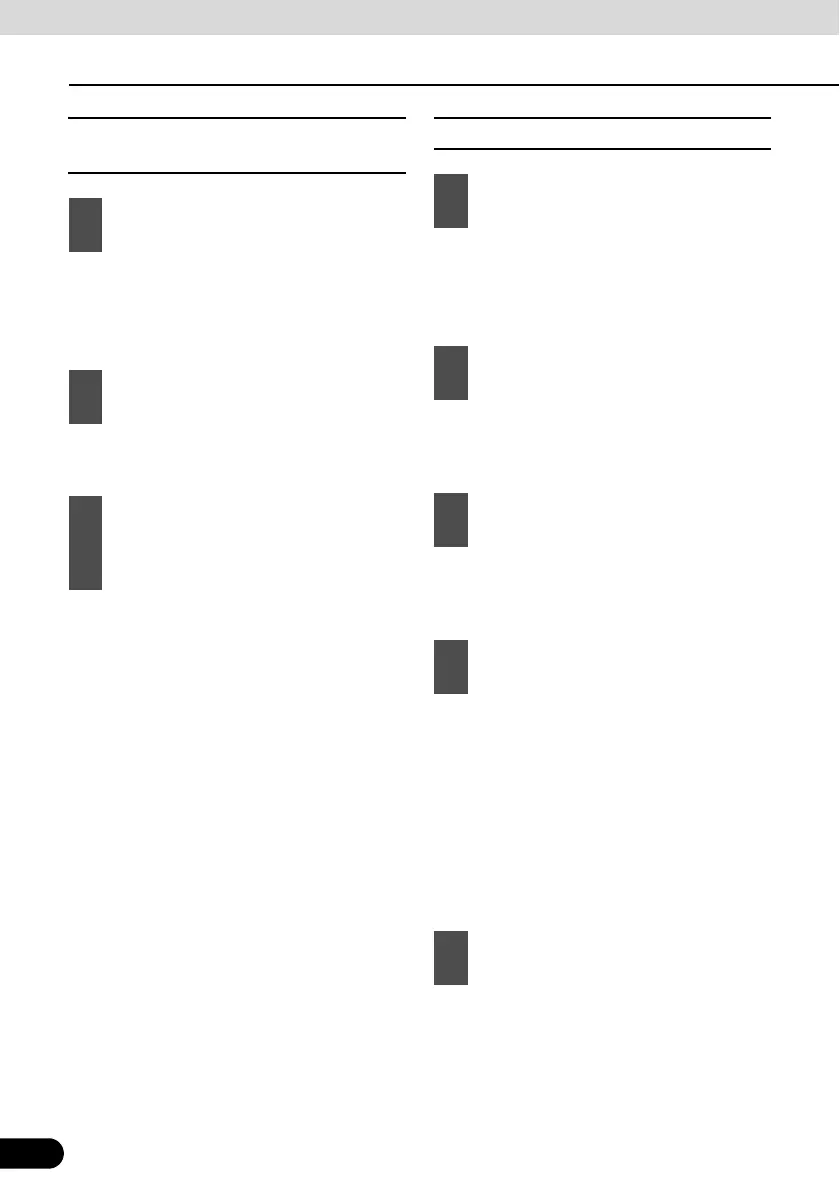278
278
Voice Control System Operations
Other Operations
■ Using the Speed Dial to make a
call
● After you hear “Handsfree” spoken back to
you, the current mode changes to the
handsfree menu mode.
(The screen also changes.)
● The candidate registered in the Speed Dial
1 will be selected.
● A call is made to the selected Speed Dial
number.
● If the number of the selected Speed Dial is
wrong, say “No”.
■ Using the Dial to make a call
● After you hear “Handsfree” spoken back to
you, the current mode changes to the
handsfree menu mode.
(The screen also changes.)
● After you hear “Dial” spoken back to you,
the current mode changes to the dial
calling mode.
● The dial calling mode allows you to say the
desired dial number with any number of
digit at a time.
● When adding a dial number, speak the
number you want to add as in step 3.
(Notify the added dial number by voice
command.)
● When you dial the wrong number, speak
“Delete” to delete the digits of the number
that you spoke last.
(After the delete, notify all of the remaining
dial number.)
● A call is made to the selected dial number.
1
Say “Handsfree”.
2
Say “Speed Dial 1”.
3
After notifying the number of the
Speed Dial by the voice guidance, if
you hear the name of the right person
spoken back to you, say “Yes”.
1
Say “Handsfree”.
2
Say “Dial”.
3
Say “123” (dial number).
4
Notify “123” by voice command.
5
Say “Call”.
