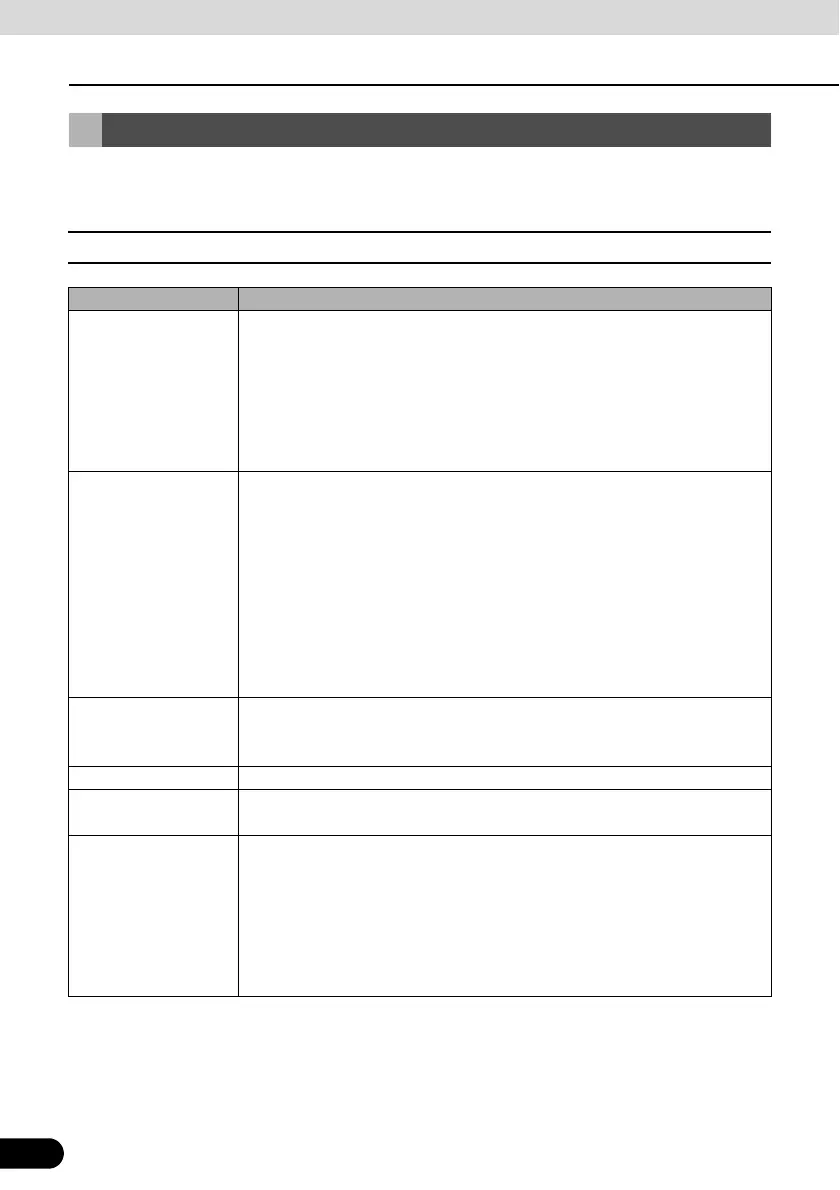48
48
Unit Settings
Before Use
You can delete the data items that you registered and return them to their factory default
values.
■ Initialised personal data items
Initialising Personal Data
Item Initialised data
Navigation ● Favourite
● Destination histories
● History
● Indication setting of facilities
● Route search results
● Travel trajectory data
● Shortcuts
Settings ● Clock setting
● Guide tone setting
● Skin pattern setting, Opening screen setting (including data registered in
“Customised”)
● Screen settings
● Day/night view changeover setting
● Voice recognition setting (including song data and phone book data)
● Button Illumination Setting
● Voice Guidance Setting
● Camera Screen SW setting
General audio ● Volume setting
● Sound quality setting
● Screen setting
Radio ● AM/FM preset channels
Bluetooth audio ● Bluetooth audio registered data
● Settings and edited items related to Bluetooth audio
Handsfree ● Phone book data
● Outgoing call history and incoming call history
● Speed Dial data
● Bluetooth phone registered data
● Unread messages and read messages
● Reply Messages list
● Settings and edited items related to handsfree messages
