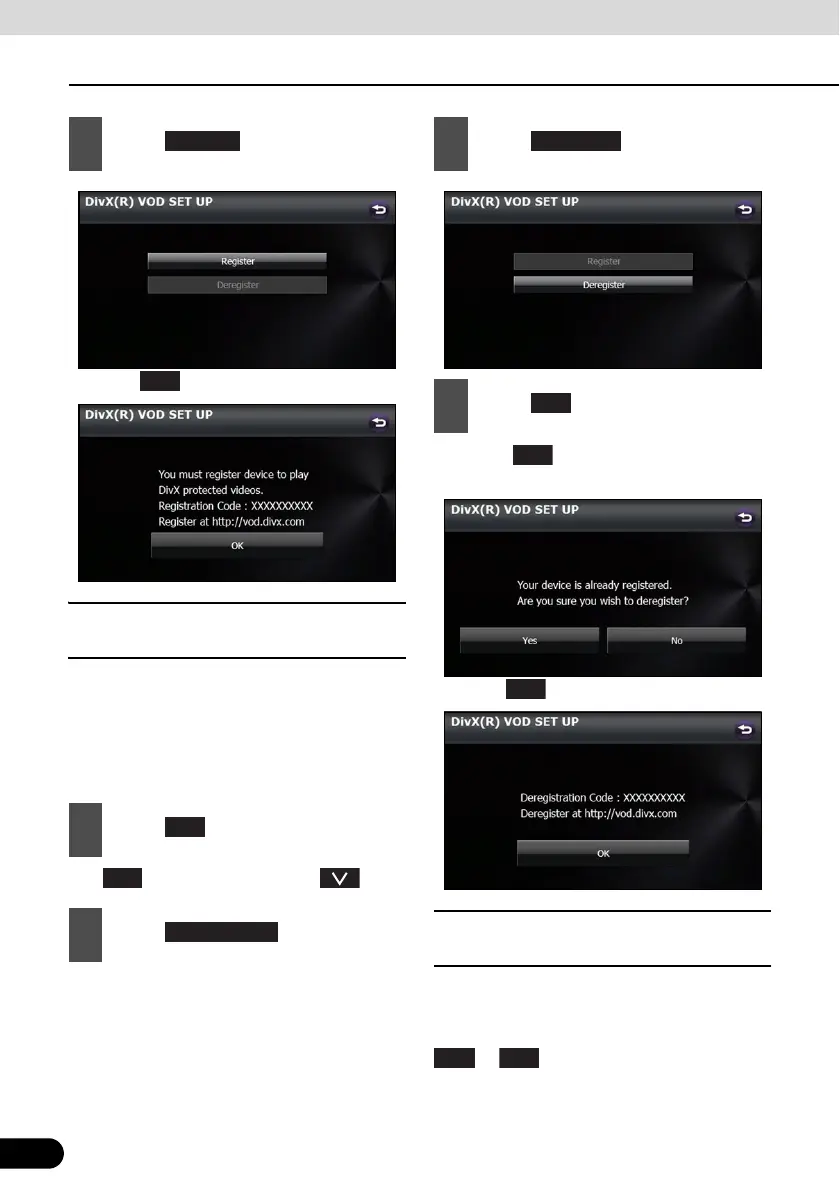216
216
Using the USB Video File Player
Visual Operations
● Touch to return to the Info screen.
■ Displaying the DivX VOD
deregistration code
To cancel the unit's registration with the
content provider, the DivX VOD
deregistration code is required. You can
display the DivX
®
Video On Demand
deregistration code.
● If is not displayed, touch .
● The DivX(R) VOD Set Up screen appears.
● Touch to return to the previous
screen.
● Touch to return to the Info screen.
■ Caution display while playing
VOD rental files
A message is displayed on the screen when
DivX VOD rental files are played. Read the
displayed contents carefully, and touch either
or .
3
Touch .
1
Touch .
2
Touch .
OK
Info
DivX(R) VOD
3
Touch .
4
Touch .
