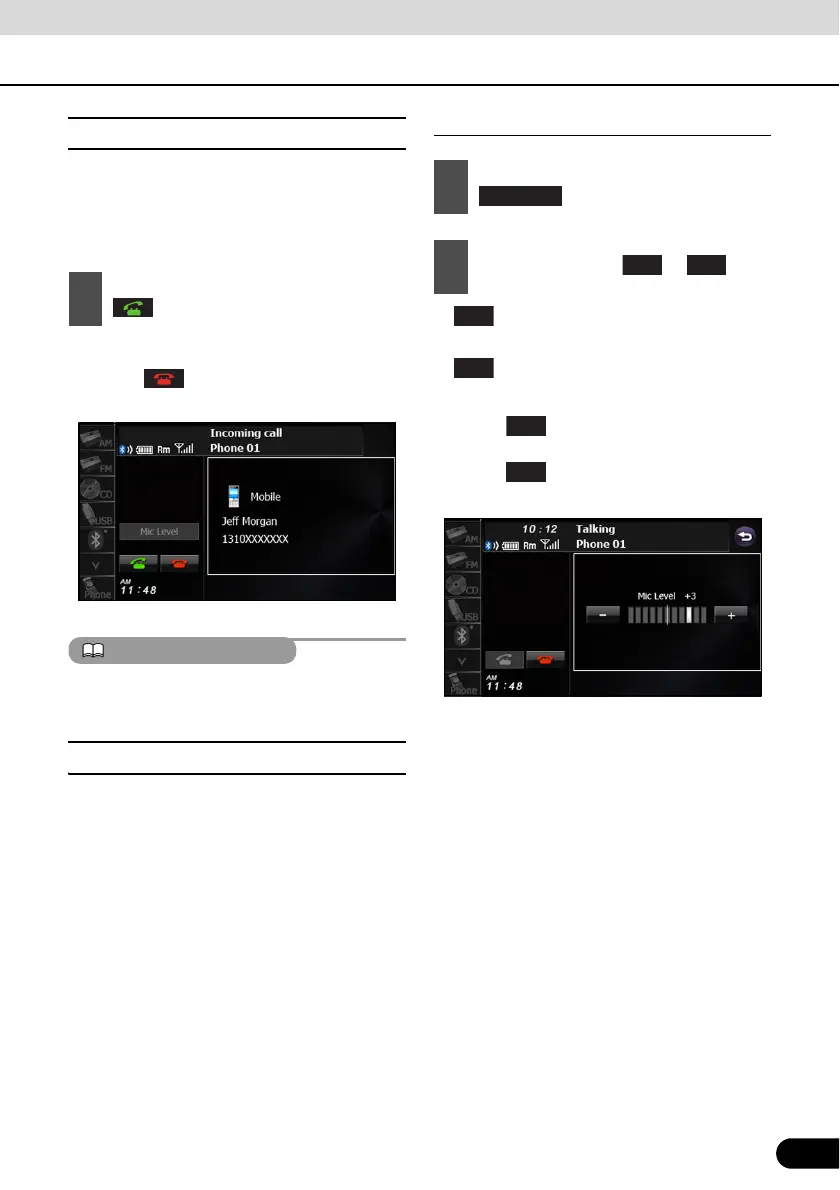61
61
■ Receiving a call
You can receive incoming calls when any
source mode is selected. When a call arrives,
the Incoming call screen appears
automatically.
● You are connected and able to talk.
● Touch to hang up and refuse the
incoming call.
● Incoming call screen
You can also receiving calls automatically.
See
“Auto Answer setting” on page 64.
■ Operations during a call
You can perform the following operations on
during a call.
● Adjust the volume for phone calls
● End the call
● Enter numeric keys
● Perform call waiting
Adjust the volume for phone calls
● :
Call volume up
:
Call volume down
● Touch for 1 second or more to raise
the volume continuously.
Touch for 1 second or more to lower
the volume continuously.
1
When you hear the ringtone, touch
.
1
On the Talking screen, touch
.
2
Adjust by touching or .
-