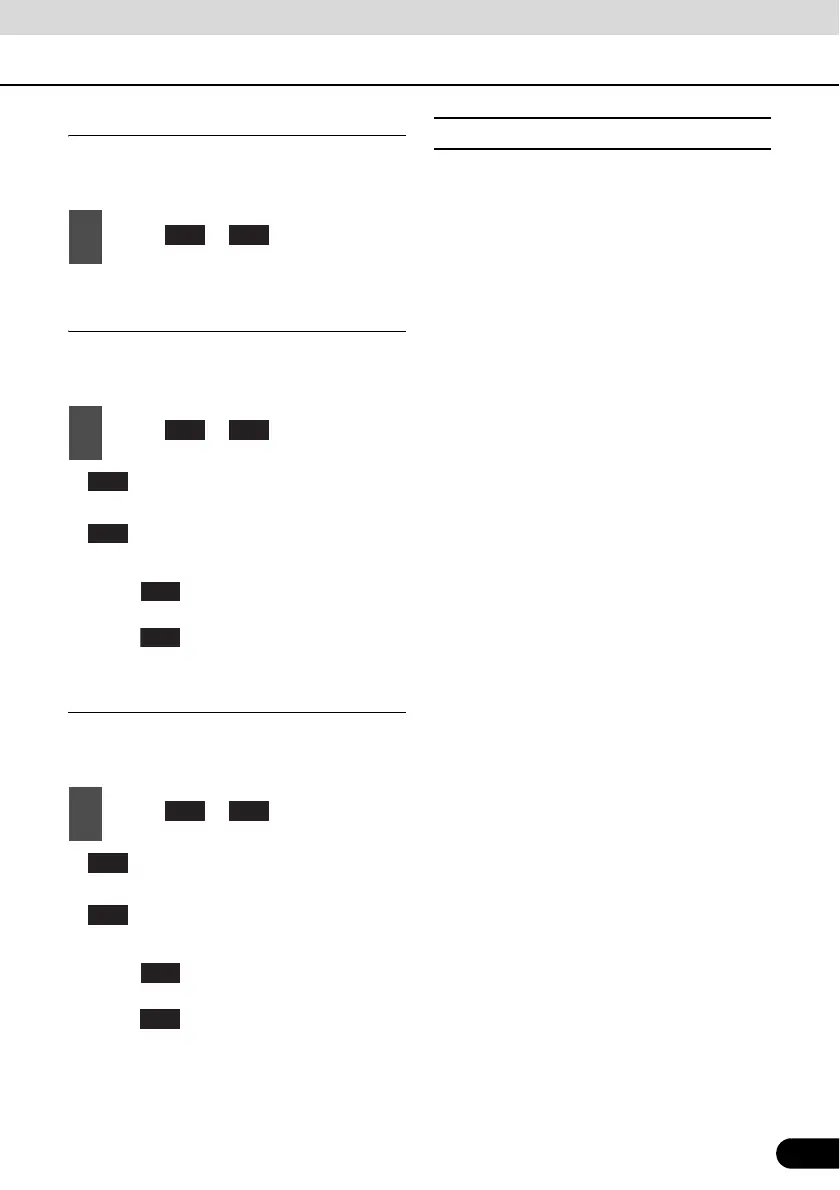81
81
New Message Voice Notification setting
You can set a voice notification for when a
new message is received.
New Message Voice Notification
Volume setting
You can adjust the volume of the new
message voice notification.
● (right side):
Volume up
(left side):
Volume down
● Touch for 1 second or more to raise
the volume continuously.
Touch for 1 second or more to lower
the volume continuously.
Message Readout Volume setting
You can adjust the volume of the message
readout.
● (right side):
Volume up
(left side):
Volume down
● Touch for 1 second or more to raise
the volume continuously.
Touch for 1 second or more to lower
the volume continuously.
■ About the messaging function
● Supported message standards:
SMS (Short Message Service)
MMS (Multimedia Messaging Service)
E-mail
● Maximum number of address characters:
256 single-byte characters
● Maximum number of subject characters:
256 single-byte characters
● Maximum number of message characters:
160 single-byte characters
● Maximum receivable message size:
50 KB or less
1
Touch or .
1
Touch or .
1
Touch or .
On Off
- +
+
-
+
- +
+
-
+
-