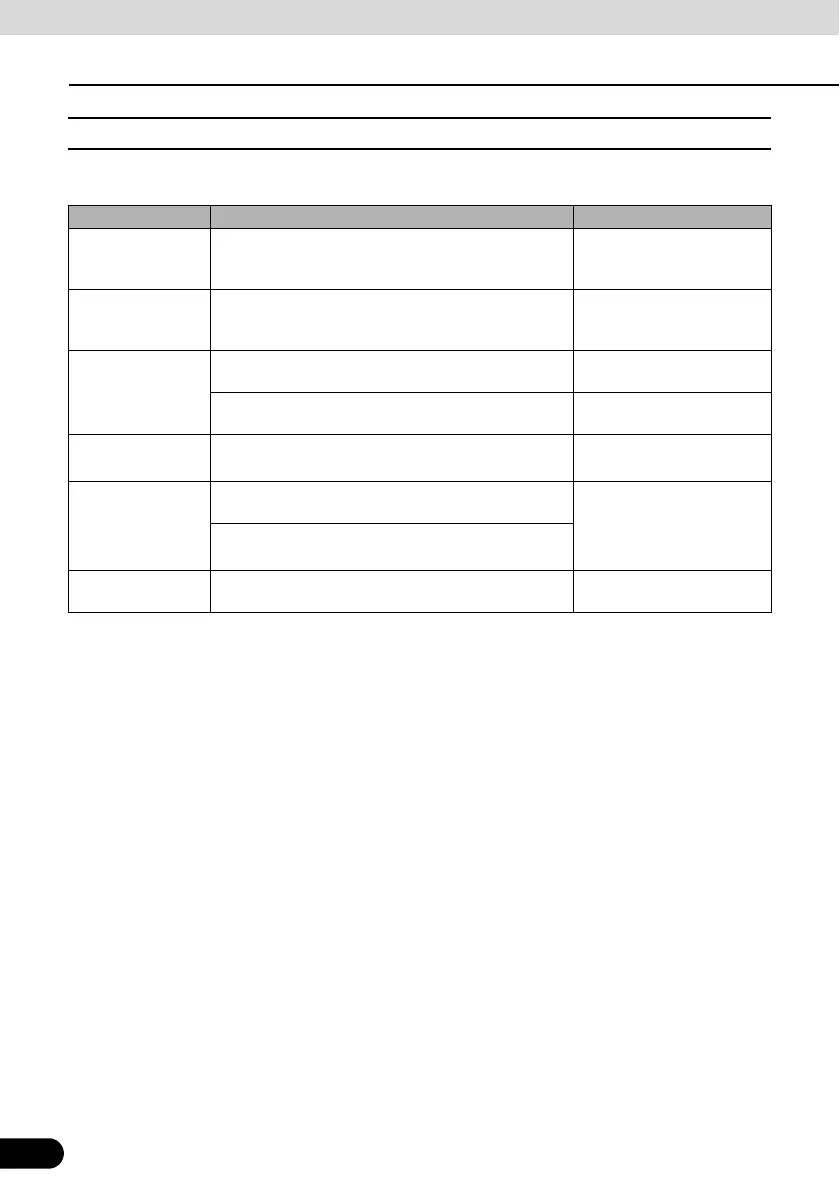280
280
Voice Control System Operations
Other Operations
■ Commands available in handsfree mode
Enabled when the audio mode is handsfree.
● If there are multiple candidates in the phone book, up to 3 are read out in a list.
● If there are multiple names that match exactly, the first candidate to be found is read out.
● If there are locations of the same name in the phone book, the first candidate to be found is
read out.
Voice command Phrase Function
Call name Call <Phone Name> <1~3> <Home, Office,
Work, Mobile, Other> <Yes, Yeah, Yep>, <No,
Nope>
Makes a call by using the
phone book
Call name location Call <Phone Name> <Home, Office, Work,
Mobile, Other> <Yes, Yeah, Yep>, <No, Nope>
Makes a call by using the
phone book and specifying
a location
Speed dial Speed dial <Number> <Yes, Yeah, Yep>,
<No, Nope>
Makes a call by using the
Speed dial list
Speed dial <Number> <Yes, Yeah, Yep>, <No,
Nope>
Makes a call by specifying a
speed dial number
History
History Outgoing [], Incoming []
<Number> <Yes, Yeah, Yep>, <No , Nope>
Makes a call by using the
call history
Dial number Dial <Number(0~9, Plus, Hash, Star)> Call,
Delete
Makes a call by entering a
telephone number
Dial [] <Number(0~9, Plus, Hash,
Star)> Call, Delete
Redial Redial <Yes, Yeah, Yep>, <No, Nope> Makes a call by using the
outgoing call history
Call
Number