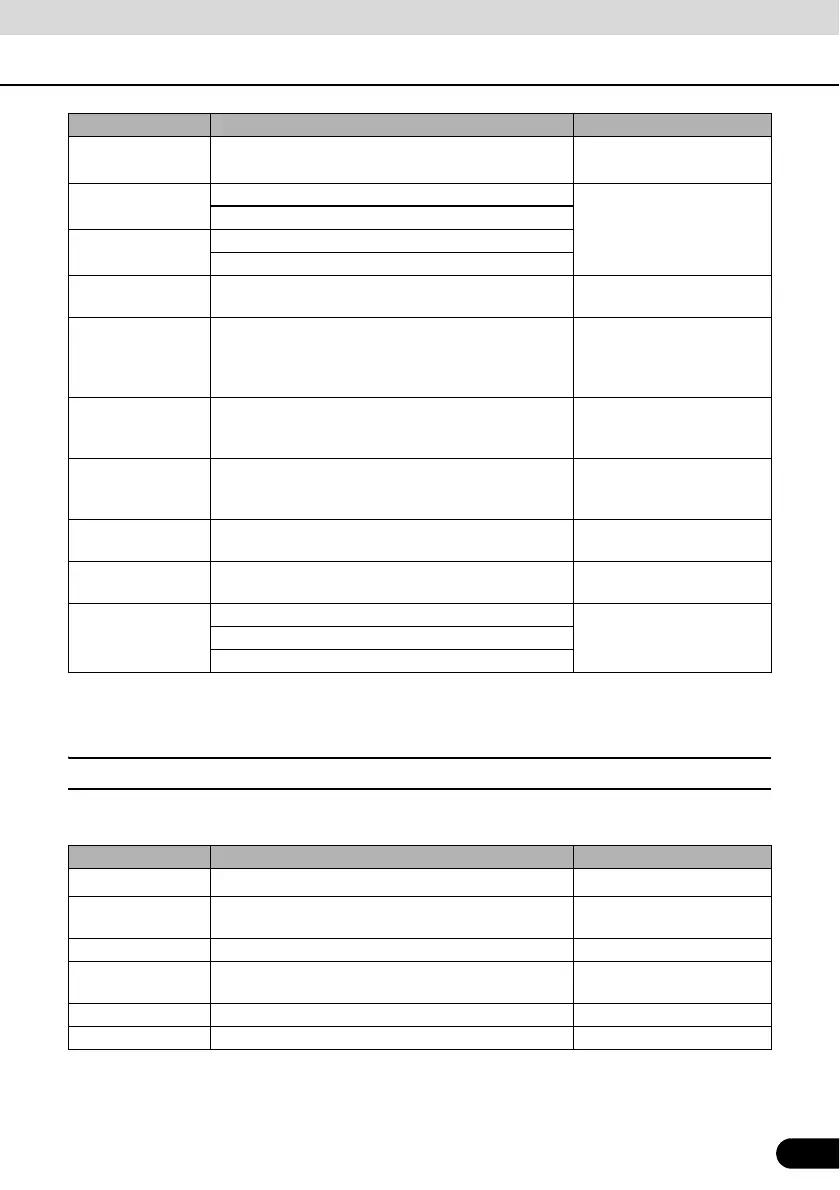289
289
* Searches for candidates close to your vehicle's position.
● Commands on the touch screen that cannot be operated have their colours toned down.
■ Other Commands
Enabled in the Main Menu.
Restaurant
*
[, , ] []
Restaurant
Narrows down POI search
targets to restaurants
Info Info Reads the route information
that has been set (after the
voice recognition mode is
turned off)
Information
Route info Route info
Route information
Route
[] Route
Transits to the route editing
screen
Street centre
[] Centre
Sets the centre of the street
as the address (when
addresses are recognised in
the voice recognition mode)
Top
[ , , , ] [ ] [ ]
Top
Transits to the top of the list
(on the screen where the list
is displayed)
Up
[, , ] Up
Moves the list one page up
(on the screen where the list
is displayed)
Waypoint Waypoint Registers the selected
destination as a relay point
Where am i Where am i Displays the vehicle position
information
Yes Yes Accepts questions or other
contents spoken to you
Yep
Yeah
Voice command Phrase Function
Time
[] Time, What time is it now
Reads out the current time
Cancel Cancel Closes the voice recognition
screen
Help Help Displays the help screen
Back
[] Back
Returns to the previous
screen
Repeat Repeat Repeats the guidance voice
Change Change, Next Changes the display screen
Voice command Phrase Function
My
Go
Scroll
the
Page
What's the
Go