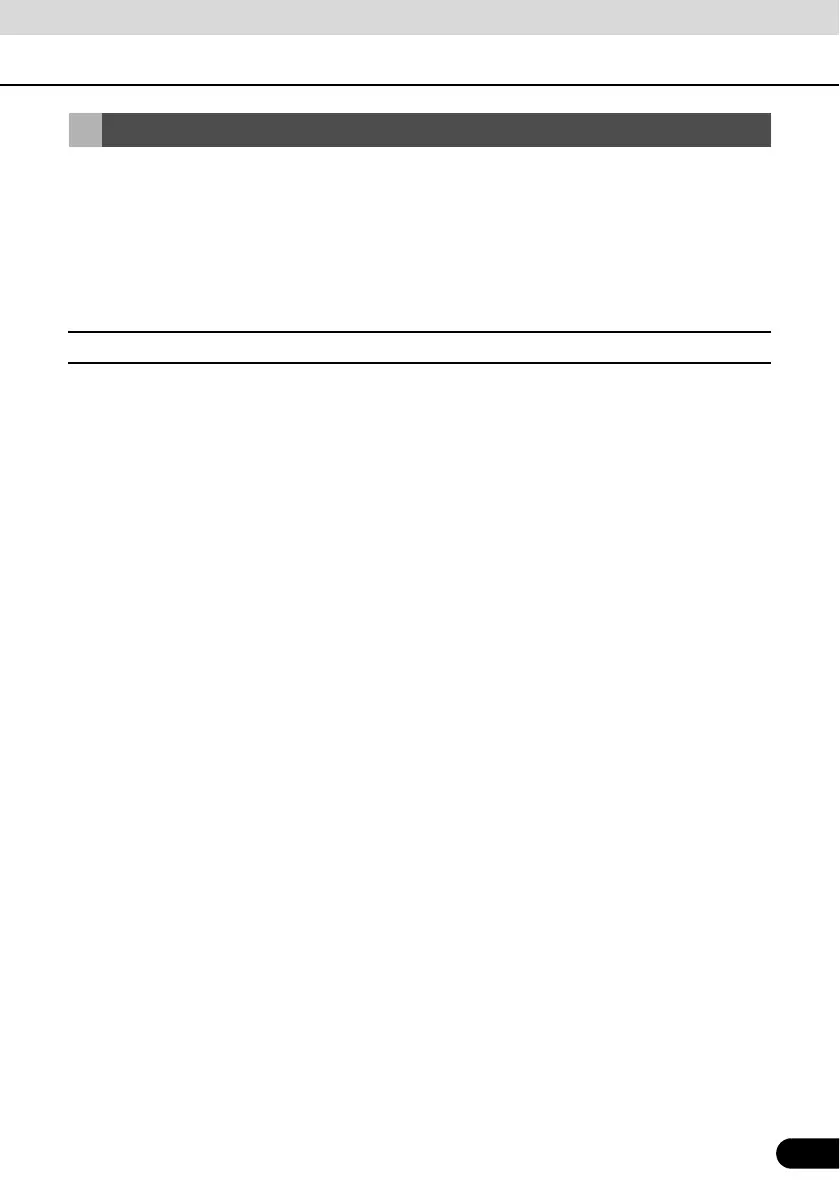195
195
MP3 (MPEG Audio Layer 3) is a standard format for audio compression. By using MP3, a file
can be compressed to about 1/10 of the original size.
WMA (Windows Media Audio) is Microsoft's audio compression technology. WMA files can be
compressed to a size even smaller than MP3 files.
This unit only supports certain MP3/WMA file standards, recorded media and formats. Take
note of the following when writing MP3/WMA files onto a disc.
■ About the supported MP3 file standards
● Supported standards:
MPEG1/2/2.5 Audio Layer 3
● Supported sampling frequencies (kHz):
• MP3 (MPEG1 Audio Layer 3): 32, 44.1, 48
• MP3 (MPEG2 Audio Layer 3): 16, 22.05, 24
• MP3 (MPEG2.5 Audio Layer 3): 8, 11.025, 12
● Supported bit rates (kbps):
• MP3 (MPEG1 Audio Layer 3): 32, 40, 48, 56, 64, 80, 96, 112, 128, 160, 192, 224, 256,
320
• MP3 (MPEG2/2.5 Audio Layer 3): 8, 16, 24, 32, 40, 48, 56, 64, 80, 96, 112, 128, 144, 160
* Supports VBR (Variable Bit Rate).
* Does not support Audio Layer 1/2.
* Emphasis supports only 50/15ms.
* Does not support free format.
* Does not support DRM (Digital Rights Management).
● Supported channel modes:
Stereo, Joint Stereo, Dual channels, Monaural
About MP3/WMA